Spoke to @jamesmontemagno yesterday about this, but he mentioned the issue he was running into was https://developercommunity.visualstudio.com/content/problem/268967/multi-targeting-project-with-conditionally-include.html, so clearly lead him down the wrong path.
This is https://github.com/dotnet/sdk/issues/1157 & https://github.com/dotnet/project-system/issues/3181 and was a deliberate change in the SDK.
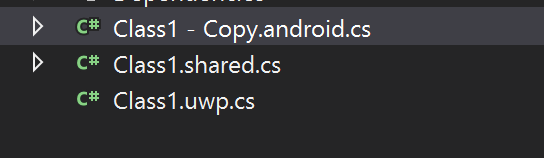
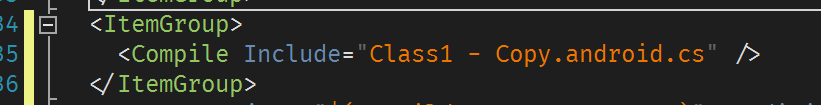

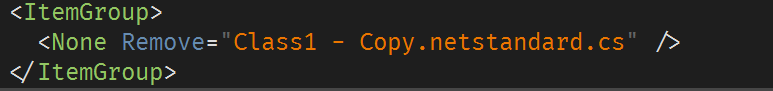
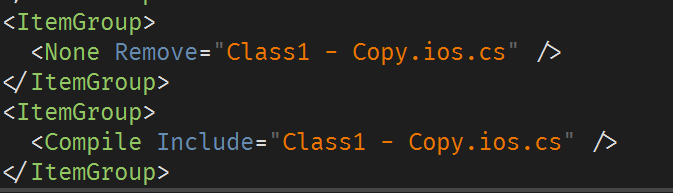
From @onovotny on June 15, 2018 0:22
This is broken with 15.7.3 and 15.8.2 p2 with .NET Core 2.1 installed. It used to work. I think that setting
<EnableDefaultCompileItems>false</EnableDefaultCompileItems>changed the behavior where files used to be visible.The solution explorer is missing files that are specified by the include globs.
ProjectSystemRegression.zip
Note that the project builds correctly, but files aren't visible in VS.
A workaround requires adding
<None Include="**\*.cs" Exclude="$(DefaultItemExcludes);$(DefaultExcludesInProjectFolder)" />to the project file, but I don't believe that used to be necessary, thus the regression.Here's the csproj:
What's interesting here is that there's some dynamic evaluation happening. It's not just
*.shared.csthat's visible, but it matches on the first conditional item group as well and shows*.netstandard.cs. It does not show any of the subsequent ones though.@jamesmontemagno
Copied from original issue: dotnet/project-system#3652