ME! ME! I can help!!
I think you messed up the bindings for the data port with the UI port. I'm not great with docker files, but i love using docker compose files.
for me, i'm exposing port 5301 to the internal port 5341. for accessing the UI, i'm exposing 5300 to the intern port 80.
I then access the ui in the browser at port :5300 and for my serilog app settings, i tell all logging to hit port 5301.
this is my docker compose + appsettings.json stuff:
docker-compose.yml
version: '3.5'
services:
seq.logging:
image: datalust/seq
container_name: seq.logging
environment:
- ACCEPT_EULA=Y
ports:
- "5300:80" # UI
- "5301:5341" # Data ingestappsettings.json
{
"Serilog": {
"MinimumLevel": {
"Default": "Debug"
},
"WriteTo": [
{
"Name": "Console"
},
{
"Name": "Seq",
"Args": { "serverUrl": "http://localhost:5301" }
}
],
"Enrich": [ "FromLogContext" ],
"Properties": {
"ApplicationName": "TheBestApplication.In.The.World"
}
}
}HTH
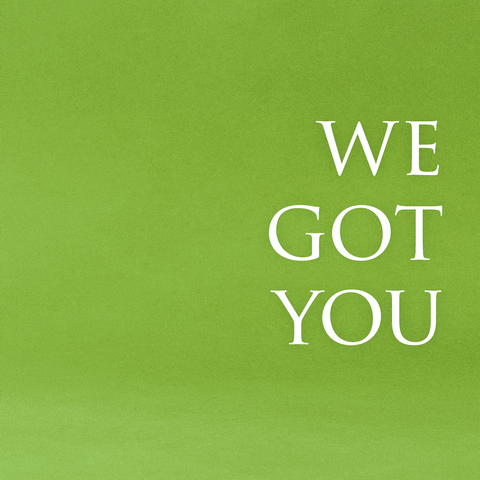
I've tried several things but can't figure out how to get docker to work with the seq extension. I've also tried the following but can't get it to work. I use Serilog and write to http://localhost:5341