The same behaviour was observed in https://github.com/dotnet/winforms/issues/3029#issuecomment-645176986
Comments from customer:
The issue occurs on Windows 10, Windows Server 2016, AND Windows 8.1 (Your Win 8.1 screen shot appears to be from an installation that has had all UI styling turned off). In my tests, only Windows Server 2012 painted it according to the OS themes correctly. See attached screens.
Windows 8.1 Enterprise with Update (child windows incorrectly use Win7 styling)

Windows Server 2016 (Child windows incorrectly use Win7 styling)

Windows 10 (Child windows incorrectly use Win7 styling)

Windows Server 2012 (Child window is styled consistently with other windows)

So as you can see, the bug is that the MDI Child windows do not paint according to the OS/Theme styles. They always paint in the Windows 7 Aero style regardless of the actual settings (except on Windows Server 2012). Normal (non-MDIChild) windows paint correctly as do the system windows like MessageBox, so you end up with a UI that has a mix of old and correct styling.



 or equivalent:
or equivalent:





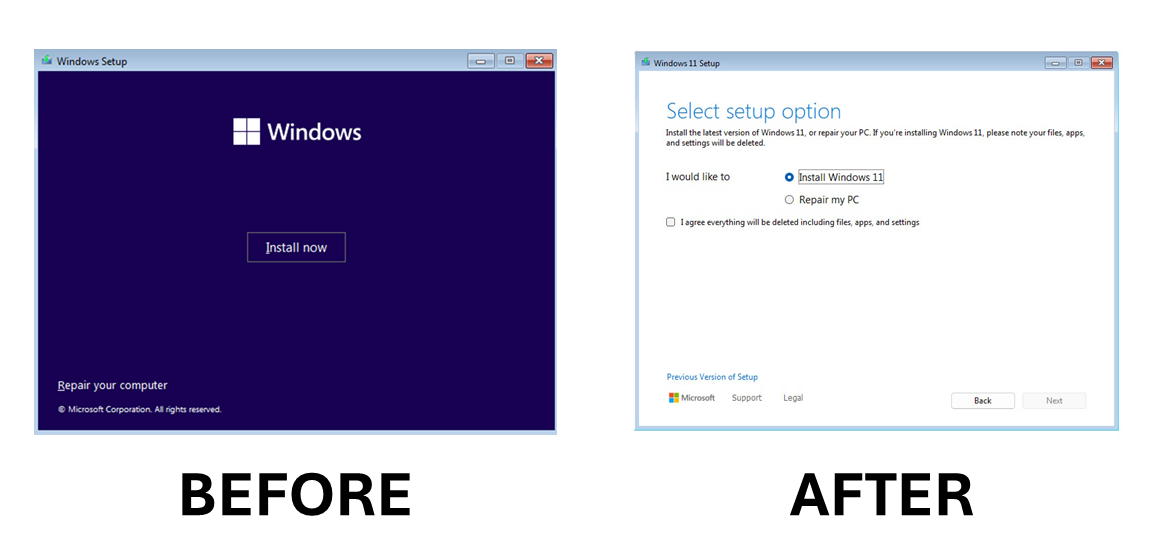

This issue has been moved from a ticket on Developer Community.
1) Create an MDI container as the main application window (typical). (Set IsMDIContainer to true) 2) Via code, add MDI child window using the standard way (create, set MDIParent to "this", then Show).
The child windows always display with the Windows 7 Aero style, regardless of OS, the theme, or the user preferences. Our sales folks have complained that our application doesn't look modern because they demo on Win10 and the child windows look 10 years old and inconsistent.
No reasonable workaround is available. Several reports of the problem online and no confirmed workaround is available.
Original Comments
Feedback Bot on 7/30/2020, 02:21 PM:
We have directed your feedback to the appropriate engineering team for further evaluation. The team will review the feedback and notify you about the next steps.
Amy Li [MSFT] on 7/30/2020, 04:17 PM:
Hi Glenn,
Thanks for sharing your problem at here. This is a nice suggestion but not a real issue. So we will convert it as a Suggestion Ticket.
Thanks for help us build a better visual studio!
Glenn Wickman on 7/30/2020, 11:16 PM:
This isn't a suggestion, it's pretty clearly a bug. Please review the attached screenshot that shows the incorrect non-client area painting of only MDIChild windows. Other top-level windows paint correctly so this is inconsistency at the very minimum and, on a larger level, the MDIChild windows are completely ignoring all the Windows settings (themes, user colors, etc). I would also point out that on certain operating systems like Windows Server 2012, the issue doesn't exist. So it's also a bug that randomly manifests depending on the version of Windows.
I'm also not sure why you've tagged this report as "needs more info". I've literally given the repro steps and screen shots. I'm happy to provide more information if you tell me what else you'd like.
Amy Li [MSFT] on 7/31/2020, 04:20 PM:
Hi Glenn,
We are sorry that our response was misleading to you. We verified the MDIChild on win10 & win8.1, the tesult result as following screenshot. So your issue is Form1 and ChildForm have different window style in win10?
Win10:
Win8.1:
Glenn Wickman on 7/31/2020, 11:52 PM:
(private comment, text removed)
Feedback Bot on 8/4/2020, 10:42 AM:
This issue is currently being investigated. Our team will get back to you if either more information is needed, a workaround is available, or the issue is resolved.
Original Solutions
(no solutions)