Low battery.
When the device has battery changed it start with a "test" and "reset". When it's ok to operate, among the others, there is this message:
04:29:13:500 Tuya debug 4 : Address 0xEC1BBDFFFE2C605B Payload 00046905000100 04:29:13:500 Tuya debug 5 : Status: 0 Transid: 4 Dp: 1385 Fn: 0 Data 0
If the device goes low battery, the device sends this message once:
04:30:45:472 Tuya debug 4 : Address 0xEC1BBDFFFE2C605B Payload 00046905000101 04:30:45:472 Tuya debug 5 : Status: 0 Transid: 4 Dp: 1385 Fn: 0 Data 1
and stop working (display off and low battery icon shown).
To reproduce: insert near to empty batteries in the device :-)
@vegetate7 have you the same message while the device is "bootstrapping"?

 this is correct
this is correct 
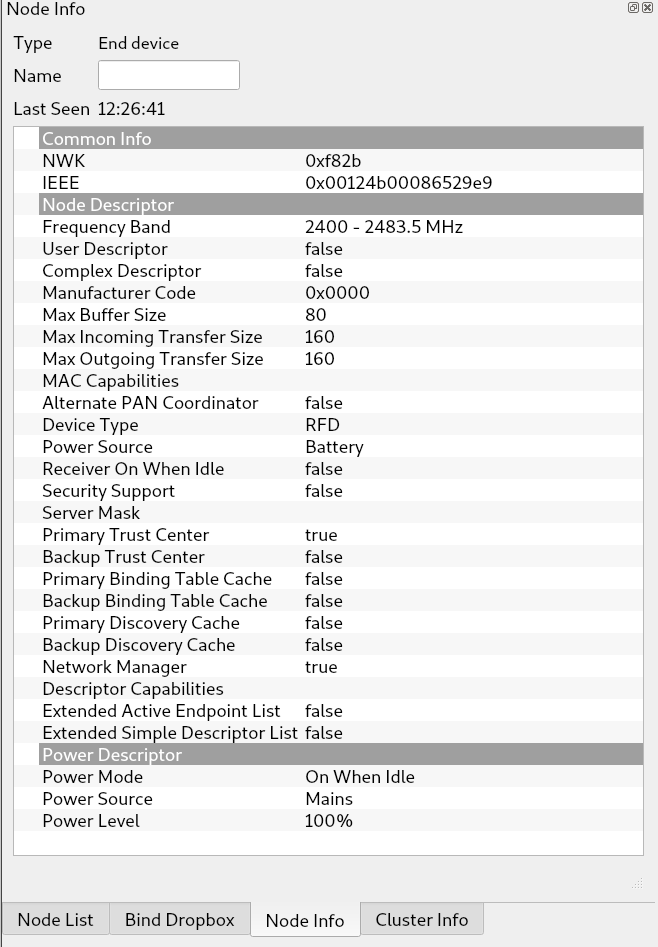
Device
This is a TRV valve from Saswell. Joined deconz using Phoscon -> Sensors. Attached is the screenshot, no useful information seem to be present in other clusters.
Attached SEA801.zip with sniffing the operations when connected to a Tuya Zigbee Gateway. Room temperature was 28°C. Temperature in the filenames are without the comma (200 = 20.0°C, 165 = 16.5°C).
At the moment I have a Tuya Zigbee Gateway, but it's not mine. I was unable to find the Netwok key while sniffing. Could it be it's not encrypted?
SEA801.zip