I have make a second try with sniffing with conbee key, and there is a lot of missing request.

Missing: Request key B Transport key B Verify key B Confirm key
Mgmt permit join request is not send by the device too after the key echange.

Do I need to enable master key in option, but how (not supported in the release ?)?
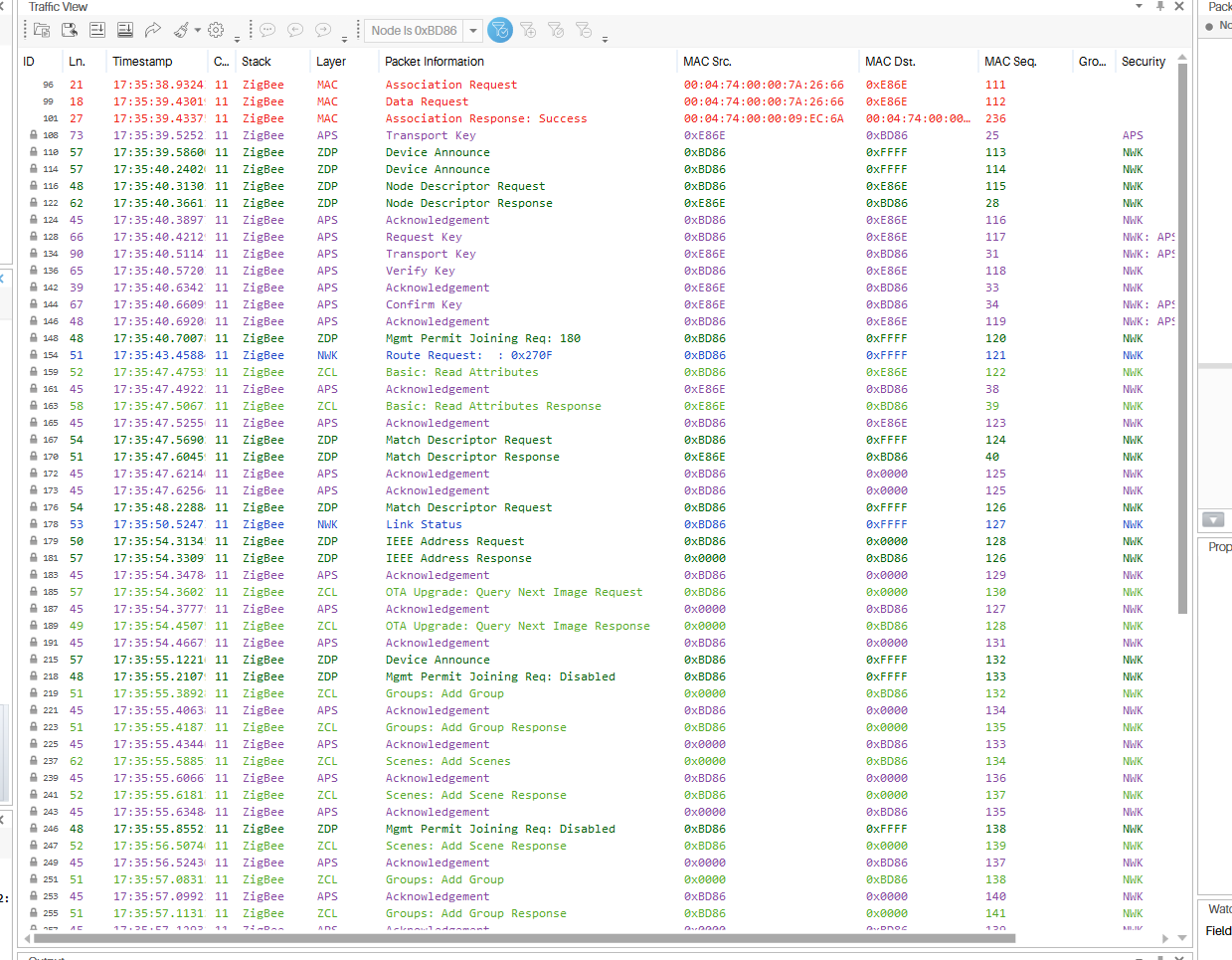
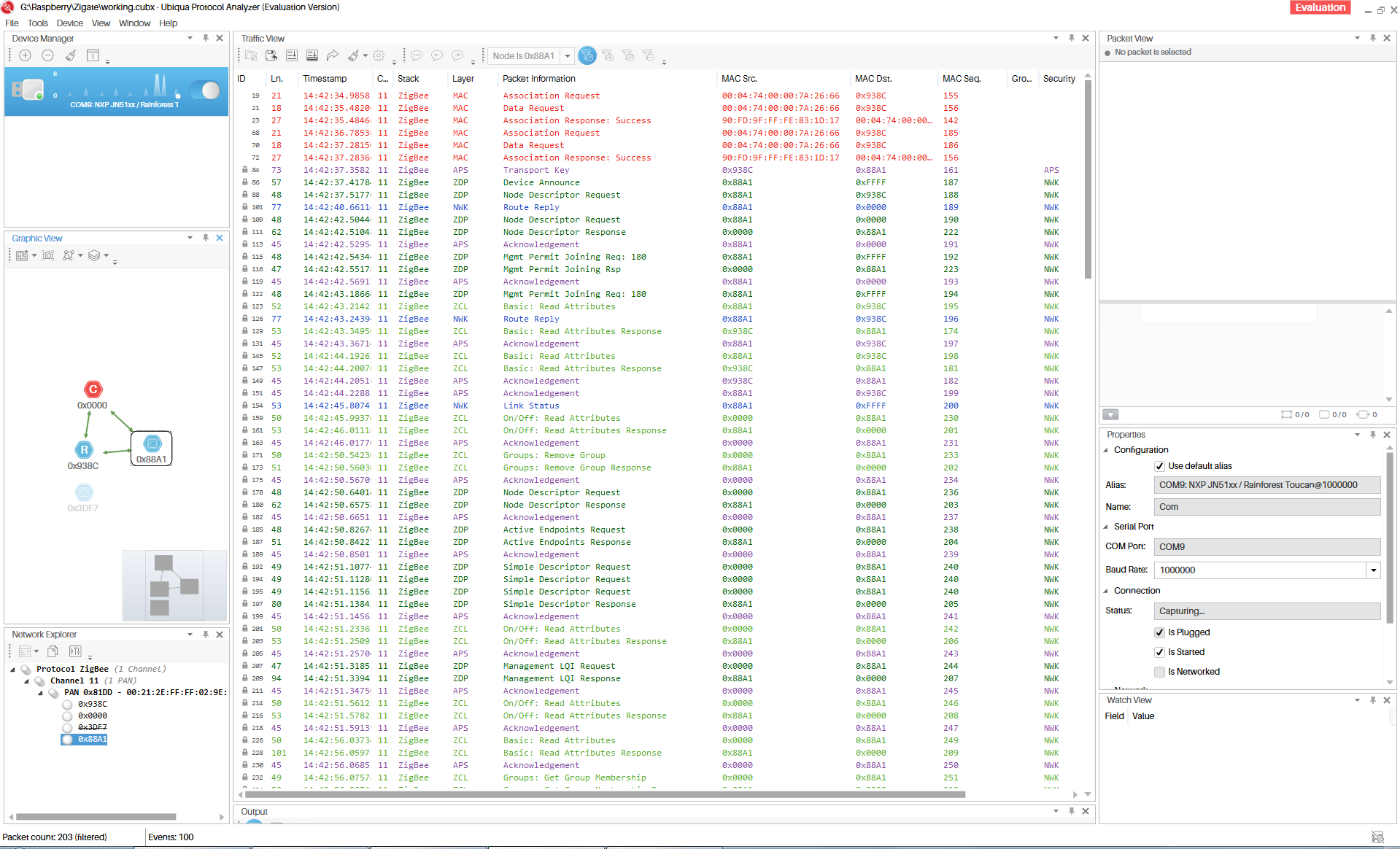
 Invisible value ???? And how to set it.
Invisible value ???? And how to set it.
Hi, I have a new device who works strangely, All seems good, but the led on the device stay red (go off on normal full commissioning) and on deconz it go to yellow then red. It's a device from the netatmo gamme from Legrand https://www.netatmo.com/partners/legrand. Called Mosaic, Celiane, Dooxie or Valena. I m making my test with the switch without neutral (legrand 600081) , see as light and not switch (I think it's normal because it control light on/off+ dimmer)
IDK if there is a special protection or not, I can send a complete sniff make with ubiqua from the power on to the final led change make with the offciel centrale. Here a sample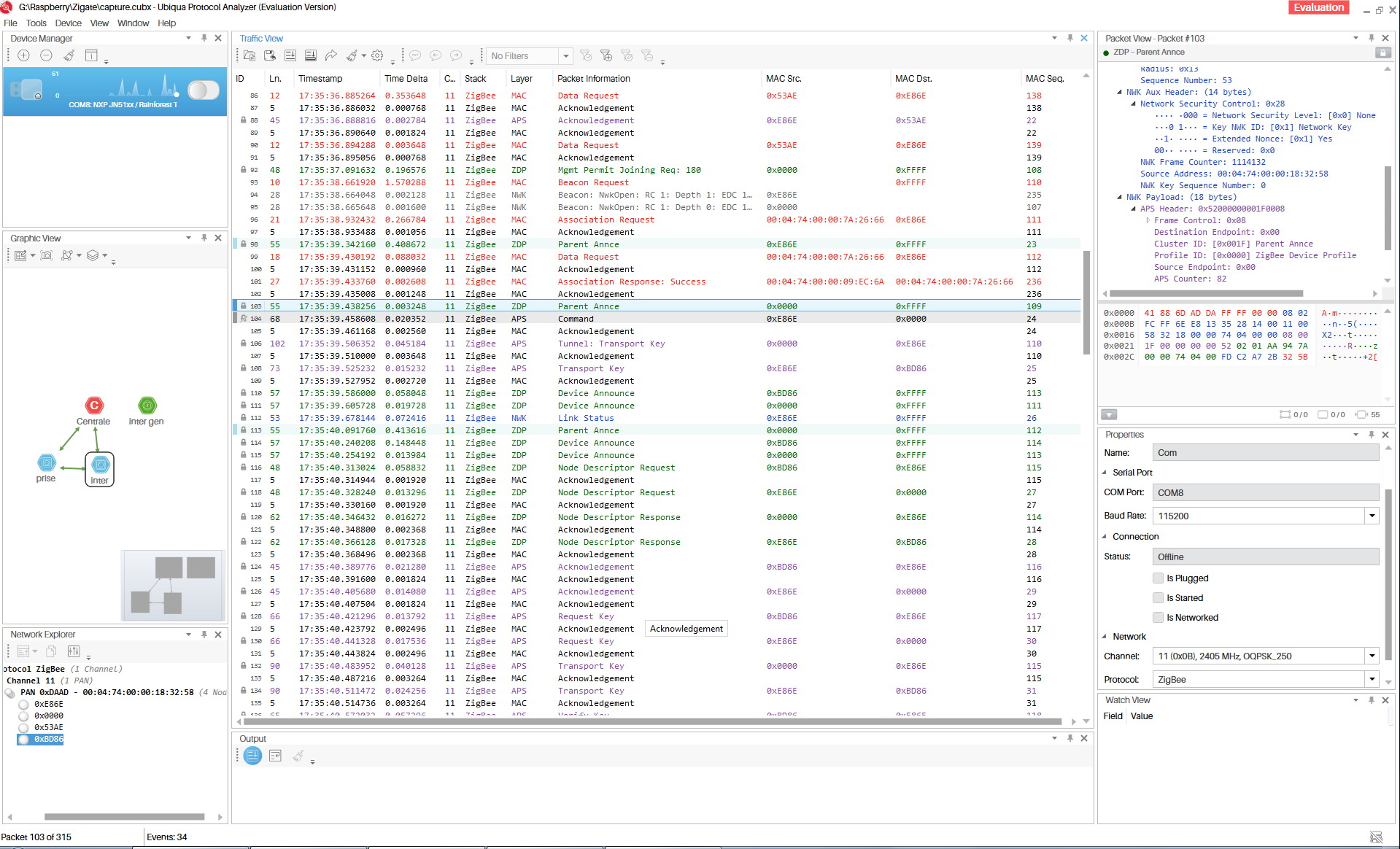
I take all propositions and ideas. BTW I have some others questions: