so you want to use two steps; first is to open the app via a dialer code, and then a code to verify if the user is the user?
This way, when someone calls the wrong pin (causing it to be logged in the call log), the pin is not leaked in the call log.
Since we don't catch every called number, a code that is erratic enough will appear in the log.
Multiple ways of opening the pin dialog is not per se a good thing, as it can create ambiguity.
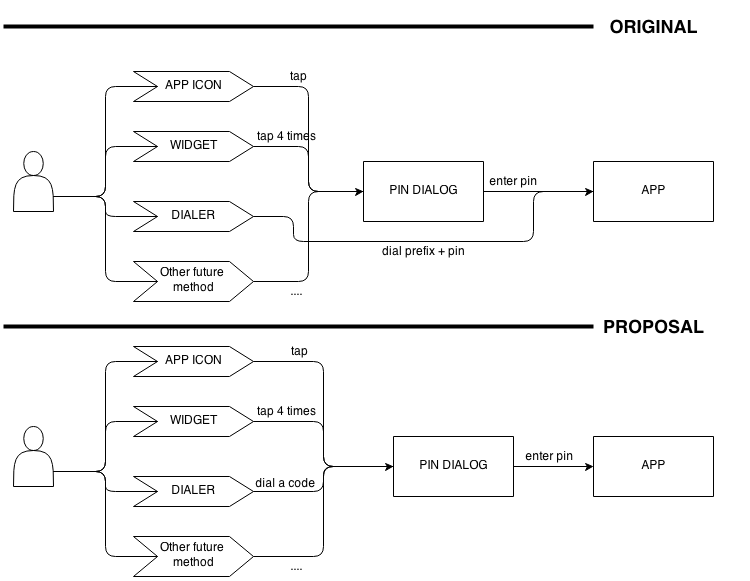
I though it would perhaps be better if the user can start our app using a dialer code, or the widget, but that it would boot the pin dialog where the user then fills in the real pin. This way, when someone calls the wrong pin (causing it to be logged in the call log), the pin is not leaked in the call log. The code to open our app could simply be something short, like by default #963, or something personal like a birthday. However, then it only opens the pin dialog where the user fills in the pin dialog. Also tapping the widget 4 times would open the pin dialog. Or if icon is enabled in the app drawer, opening it would also open thepin dialog.
This way we can create multiple ways of opening the pin dialog, from where we can then handle the accepting or rejecting of pin codes ourselves with our own pincode UI. We could at a later stage even provide multiple ways of filling in a pin: the default dialer-like UI, a pattern, signature, face/voice recognition, or whatever we come up with in the future.
What do you think, guys? @jzvandenoever @AlexKolpa @AlexWalterbos