Team's Response
No details provided by team.
The 'Original' Bug
[The team marked this bug as a duplicate of the following bug]
Entire application crashes when handling budget of negative number
Negative number budget
As shown in the image above, the corrupted save file data is able to produce a negative budget in item number 4,
big budget.Creating an expense for
big budgetCreating an expense of amount
1, crashed the application shown by the following:
As shown in the image, an innocent user trying to add an expense to the budget:
big budgetwill run into an application crash that is not handled rooting from the corruption of the save file.Unable to launch the application again
As shown by the image above, the aforementioned bug will lead to the application being unable to be run again, with no error messages to help the user, and no direct documentation in the user guide to help.
[original: nus-cs2113-AY2223S2/pe-interim#937] [original labels: type.FunctionalityBug severity.High]
Their Response to the 'Original' Bug
[This is the team's response to the above 'original' bug]
We already indicated in the user guide that the user should not edit the file. However, I will accept this bug as we did not handle cases for negative numbers in the data file.
Items for the Tester to Verify
:question: Issue duplicate status
Team chose to mark this issue as a duplicate of another issue (as explained in the Team's response above)
- [x] I disagree
Reason for disagreement: This response is not a duplicate of the former as:
-
The former describes how the save file is able to accept invalid inputs and be able to be added to the budget list on launch
-
The latter describes how the application crashes and is unable to launch again when operations are conducted on the invalid inputs
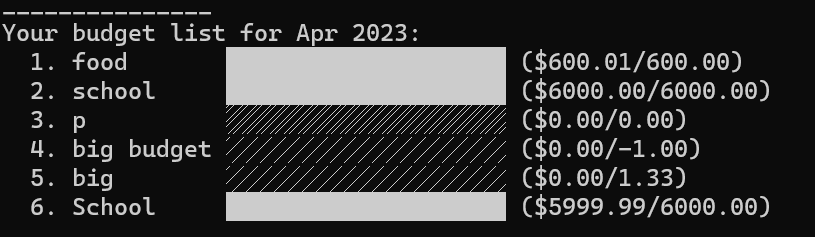
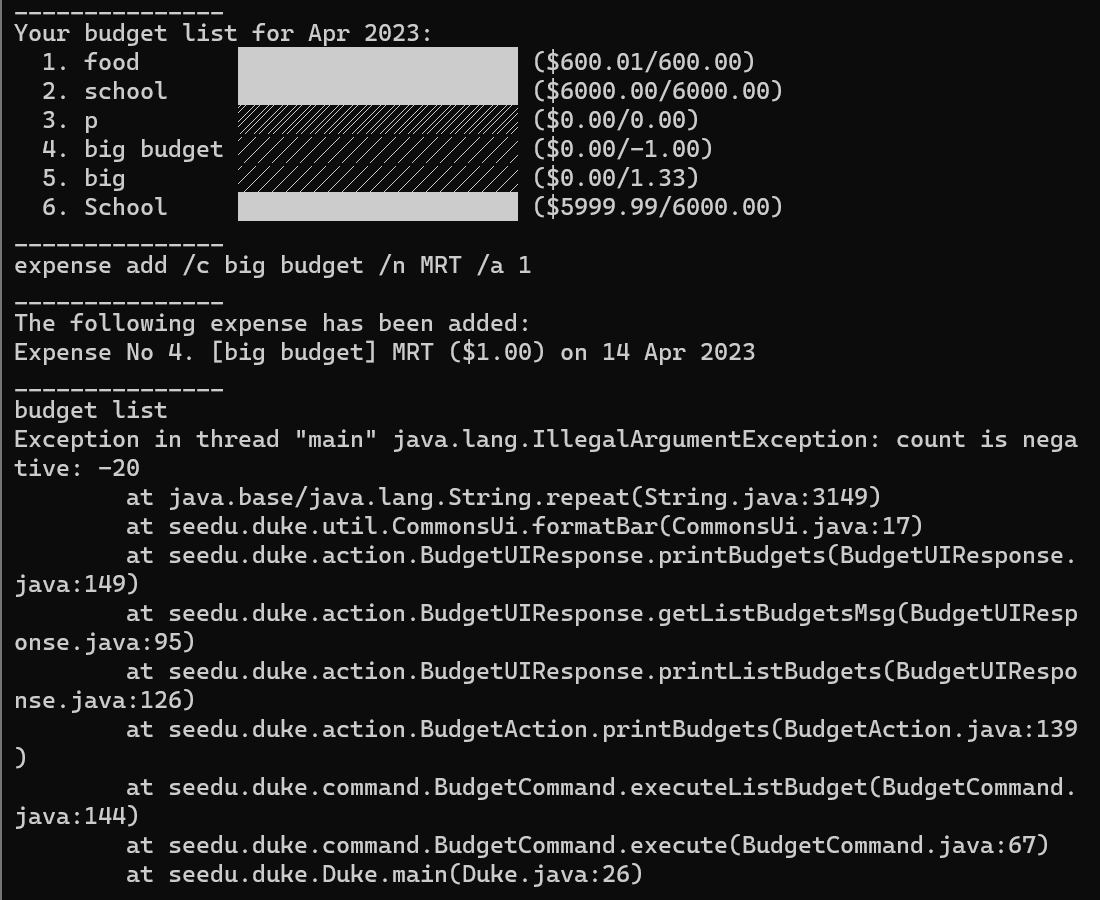
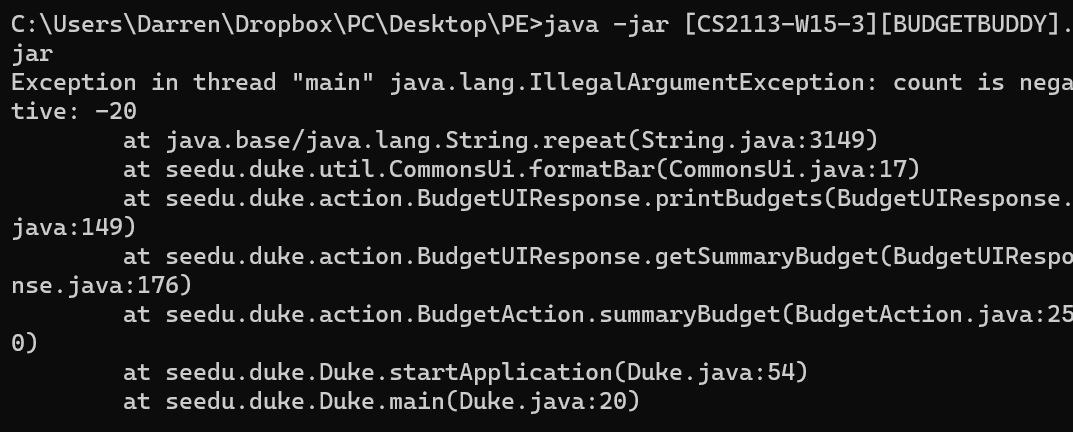
When the save file is corrupted with negative numbers and values with larger than 2 decimal places, the application is able to accept them despite restricting users as shown below
These values can be manipulated not only via corruption but also by users who "know what they are doing" and edit the json file.