Open github-learning-lab[bot] opened 4 years ago
:x:
:x: Couldn't find header.jsonc or inconpack.svg files.
:white_check_mark::x::x::x::white_check_mark::white_check_mark::white_check_mark::white_check_mark::white_check_mark::white_check_mark::white_check_mark::white_check_mark::white_check_mark::white_check_mark::white_check_mark::white_check_mark:
:white_check_mark: First test - Code compilation :x: You havent declared header.full, header-layout.desktop, header-layout.mobile on you store :x: You haven't stated header-row#notification, header-row#main correctly inside header-layout.desktop. Review their names, positioning and parent block. :x: You haven't stated header-row#notification, header-row#main-mobile, header-row#search correctly inside header-layout.mobile. Review their names, positioning and parent block. :white_check_mark: Your store must contain Desktop's Header Rows :white_check_mark: Your store must contain Mobile's Header Rows :white_check_mark: Your store must contain login, logo and rich-text :white_check_mark: Your store must contain correct login props :white_check_mark: Your store must contain correct logo props :white_check_mark: Your store must contain correct rich-text props :white_check_mark: Your store must contain the correct Search row on mobile mode :white_check_mark: Your store must contain the correct main row on mobile mode :white_check_mark: Your store must contain the correct main row on desktop mode :white_check_mark: Your store must contain the correct main row on desktop mode :white_check_mark: Search SVG should be correctly placed on iconpack :white_check_mark: Cart SVG should be correctly placed on iconpack
:white_check_mark::x::x::x::white_check_mark::white_check_mark::white_check_mark::white_check_mark::white_check_mark::white_check_mark::white_check_mark::white_check_mark::white_check_mark::white_check_mark::white_check_mark::white_check_mark:
:white_check_mark: First test - Code compilation :x: You havent declared header.full, header-layout.desktop, header-layout.mobile on you store :x: You haven't stated header-row#notification, header-row#main correctly inside header-layout.desktop. Review their names, positioning and parent block. :x: You haven't stated header-row#notification, header-row#main-mobile, header-row#search correctly inside header-layout.mobile. Review their names, positioning and parent block. :white_check_mark: Your store must contain Desktop's Header Rows :white_check_mark: Your store must contain Mobile's Header Rows :white_check_mark: Your store must contain login, logo and rich-text :white_check_mark: Your store must contain correct login props :white_check_mark: Your store must contain correct logo props :white_check_mark: Your store must contain correct rich-text props :white_check_mark: Your store must contain the correct Search row on mobile mode :white_check_mark: Your store must contain the correct main row on mobile mode :white_check_mark: Your store must contain the correct main row on desktop mode :white_check_mark: Your store must contain the correct main row on desktop mode :white_check_mark: Search SVG should be correctly placed on iconpack :white_check_mark: Cart SVG should be correctly placed on iconpack
:white_check_mark::white_check_mark::white_check_mark::white_check_mark::white_check_mark::white_check_mark::white_check_mark::white_check_mark::white_check_mark::white_check_mark::white_check_mark::white_check_mark::white_check_mark::white_check_mark::white_check_mark::white_check_mark:
:white_check_mark: First test - Code compilation :white_check_mark: Your store must contain header full and header layouts desktop and mobile :white_check_mark: Desktop's header rows must be correctly stated :white_check_mark: Mobile's header rows must be correctly stated :white_check_mark: Your store must contain Desktop's Header Rows :white_check_mark: Your store must contain Mobile's Header Rows :white_check_mark: Your store must contain login, logo and rich-text :white_check_mark: Your store must contain correct login props :white_check_mark: Your store must contain correct logo props :white_check_mark: Your store must contain correct rich-text props :white_check_mark: Your store must contain the correct Search row on mobile mode :white_check_mark: Your store must contain the correct main row on mobile mode :white_check_mark: Your store must contain the correct main row on desktop mode :white_check_mark: Your store must contain the correct main row on desktop mode :white_check_mark: Search SVG should be correctly placed on iconpack :white_check_mark: Cart SVG should be correctly placed on iconpack
Cabecera de la tienda
:sparkles: Branch: header
Introducción
En este paso, aprenderemos a configurar el primer componente de toda tienda: el Header.
El Header tiene un papel muy importante en la página inicial de la tienda, porque es responsable de albergar otros bloques esenciales para la navegación del usuario, como la barra de búsqueda y el menú.
Header Desktop: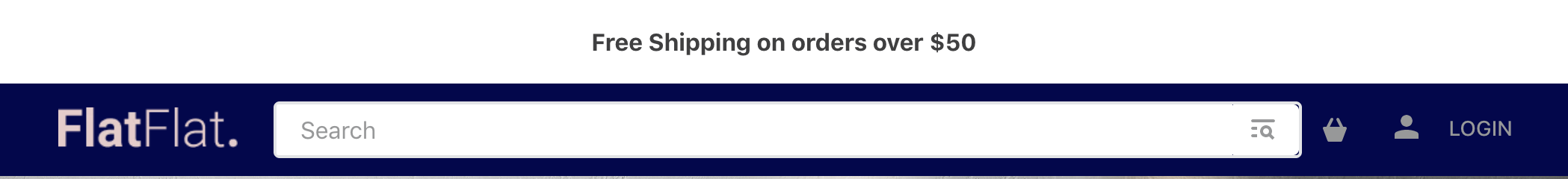
Header Mobile: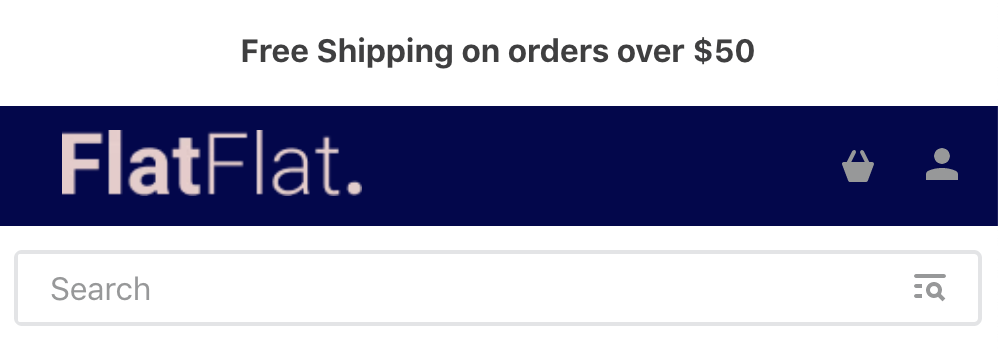
Configurando el Header
El bloque del Header es responsivo; es decir, puede ser configurado para adaptarse a diferentes dispositivos, como desktop y mobile.
A continuación, podemos ver un ejemplo de implementación:
Actividad
Ahora, vamos a configurar desde cero un Header para la página inicial de su tienda, con barra de notificación y búsqueda, logo, carrito y login. El Menú no se configurará en este momento, porque trabajaremos con este más a fondo en la próxima actividad.
Para la implementación del Header con todos estos bloques, tendremos en cuenta el código de ejemplo presentado anteriormente. Así, será posible construir un Header responsivo, adaptable para usuarios de desktop y mobile.
headeren el archivoheader.jsonc, que debe crearse en la carpetastore/blocks.header-row#maincon los siguientes children:logo,header-spacer,search-bar,minicartylogin.header-row#main, declare las propsinverted,stickyyfullWidthcon los valorestrue,trueyfalse, respectivamente."header-row#notification"): el Rich Text.Al concluir el paso 8, los nuevos íconos de la barra de búsqueda y el carrito deben estar renderizados en su tienda de la siguiente forma:
:information_source: Recuerde acceder a la documentación del Header si tiene alguna duda durante la actividad.
:no_entry_sign: ¿Perdido?
¿Hay algún problema con este paso? ¿Qué tal si nos envía un feedback? :pray:
Crear feedback
Si aún tiene alguna duda sobre cómo enviar su respuesta, puede revisar aquí.