This is pretty weird since you given such angle [0,0,0] and [0,180,0]. I will be able to check this later this day.
It is probably a cache thing or a float manipulation.
- Have you tried restarting your game ?
- Where can I find this piece to check this for myself ?
You receive such error because this segment is treated as ramp piece, but it should not. What I mean by that exactly is the ones that make your train go from one plane to the next. They provide a ramp/hill that your vehicles need to climb in order to go higher. This filter detects whenever your piece active and next points have their forward vectors parallel but lying down on different lines:
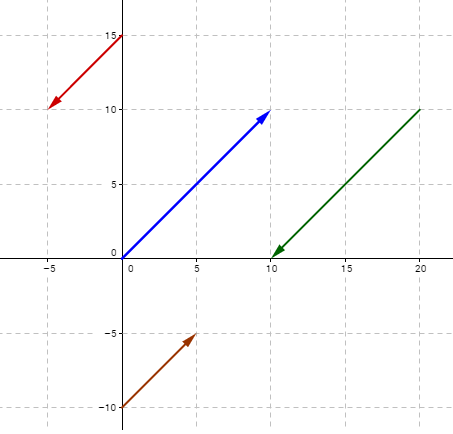
This is an example of such piece ( This one is form SligWolf's MiniTrains addon )



Describe the bug After appending a new piece to the
sv_TRACKASSEMBLY_PIECESand thecl_version too; my custom piece doesn't work with the curve work mode.To Reproduce Steps to reproduce the behavior:
sv_andcl_versions of theTRACKASSRMBLY_PIECES.txtfiles located indata\trackassembly\dsv\(github screws up the formatting, so here's a screenshot):Expected behavior I expected it to work like any other piece available; curving and stuff.
Actual behavior It seems to incorrectly detect a "gradient" in the piece. I don't know why. I looked at the source code and it seems to think that the points aren't aligned or something weird like that.
Screenshots see above
Host machine (please complete the following information):
Additional context This isn't my normal setup; I'm stuck on a low-end laptop over the Christmas season and gmod doesn't run too well on this thing.
also, here are the files in case you don't want to type in the above screenshot text: sv_TRACKASSEMBLY_PIECES.txt cl_TRACKASSEMBLY_PIECES.txt