Have you used a tool for converting videos to gifs (I've created a quick video)? Tried a couple but not having any luck 👎
Open nelsonic opened 7 years ago
Have you used a tool for converting videos to gifs (I've created a quick video)? Tried a couple but not having any luck 👎
@harrygfox You're the king 🤴 of gifs, what do you usually use?
@iteles I have both GIPHY capture and Capture Gif and I pretty much only use the latter.
It has a great range of settings for producing hi-res or small file size gifs, you can start and stop capture with keyboard macros and you can define either full screen or a section of the screen to be captured.
The software was regularly updated for just over a year with the most recent version released 2016-11-26. It cost me $6, so you know I was fed up with the free alternatives.
@nelsonic If you can precisely describe each step you want to showcase, making the gif will be very straightforward for me
Hi @harrygfox I will make an attempt to describe it soon. at this point it's a "nice-to-have"
as I'm working on P1 issues ...
https://github.com/issues?q=is%3Aopen+is%3Aissue+assignee%3Anelsonic+label%3Apriority-1
However, I've used http://gifmaker.me/ in the past and had good results. 👍
Here's my first attempt using capture gif. I wasn't able to upload directly from my computer as the file size was too big, so managed to get it on giphy and linked it here, I think the quality has decreased slightly because of that because it looks a lot better on my computer.
Use this link to view the HQ one https://drive.google.com/open?id=0B73woEu0t2mqSnJ5bENRdDRvVFk
@sohilpandya if it's small enough to upload the gif to here https://ezgif.com/optimize then I've found that tool pretty useful for decreasing file size but not necessarily compromising on too much quality
Thanks for that @harrygfox, I've used the tool and uploading another one now. :)

@sohilpandya lovely little gif! I gave the service a go myself and noticed this step (after I click sign in with github):

which is missing from the demonstration gif.
Does it matter??
@harrygfox thanks for pointing this out. we should really include all the steps in the GIF and the screen size should be constrained to the essential (i.e. no Mac Dock or other chrome UI)
Oops! Yeah, I had used the service before so wasn't asked to authorize it again.
Will put it on the todo list and do the whole flow again :)
I think that the fact that you're never asked for authorisation again is actually a problem #63 so we may need to update this again soon.
Should/Can we make a quick GIF of using the Label Sync app? http://label-sync.herokuapp.com