Yes, if you use TinyMCE on your new site and bbcode or just a textbox on your old site.
TinyMCE is a html editor and html doesn't know the new line charater that is used by bbcode or a plan textbox.
So you need to add the new line tag <br/> manually.

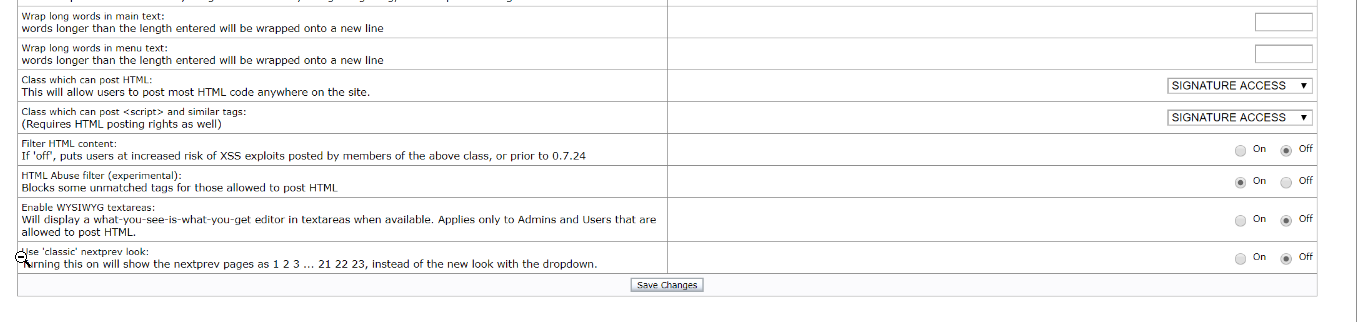




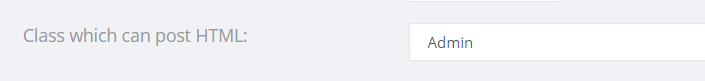


I have v1 site with this disclaimer: each line is displayed on new line.
each line is displayed on new line.
But the same content in version 2 is displayed in one line, no new line. To get the same result, I needed to add
tags after each line. Is this correct behaviour?
Thank you