The issue you referenced had his async code running on this core for >1 day, and I've done my own "testing" (well, just starting it up and checking this afternoon) which also seems fine after 8hrs of runtime w/the non-async version here.
I think you may just have some interaction between the WiFi blob/chip here and your router's WiFi chipset. While I understand your pain (ask me about the ESP8266 and random WiFi things!), there's really nothing we can do here, sorry.

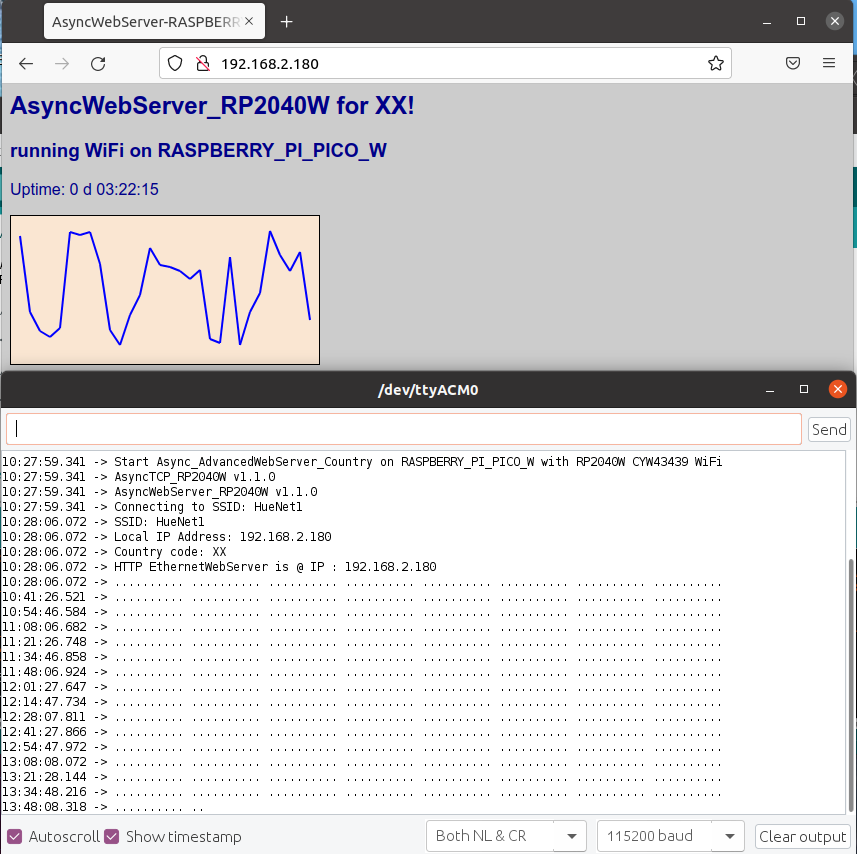
I have been trying to resolve an issue with Wifi on PI PICO-W, originally posted over at: github.com/khoih-prog/AsyncWebServer_RP2040W : Under Issue 3
It would be nice to resolve this issue, but can see that there is little to go on to identify either the failure mode or a solution, so am raising this issue in the hope that other users may be able to add to the available knowledge.
The history so far: +++++++++++++++++++++
But have now concluded that the issue is not directly related to that Library, but must be an underlying issue with the RP2040 PI Pico-W wifi functionality.
My hardware/software used: Arduino IDE : 1.8.19 github: earlephilhower/arduino-pico library version : 2.5.2 Windows 10 Laptop, (Also later tested with old Linux Mint 19.2 Laptop) PI PICO-W x3off (all have same problem)
Original issue reported to: https://github.com/khoih-prog/AsyncWebServer_RP2040W/ Under ISSUE 3 As was having problems with that library.
Later switched to your AdvancedWebServer.ino (File-Examples-Examples For Raspberry Pi Pico-W-Wifo-WifiServer)
as this was nearly identical application code, just using your non-async server, hoping I could eliminate the RP2040 Arduino support as possible cause.
This also exhibited same lost response/connection issues.
Dug out 15 Year old laptop with Linux Mint 19.2 after updates and installing Arduino IDE (1.8.19) [installed first time with no issues unlike Windows10] built same code.
Compared uf2, map and a few other files against Windows 10, not quite the same, Windows u2f file was 56 Bytes larger in Prog, and 4 bytes larger in Data, but probably not significant, so probably eliminates Windows 10 build system.
Then stepped back to Micropython (rp2-pico-w-20220914-unstable-v1.19.1-409-g0e8c2204d.uf2) and created a similar app to repeatedly request web page, but used AJAX and Java to request data packets, and also identical SVG file transfers on 3+4 second basis. [Note your example uses "meta http-equiv='refresh'" to get frequent updates]. This Micropython version has been running for several hours with no drops or lost responses.
I am starting to think there must be an issue with the Arduino/RP2040 CPP support of the PI PICO, though do not understand how Khoi Hoang has managed to get his setup to run for 38+ Hours using the same code and target hardware. The only difference have to be with real world WiFi and Router, but so far Micropython has shown no issues!
On one occasion with Arduino code running, and with Wireshark monitoring network managed to catch a failure. Packet capture indicated that failure occured during SVG image file response. Response that was recieved consisted of two packets, the first packet was the [200, "image/svg+xml"] response packet, while the second packet was ONLY the first line of data from the code in the drawGraph() function:
out += "<svg xmlns=\"http://www.w3.org/2000/svg\" version=\"1.1\" width=\"310\" height=\"150\">\n"; out += "<rect width=\"310\" height=\"150\" fill=\"rgb(250, 230, 210)\" stroke-width=\"2\" stroke=\"rgb(0, 0, 0)\" />\n"; out += "<g stroke=\"blue\">\n";
No other data was sent and no further responses for HTTP data could be obtained, but the device still responded to PING's, though I am guessing that PING replies may well be handled internally by the firmware in the CYW43439, also as I had modified code to provide LED flash when Wifi requests were received by the code, the LED indicated that no further requests or responses were being received or sent in the software.
Also the heartbeat serial(USB) port debug was still occuring, so the code had not crashed.
The fact that the start of the reply occured must indicate that drawGraph() must have completed, also as a minimum there should have been the 3 blocks of data from the (out+=) part of the code, so how has only one been sent, is that an internal failure between the RP2040 processor and the CYW43439 that somehow chunked the data at a "\n" character, or something internal to the CYW43439.
I am at a loss to understand, or see a way forward. I am currently forced to use Arduino IDE and CPP due to lack of suitable Python library support for other hardware that I am intending to use such as MPU6050 (all Python Libraries are incomplete and do not use the MPU processor).