The small artefacts in the demo are due to a combination of causes:
- the algorithm precomputes the lighting for any point and any direction to the end of the atmosphere in this direction. It does not precompute the lighting for any point, any direction, and any object distance, because this would require 5 dimensional tables (instead of 4 dimensional currently). This would increase the precomputation time, the size of the tables, and the rendering speed.
- as a consequence, to compute the lighting to a given object distance, a difference between two values read from the 4D table is used.
- the distance to the end of the atmosphere in a given direction is discontinuous at the horizon: just above the "end of the atmosphere" is in space, just below it is on the ground.
- in theory, if we had infinite precision in the resolution of the 4D tables and in floating point values, the lighting to a given object distance obtained by the previous difference method would be continuous despite the previous discontinuity (in other words l = l1 - l2 would be continuous despite l1 and l2 being discontinuous, because their discontinuities would compensate exactly).
- in practice the 4D tables and the floats have a finite precision, and the horizon discontinuities don't compensate exactly, yielding some small visual artefacts.
A lot is made in the implementation and in the choice of the texture coordinate mappings (cf Fig. 3 of the paper) used for the 4D tables to minimize the artefacts, but they can't be completely eliminated*.
(*) except by using some hacks, which were used in the previous implementation, but were not reintroduced here because the artefacts are much smaller with the new implementation.


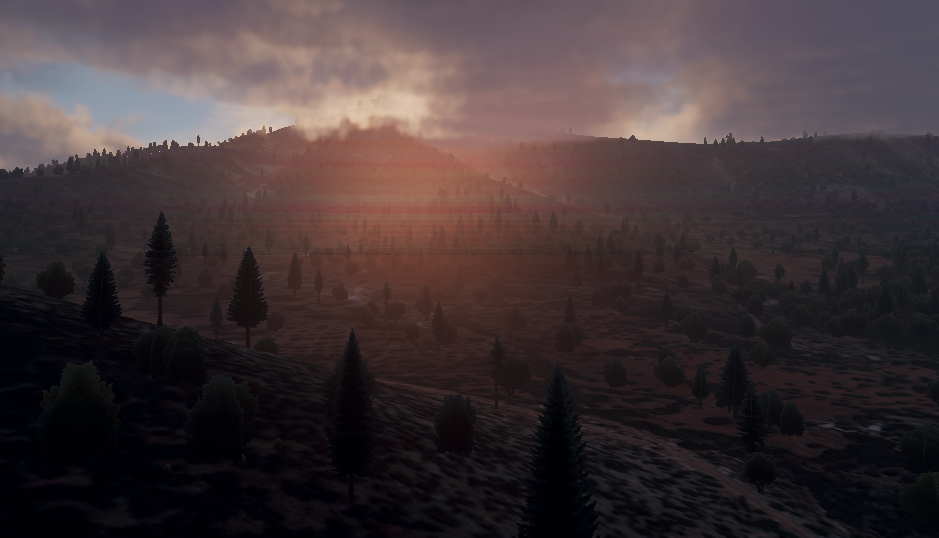
As I mentioned before, I'm working on porting this for Unreal Engine. The rendering of the sky and planet seem to be working ok, but I'm having a strange issue with the rendering of the sphere (or indeed any object). I seem to be getting rendering artefacts on the sphere in line with the horizon behind it:
I wondered if this was a purely UE4 thing, so I went back to the demo to see if there was anything going on there, and there does seem to be something similar. Here is an image from the demo, with the relevant part inset with increased contrast to improve visibility of the problem (look at the picture in full size to see it better):
The issue is certainly more pronounced in the UE4 version, but there does seem to be some basis in the demo code as well.
The issue is coming from both the transmittance and in_scatter contributions. Changing the code to this removes the problem:
But adding this line back in makes the issue visible:
sphere_radiance = sphere_radiance * transmittance + in_scatter;I have tried bringing in the transmittance and in_scatter separately, and the issue is visible in both, though in slightly different ways.
Why is a foreground object picking up rendering artefacts from the horizon behind it?
I am happy to share the UE4 version if that would help, but since there does seem to be something going on with the demo code itself, perhaps you have some idea what could be causing this?