Hi @chenkehao1998 the 403 response codes in the log occur while populating the backend with the vulnerabilities, so that explains why no vulnerabilities are shown for the project you analyzed. However this should not happen provided that you have BACKEND_BUGS_TOKEN configured in docker/.env (see https://eclipse.github.io/steady/admin/tutorials/docker/#setup). In fact haproxy checks that PUT and POST requests for the /bugs endpoint contain such token. Can you check that BACKEND_BUGS_TOKEN is correctly configured in your docker/.env ?
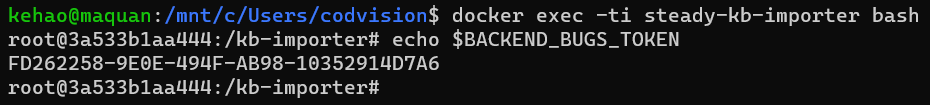 And my running environment is ubuntu ,too. (
And my running environment is ubuntu ,too. (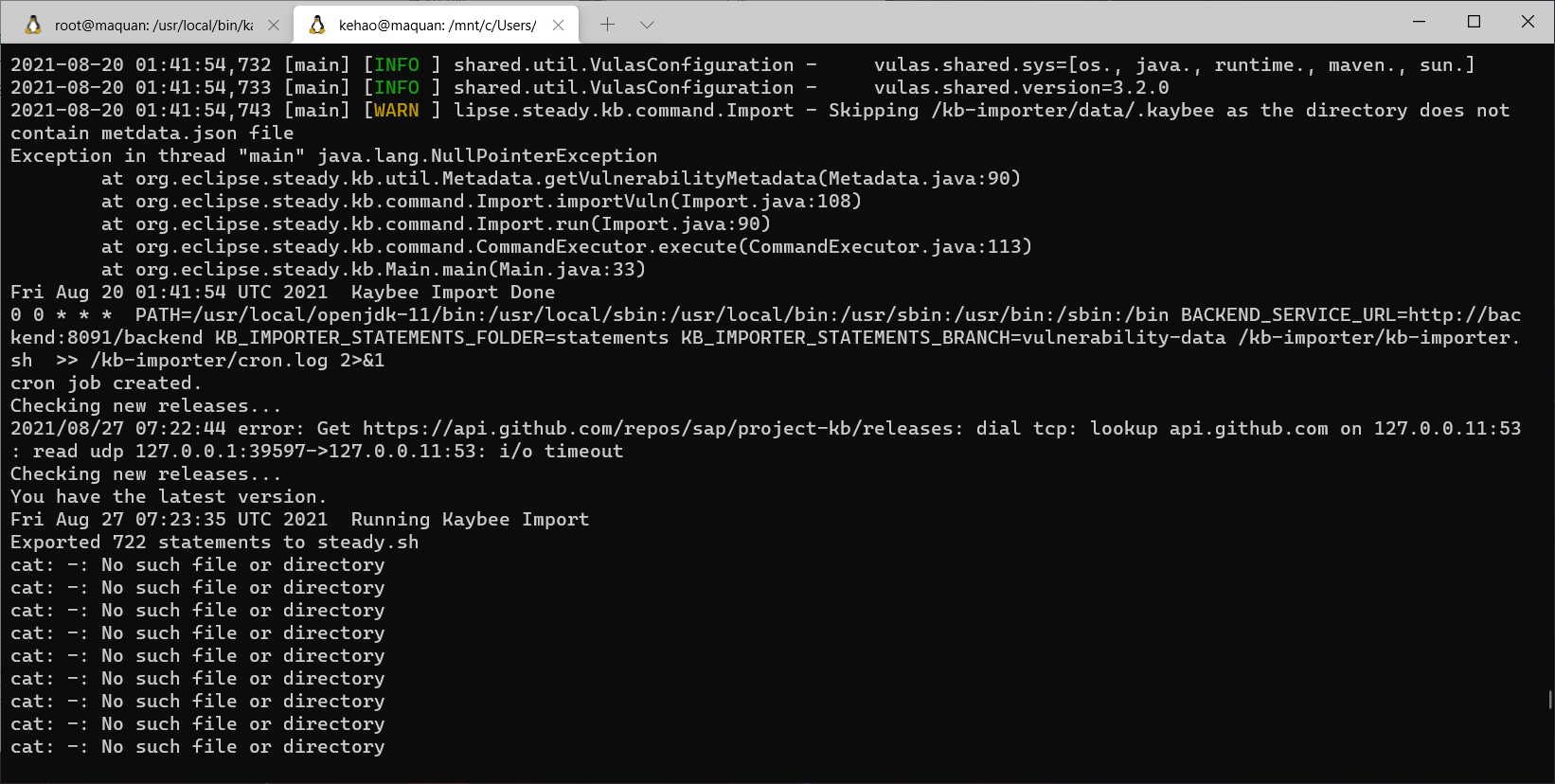
I generated the
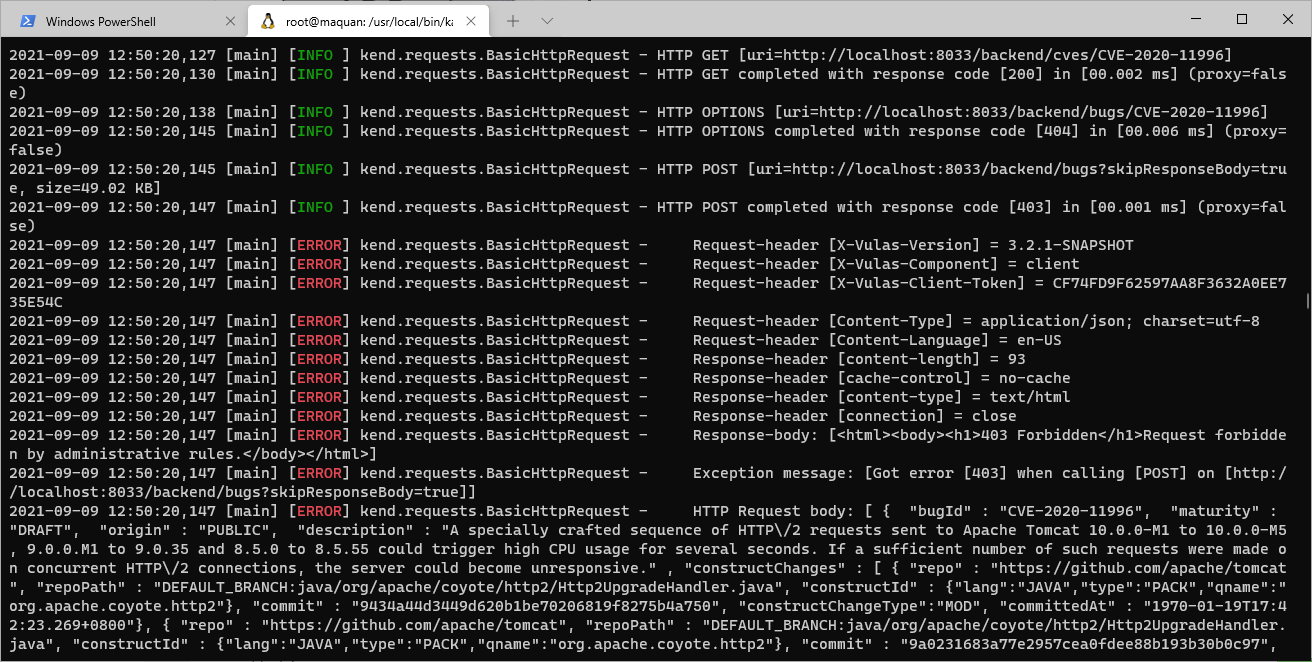
steady.shby kaybee, and ran the script . I found a lot of 404 and 403 in log. The server is run in local. So there is no mistake of the uri. And after the script run out . I usemvn -Dsteady compile steady:appto scan . And I could find the dependencies ,but found there is no vulnerabilities at all. The project is download athttps://github.com/srcclr/efda,which has the vulnerabilities.So the list cannot be empty. I wonder how to deal with this. I hope I can get your help! Thank you very much!