https://github.com/receptiryaki/darkside
Here is another way to manage the color palette. What I hope is that setting the Light and Dark color in one place, and can be used in anywhere.
Closed yangbe closed 3 years ago
https://github.com/receptiryaki/darkside
Here is another way to manage the color palette. What I hope is that setting the Light and Dark color in one place, and can be used in anywhere.
Are you sure that the layers of your document are using those color variables? https://github.com/eddiesigner/sketch-dark-mode/wiki/How-to-use-Sketch-Dark-Mode#2-use-your-colors-in-the-layers-of-your-document
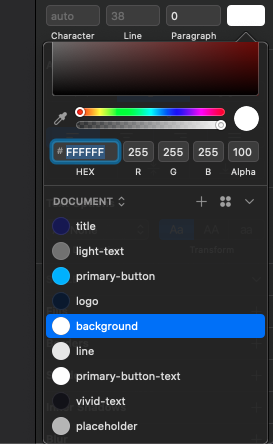
I tested it on Sketch 70.6 and it works just fine.
You have to save your document in order to persist the color palette. If you want to reuse the same color palette across documents you can create a Library document and save the colors there (don't forget to save that file), then you can click the gear button to choose the Library you just created to use it in other documents.
Absolutely sure!! It works well when I choose color variables from [this document] , and it doesn't work when choose from my color library named [color_palette] that stored in iCloud.

I see, it seems like could be the same issue already discussed here: https://github.com/eddiesigner/sketch-dark-mode/issues/19
Did you save your library file before open the plugin window? If you library comes from the cloud, you might need to update it before opening the plugin.
1、It doesn‘t change to the Dark Mode,even I make the setting according to the guide
2、The library Palette setting will be cleared once I open/create a new document, and I have to set the color HEX value again and again.