Note: I removed lots of stuff from postinstall, maybe even too much in commit b38c0fe
Also, I think yocto added a postinstall system, and we might consider moving our stuff there and removing this one.
I rebased this PR on top of sumo32. Building resulted in the following warning (harmless?):
[log_check] warning: TCG doesn't support requested feature: CPUID.80000001H:EDX.lm [bit 29]
To test I unblocked wifi, disabled wpa_supplicant and started hostapd
rfkill unblock 0
systemctl stop wpa_supplicant
systemctl stop hostapdOn my phone open network EDISON-4D-70 appears. I believe with the factory image you have a closed network and need to use the serial number as password? When I try to connect it fails after for not receiving a network address.
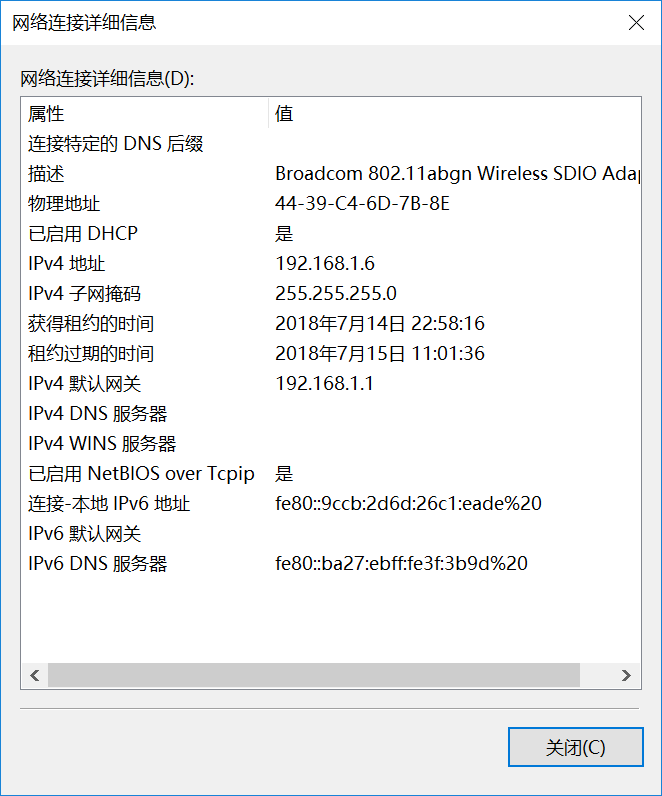
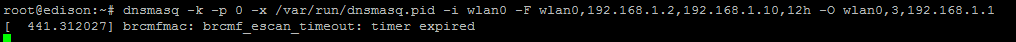
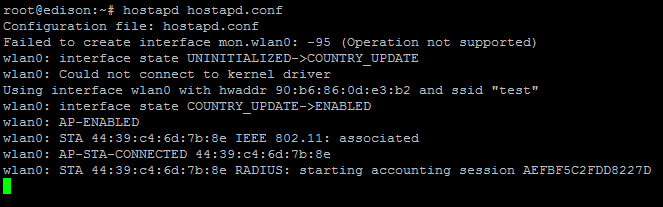
This is the main part of the fix for #24 (the second one is in https://github.com/edison-fw/edison-oobe/pull/1). I've corrected the
hostapd.confpaths in those scripts and switched to using our copy of theedison-ooberepo.Build-tested on current master.