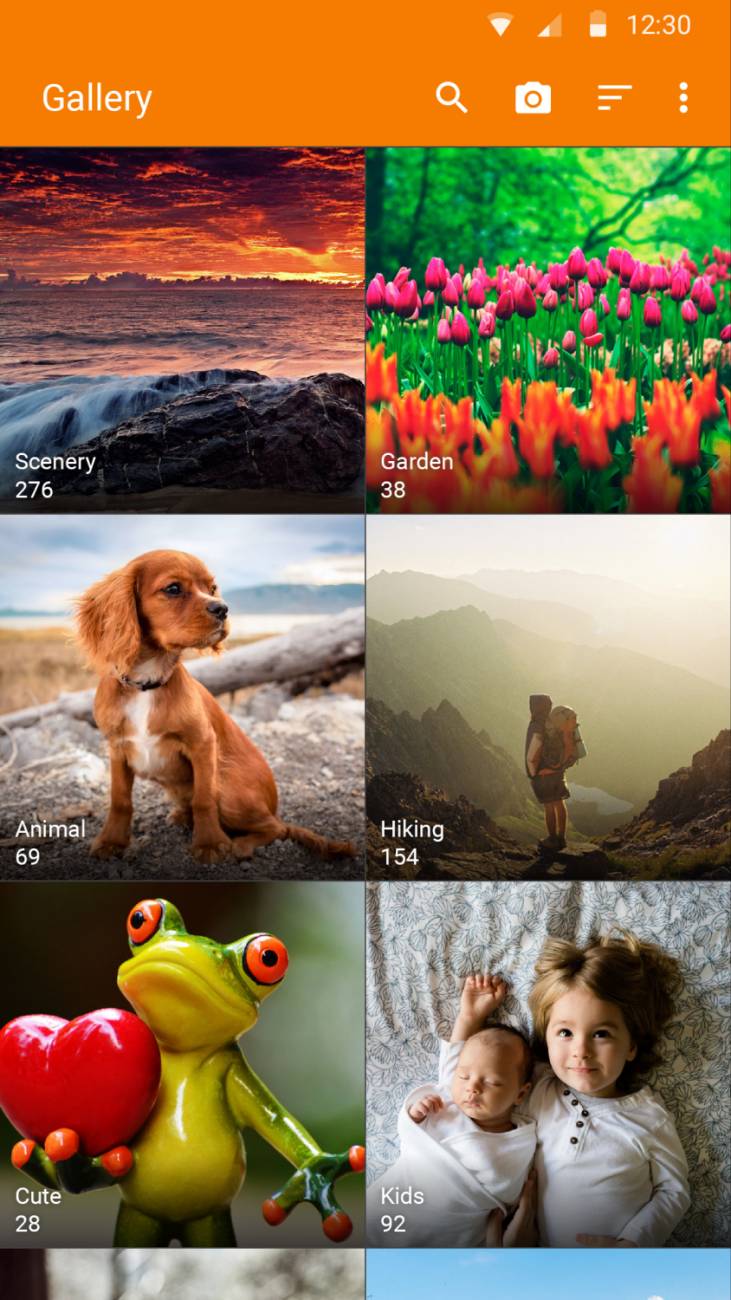like the look of folders
A toggle to switch between a folder view and a grid view. Folder view: Show folders according to the directory's structure, Click to open folder and show a breadcrumb bar for navigation. Grid view: Show all images in a grid view
Problem
Would like to view photos from a network storage
As I store photos on a NAS, I wouldn't want to have them locally.
Proposal
Maybe a screen for selecting storage devices from the local network All images from the selected directory and it's sub-folders would be in a tab named after the server.
Prior Art (Optional)
I use this app on my phone and like the look of folders F-Droid