Thanks for reporting! There is some overlap with #38 and #35 but this has the potential to be better described and more focused. You're still describing multiple issues though:
- After dragging a monitor it jumps to a slightly different position or to some arbitrary position far away.
- Sometimes even after I release my mouse, the display still keeps being dragged.
I'd like to suggest focusing this issue on 1. and opening a separate issue on 2.
I have always had issues with the displays plug not letting me adjust screens properly. I've noticed the following:
I'm on Juno, but this problem has been present since Freya.
Ultimately, I usually just resort to using
xrandr --output $B --right-of $A, but this doesn't persist.