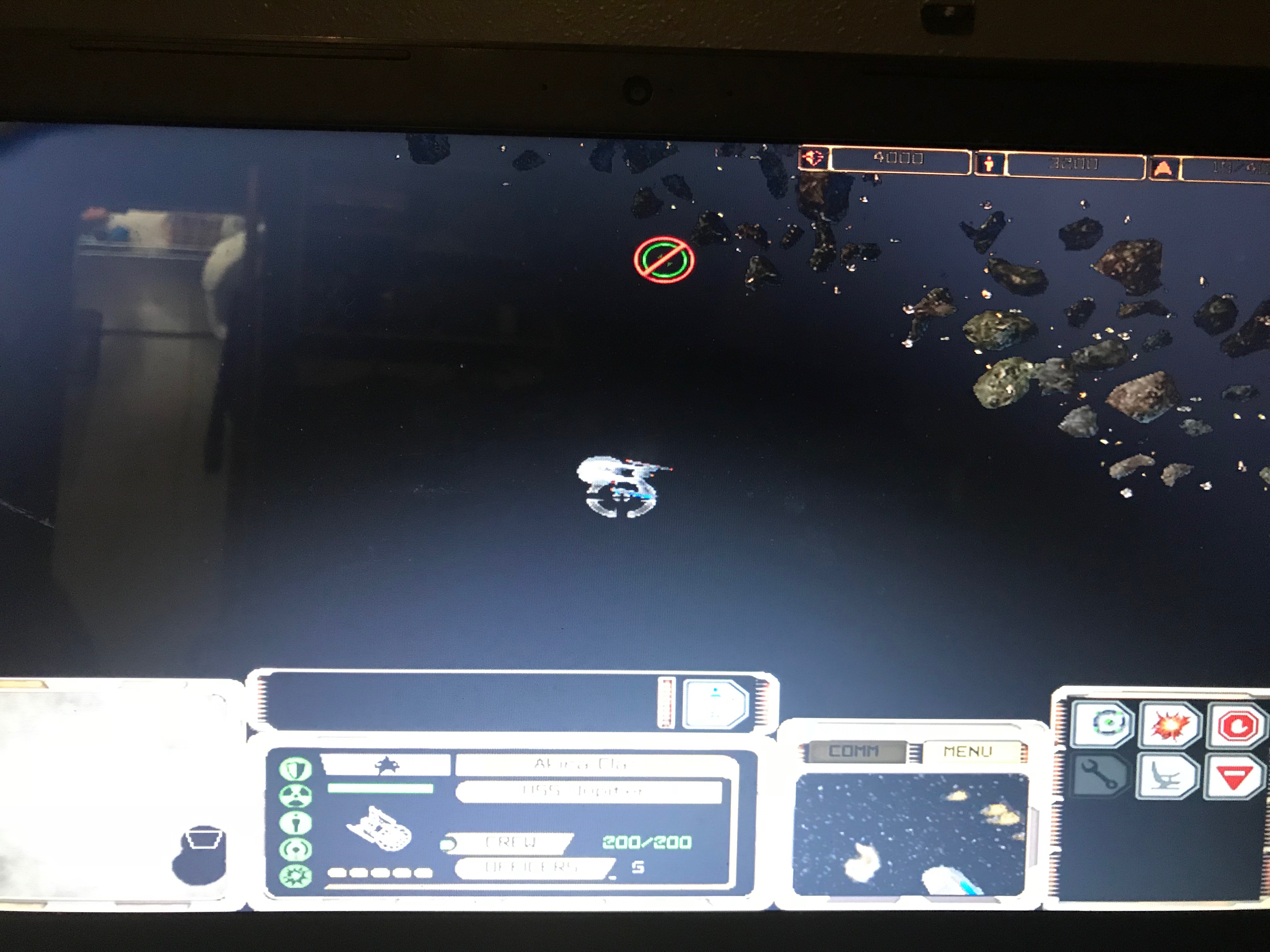Yes, this same issue was reported on fleetops.net. This seems to only happen on systems with integrated graphics adapters.
I am working on a wrapper that will convert ddraw to d3d9, which should fix this issue, but it will take a while for me to get this done.
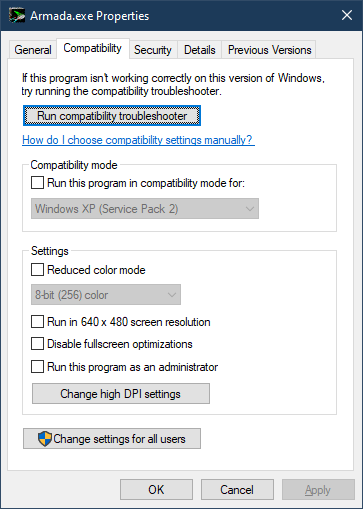
I Followed the instructions to download the fix for the game, and It ran. It even loads the missions, mostly. The game only loads in the textures for the ships and stations, It has the dilithium moons and asteroid belts. Just missing the space backgrounds and the build zones. They all still exist as certain places cant be utilized for building, so the assets are there, there are just no textures for them. All textures are visible in the cinematic mode, all textures are also visible in the cutscenes. It's not massive, but it is rather annoying, I was wondering what I could do to fix the issue?