Hello. I'm having same issue (using DxWrapper v1.0.990.18). Within the menus the mouse position is mismatched. After starting a game (by using keyboard or by trying to hit the buttons) the mouse position is fixed to the left top. Any advice how to fix this?
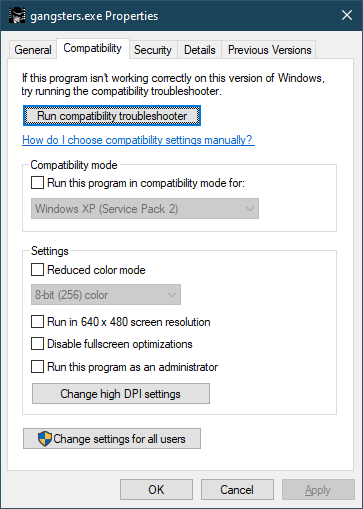

The Gangsters: Organized Crime fix works like a charm at bringing menu text back (at least on the main menu), but the clickable areas of the buttons now appear to be misaligned, e.g. clicking somewhere on the left side of the Tutorial button exits out of the game. I followed the install procedure (extract dsound.dll and .ini into the game folder) and made sure to check the compatibility settings for the game .exe.