Adjust WSF to accommodate new 16:9 FMVs (currently there are still small pillar boxes when FMVWidescreenEnhancementPackCompatibility is turned on).
ThirteenAG says he's going to take a look at it, so I'm guessing this should be fixed in the upcoming stable build. I'll let you know otherwise.
16x10FMVWidescreenEnhancementPackCompatibility and 16x9FMVWidescreenEnhancementPackCompatibility in case some people prefer to use the originals still?
The issue with that idea is there are some videos you didn't change at all, so if we were to reduce the width to pillarbox them again (16:10) then those videos would get squished in the process.
Alternatively, we could simply offer different downloads. One for angular_graphics' videos, and another for your edited videos. Then nothing with our scaling would have to be changed.
Black backdrop for pillar boxes when James is transcribing notes on his map
Make map markings and save screen wording hide behind pillar boxes (possible?)
I feel like we shouldn't spend time on this kind of stuff when we could be working towards a proper solution instead. In this case, replacing the save screen background with an extended version, and fixing the pillarboxing of the maps. Both easier said than done of course.
Fix "Eddie/Laura bowling scene" black fade out regardless if Fix2D or similar is on/off
I think I understand why the developers did what they did here. I believe the black overlay is used to emphasize Eddie's last bit of dialogue "Nobody will ever forgive me." while the cutscene appears to end. My solution skips the overlay entirely and goes straight into the transition, but that means the subtitles for that last bit are not visible and some of the emphasis is lost. I'll have to find another way.
Fix camera "pop" during "blood on the road" cutscene when ReduceCutsceneFOV is on
You already know what idea I have to fix this, so I'll let you know how it turns out as soon as I have a chance to test it.
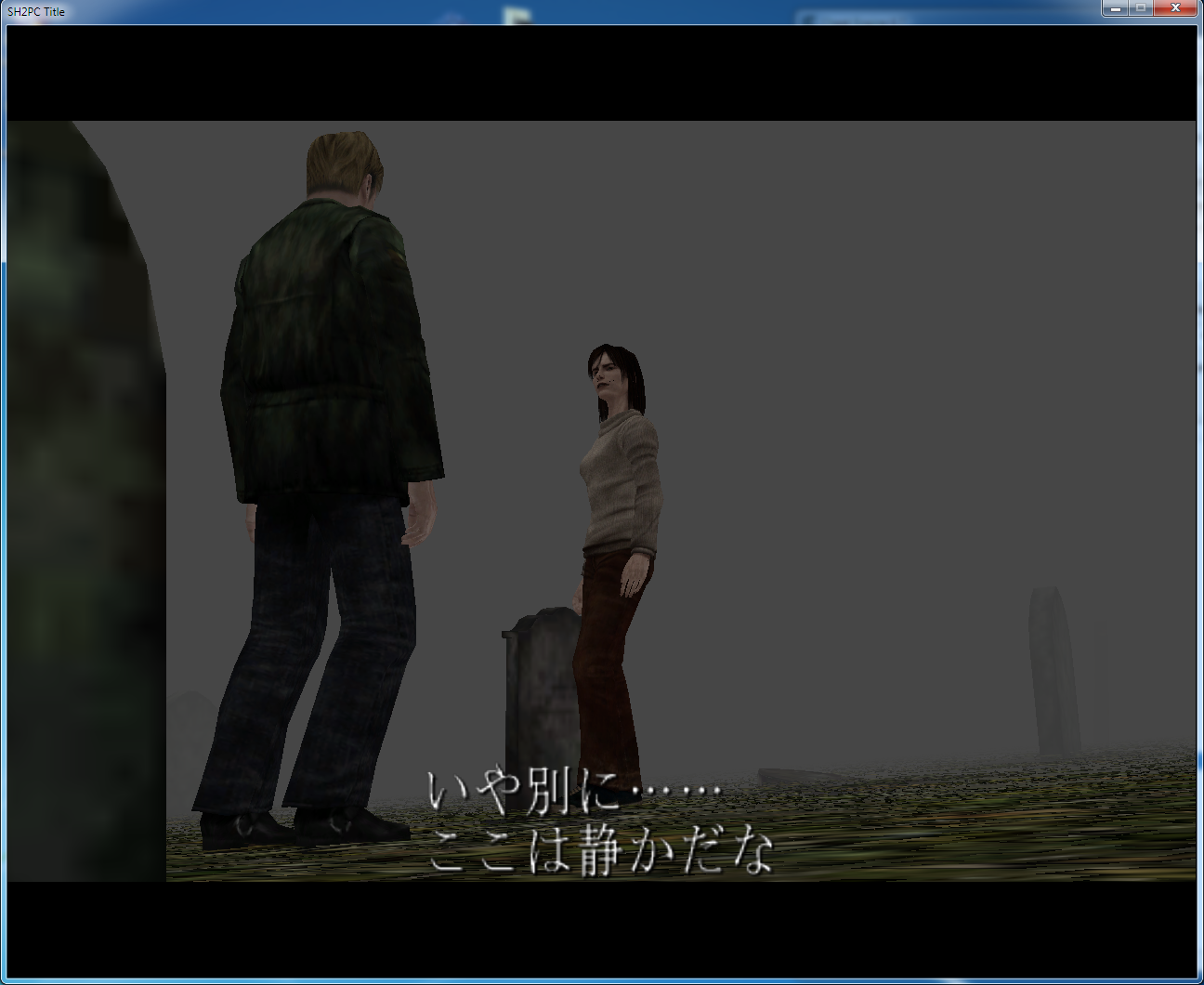

(Note: This thread was made a few days before the creation of the SH2 Enhancements Repository)
I'm doing a play through of Silent Hill 2 again for the Enhanced Audio project and I was making mental notes of the remaining "wishlist" fixes and wanted to post them for posterity purposes.
Noted areas for improvement:
Discussion thread
Fixed!:
Game map & save screen fix: Currently, if you're on the streets of Silent Hill during the day time the pillar boxes are grey, not black. This is true for any area where the game has set the time of day to "day" (and not "night").Image example | Discussion post There has been breakthrough discoveries in implementing high res, widescreen images for the game so this fix will be redundant if a HD image mod comes to fruition.Game map & save screen fix: Currently, the markings on the maps and save file's floating, enlarged text are always visible and stay above the pillar boxes. They should be behind the pillar boxes.Video example There has been breakthrough discoveries in implementing high res, widescreen images for the game so this fix will be redundant if a HD image mod comes to fruition.Game map fix: There are no pillar boxes at all whenever James transcribes notes onto his own map. (James transcribes notes onto his own map several times throughout the game.) You can see the game environment instead where the pillar boxes should be.Video example There has been breakthrough discoveries in implementing high res, widescreen images for the game so this fix will be redundant if a HD image mod comes to fruition.Integration of anti-aliasing (possibly done through SMAA?)Alternate solutions have been found for anti-aliasing which have been reflected in the Installation Guide.Integration of WineD3D's fixes without having to use WineD3D (wise to do so?)It is no longer necessary to do this.