Do you have a reproduction repo? The html used should be what's in your project, app/index,html
Open NagarajNN opened 1 year ago
Do you have a reproduction repo? The html used should be what's in your project, app/index,html
Do you have a reproduction repo? The html used should be what's in your project, app/index,html
Here is index.html under app folder
 After build project with embroider it removes Doc type element in my index.html
After build project with embroider it removes Doc type element in my index.html

the above image shows index.html under dist folder,
It may leads to style layout loading issues when using ember serve --proxy url
there is a lot that is removed from that index.html, and is quite unexpected. I see missing title, meta tags, etc.
a reproduction repo would be most helpful, as the embroider apps I'm familiar with do not have this problem by default. <3
.
These meta tags are inside body tag as this expected?

Here is embroider configuration for your reference

These meta tags are inside body tag as this expected?
No -- that is very unexpected -- can you provide your index.html, or better yet a reproduction repo?
Here is embroider configuration for your reference
nothing I see in here should have the effect you're seeing. As always tho, reproducing the problem in a fresh app is a very good debugging technique.
I think error may be related to JSDOM serialization logic, https://github.com/embroider-build/embroider/blob/a6cd4aac9b7497991b7b1acc18d0e78dccb8cd78/packages/core/src/html-entrypoint.ts#L153
I would suggest double-checking that your input HTML file doesn't have any parse errors. JSDOM follows the error recovery part of the HTML spec, so if you have something invalid it will interpret it in a way that might surprise you.
An out-of-the-box embroider app preserves the DOCTYPE, so something else is going on here.
There is no parse error in my index.html

but the out file changed as

This error does not occurs in new project, i integrated embroider in my old project
Here is my pacakage.json
{
"name": "web-app",
"version": "0.0.0",
"private": true,
"description": "Small description for dom-ser goes here",
"repository": "",
"license": "MIT",
"author": "",
"directories": {
"doc": "doc",
"test": "tests"
},
"scripts": {
"build": "ember build --environment=production",
"lint": "npm-run-all --aggregate-output --continue-on-error --parallel \"lint:!(fix)\"",
"lint:fix": "npm-run-all --aggregate-output --continue-on-error --parallel lint::fix",
"lint:hbs": "ember-template-lint .",
"lint:hbs:fix": "ember-template-lint . --fix",
"lint:js": "eslint . --cache",
"lint:js:fix": "eslint . --fix",
"start": "ember serve",
"test": "npm-run-all lint test:",
"test:ember": "ember test"
},
"devDependencies": {
"@ember/optional-features": "^2.0.0",
"@ember/test-helpers": "^2.6.0",
"@embroider/compat": "^2.1.1",
"@embroider/core": "^2.1.1",
"@embroider/router": "^2.0.0",
"@embroider/webpack": "^2.1.1",
"@gfx/zopfli": "^1.0.15",
"@glimmer/component": "^1.0.4",
"@glimmer/tracking": "^1.0.4",
"@zestia/ember-simple-infinite-scroller": "^7.0.5",
"babel-eslint": "10.1.0",
"broccoli-asset-rev": "^3.0.0",
"compression-webpack-plugin": "^10.0.0",
"css-loader": "^6.7.3",
"ember-amcharts": "",
"ember-echarts": "",
"ember-admindroid-license":"",
"css-minimizer-webpack-plugin": "^5.0.0",
"ember-auto-import": "^2.4.2",
"ember-classic-decorator": "^3.0.0",
"ember-cli": "~3.28.5",
"ember-cli-app-version": "^5.0.0",
"ember-cli-babel": "^7.26.11",
"ember-cli-dependency-checker": "^3.2.0",
"ember-cli-flash": "^2.1.3",
"ember-cli-htmlbars": "^5.7.2",
"ember-cli-inject-live-reload": "^2.0.2",
"ember-cli-sass": "^10.0.0",
"ember-cli-shims": "^1.2.0",
"ember-cli-sri": "^2.1.1",
"ember-cli-terser": "^4.0.2",
"ember-click-outside": "1.2.1",
"ember-concurrency": "^2.2.1",
"ember-data": "^3.28.6",
"ember-decorators": "^6.1.1",
"ember-elsewhere": "^2.0.0",
"ember-export-application-global": "^2.0.1",
"ember-fetch": "^8.1.1",
"ember-functions-as-helper-polyfill": "^2.1.1",
"ember-gridstack": "2.0.2",
"ember-href-to": "3.1.0",
"ember-keyboard": "^6.0.4",
"ember-load-initializers": "^2.1.2",
"ember-lodash": "4.19.5",
"ember-maybe-import-regenerator": "^0.1.6",
"ember-modifier": "^4.0.0-beta.1",
"ember-moment": "^10.0.0",
"ember-page-title": "^6.2.2",
"ember-power-select": "^4.1.7",
"ember-power-select-with-create": "^0.8.0",
"ember-qunit": "^5.1.5",
"ember-radio-button": "^3.0.0-beta.0",
"ember-resolver": "^8.0.3",
"ember-route-action-helper": "2.0.7",
"ember-sortable": "^2.2.0",
"ember-source": "~3.28.10",
"ember-template-lint": "^3.15.0",
"ember-truth-helpers": "^3.0.0",
"ember-welcome-page": "^4.1.0",
"eslint": "^7.32.0",
"eslint-config-prettier": "^8.3.0",
"eslint-plugin-ember": "^10.5.8",
"eslint-plugin-ember-concurrency": "^0.5.1",
"eslint-plugin-ember-es6-class": "^0.0.2",
"eslint-plugin-node": "^11.1.0",
"eslint-plugin-prettier": "^3.4.1",
"eslint-plugin-qunit": "^6.2.0",
"grapesjs": "0.20.1",
"juice": "^8.0.0",
"liquid-fire": "0.34.0",
"loader.js": "^4.7.0",
"mini-css-extract-plugin": "^2.7.5",
"npm-run-all": "^4.1.5",
"prettier": "^2.5.1",
"qunit": "^2.17.2",
"qunit-dom": "^1.6.0",
"sanitize-html": "^2.7.3",
"sass": "^1.17.0",
"sass-loader": "^13.2.2",
"terser-webpack-plugin": "^5.3.7",
"webpack": "^5.78.0",
"webpack-bundle-analyzer": "^4.8.0"
},
"dependencies": {
"ember-cli-moment-shim": "^3.8.0",
"ember-in-viewport": "3.8.1",
"jquery": "3.6.0",
"moment": "^2.29.4"
},
"engines": {
"node": "12. || 14.* || >= 16"
},
"ember": {
"edition": "octane"
}
}
ember-cli-build.js

When i put break point before this.dom.serialize() and before creating instance of jsdom, html fie read using "fs-extra" shows like this

These things are happen before serialization with jsdom
I have many html files in my project but index.html only transformed llike this!
This prepareAssets() function is changing index.html like this,
in \out-2251-config_replace_config_replace_index_tree\index.html it looks normal.

when i removed utf8 in readFileAsync then it works fine.
html-entrypoint.js
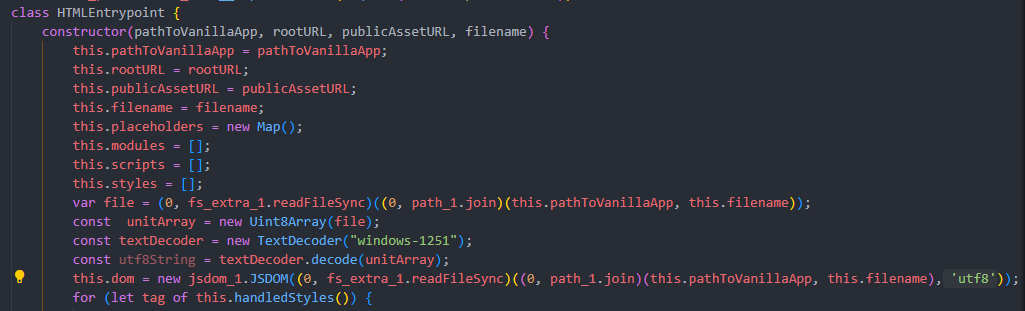
ember-html.js
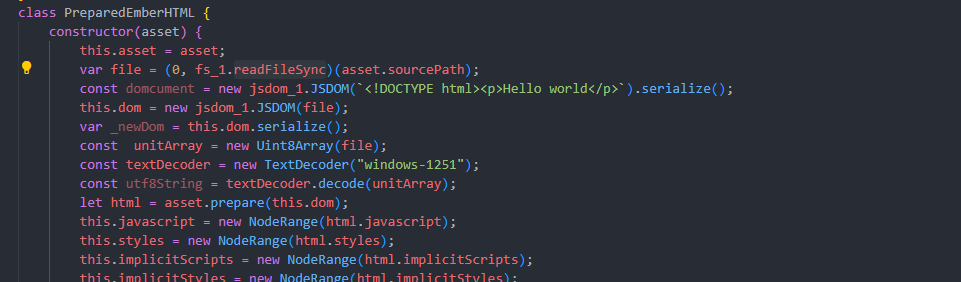
@NagarajNN do you by chance have a Byte Order Mark (BOM) set on the index.html that is causing you issues?
@void-mAlex this issue is fixed with changing the index.html encoding as utf-8, previously it have utf-8 with BOM. Thanks for your help! I'm closing this Now!
I think this is a legit bug still. We parse the HTML with jsdom, and a jsdom issue about this implies that if we passed the Buffer directly to jsdom instead of first decoding it to utf-8 it would have handled this case correctly.
So here:
We would change something like:
-this.dom = new JSDOM(readFileSync(join(this.pathToVanillaApp, this.filename), 'utf8'));
+this.dom = new JSDOM(readFileSync(join(this.pathToVanillaApp, this.filename))); @NagarajNN how do you add a BOM?
I've applied @ef4's suggested fix here: https://github.com/embroider-build/embroider/pull/1425 but I can't seem to actually paste the BOM character. O.o (for tests)
how do you add a BOM?
Run this in node:
fs.writeFileSync('has-bom.txt', Buffer.from('efbbbf49207374617274207769746820612062797465206f72646572206d61726b', 'hex'))When I open the resulting file, the status line in VSCode says it's "UTF-8 with BOM".
The thing that gives it a byte order mark is the efbbbf which wikipedia tells me is the hex encoding of BOM in UTF-8.
<!DOCTYPE html>not included in index.html under dist foler, which may leads to browser warning likeThis page is in Quirks Mode. Page layout may be impacted. For Standards Mode use “<!DOCTYPE html>”it affects style loader