Original document TEST.pdf
Closed drweb86-work closed 6 years ago
Original document TEST.pdf
It also draws lines not from the exact corners. That code produces next look.
using System;
using System.Diagnostics;
using System.IO;
using PdfSharp.Drawing;
using PdfSharp.Pdf;
using PdfSharp.Pdf.IO;
namespace DrawRectangle
{
class Program
{
static void Main()
{
var srcPdf = @"C:\Users\Sergey Kuchuk\Desktop\TEST.pdf";
var tmpPdf = @"C:\Users\Sergey Kuchuk\Desktop\TEST-REZ.pdf";
if (File.Exists(tmpPdf))
File.Delete(tmpPdf);
File.Copy(srcPdf, tmpPdf);
var inputPdfDocument = PdfReader.Open(tmpPdf, PdfDocumentOpenMode.Import);
var pdfDocument = new PdfDocument();
foreach (var page in inputPdfDocument.Pages)
pdfDocument.AddPage(page);
inputPdfDocument.Close();
using (var pageGraphics = XGraphics.FromPdfPage(pdfDocument.Pages[0]))
{
Console.WriteLine(pageGraphics.PageUnit);
Console.WriteLine("Width (points) {0}; Height: {1}", pdfDocument.Pages[0].Width.Point, pdfDocument.Pages[0].Height.Point);
// line starts not from the exact corner of document,
// line ends not in exact corner of document
pageGraphics.DrawLine(new XPen(XColors.Red), 0, 0, pdfDocument.Pages[0].Width, pdfDocument.Pages[0].Height);
}
pdfDocument.Save(tmpPdf);
Process.Start(tmpPdf);
}
public static void DrawRectangle(XGraphics pageGraphics, XColor color, double penWidth, double x, double y, double width, double height)
{
var pen = new XPen(color, penWidth)
{
LineCap = XLineCap.Round,
LineJoin = XLineJoin.Bevel
};
pageGraphics.DrawRectangle(pen, new XRect(x, y, width, height));
}
}
}

Two issues in one thread may not be a good idea. Pages can be larger than the visible area (MediaBox, CropBox, BleedBox &c.). This could explain the second issue. For the first issue you provide undocumented code and I cannot easily understand whether the expected result is the correct result. This could also be related to visible/invisible areas of the page.
Thank you for your fast response. I've spent a day already trying to figure this out. Can you please point out where to read about how to properly draw line from one corner to another?
Issue with drawing is reproduced on this particular document only, BTW
Search for MediaBox, CropBox, BleedBox, TrimBox, ArtBox. MediaBox should be the page size reported by PDFsharp, but CropBox should be the area visible in Adobe Reader. So try using CropBox for your calculations. Pages created with PDFsharp always start at (0, 0), but this can be different for pages from other tools - there can also be negative numbers. The visible area of the page can be smaller than the page - professional printers may print on large pages, fold them, and cut off the edges - it's a feature to have content extend beyond the area that will finally be visible.
Thank you soooo much!
I solved the issue.
Correct code would be for relative coordinates
x = xpage.CropBox.Width + page.cropBox.X1 y = ypage.CropBox.Height + page.cropBox.Y1 width = page.CropBox.Width; height = page.CropBox.Height;
Correct code for absolute coordinates
x += page.cropBox.X1 y += page.cropBox.Y1
Correct way of getting width and height is using page.CropBox.Width + page.CropBox.Height
Reporting an Issue Here
Expected Behavior
Relative coordinates are drawn normally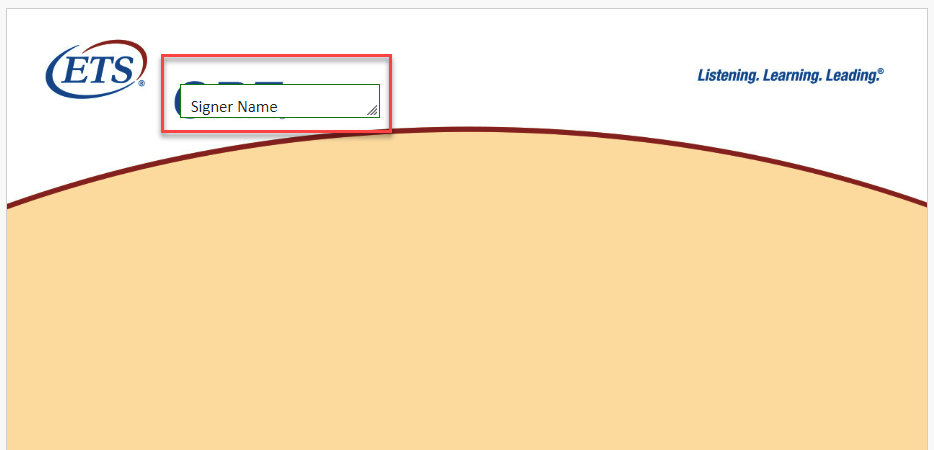
Actual Behavior
Relative coordinates are drawn with increasing of actual coordinate values.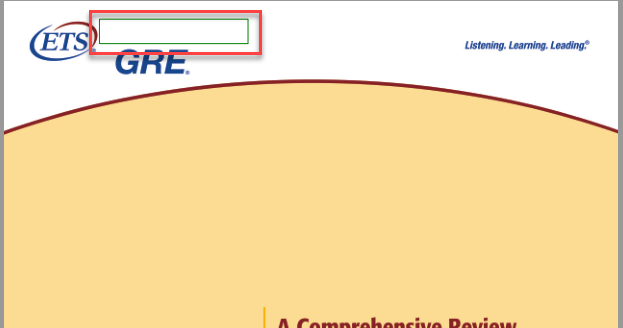
Steps to Reproduce the Behavior