⏰ Time to merge!
Go ahead and merge this branch to main to move on. Great work finishing this section!
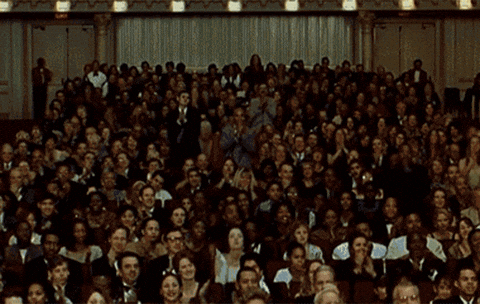
⚠️ If you receive a
Conflictserror, simply pressResolve conflictsand you should be good to merge !
Closed emsesc closed 3 years ago
Go ahead and merge this branch to main to move on. Great work finishing this section!
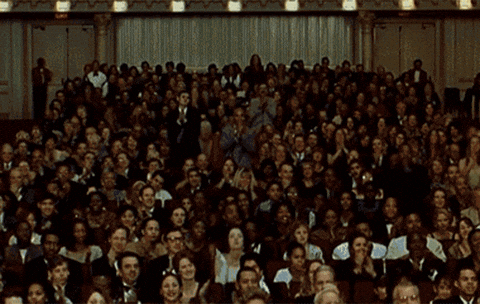
⚠️ If you receive a
Conflictserror, simply pressResolve conflictsand you should be good to merge !
Week 1 Step 7 ⬤⬤⬤⬤⬤⬤⬤◯◯ | 🕐 Estimated completion: 5-15 minutes
Name your Cat
✅ Task:
git pullTwoCatz/index.jsto thetwocatzbranch🚧 Test your Work
When you paste your Function URL in your browser or make a GET request with Postman, you might get something like:
1: Select random items out of a list
:exclamation: How do I generate two random names?
1. Create an array with the names: ```js var names = ["name1", "name2"...] ``` 2. Generate a random value in the correct range: ```js var random_value = Math.floor(names.length * Math.random()) ``` 3. Get the name! ```js var resultname = names[random_value] ``` 4. Wrap the code for generating a random combination into a function that returns resultname and call the function twice to get two names!2: Return images in JSON format
context.resis the key to answering this question!:exclamation: How do I return the images using context.res?
To return your two images and two names in the output: ```js context.res = { body: { cat1: your-first-catpicture-in-base64, cat2: your-second-catpicture-in-base64, names: [name1, name2] } } ```