Also the Keyboard="Numeric" doesnt work with the Textfield at all
(all keys are not work here)
<material:TextField Title="{TemplateBinding Title}" Keyboard="Numeric">
<material:TextField.Attachments>
<Button
StyleClass="TextButton"
FontFamily="MaterialSharpSymbolsFilled"
FontSize="20"
Text="{x:Static symbols:MaterialSharp.Calendar_add_on}"
Command="{TemplateBinding OpenCalendarCommand}" />
</material:TextField.Attachments>
</material:TextField>
Description: When using the Material TextField component with the IsPassword="True" attribute in version UraniumUI 2.8, keys not functioning correctly on Gboard and other Android keyboards.
Steps to Reproduce:
Open the application on an Android device running UraniumUI version 2.8. Navigate to a screen or form where a Material TextField with IsPassword="True" is present. Attempt to input text using Gboard or another Android keyboards. Observe that certain keys, such as backspace and some number keys, do not work as expected.
(Some Number Keys are working)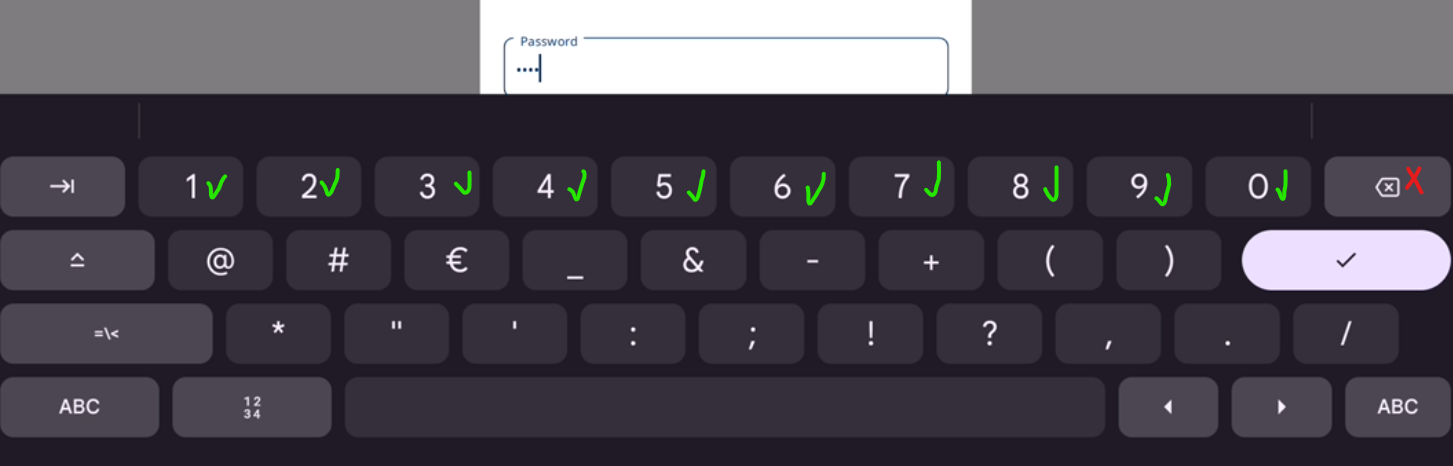 (and others are not working)
(and others are not working)
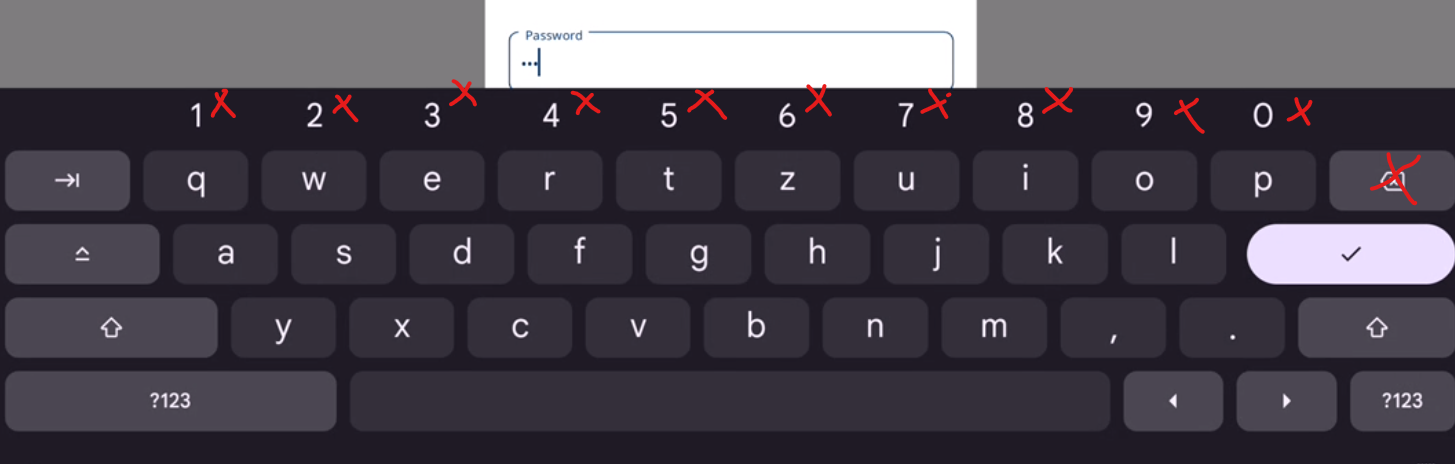
Expected Behavior: When using Gboard or other Android keyboards, all keys should function properly, including backspace and number keys, when entering text into a Material TextField with IsPassword="True".
Actual Behavior: Certain keys, including backspace and some number keys, do not work as expected when entering text into a Material TextField with IsPassword="True" using Gboard or other Android keyboards.