Can you please reproduce the issue (get it back to where the address is missing) and provide the following output:
ubus call network.interface dump
gargoyle_header_footer -iThanks
Closed mickeyreg closed 3 years ago
Can you please reproduce the issue (get it back to where the address is missing) and provide the following output:
ubus call network.interface dump
gargoyle_header_footer -iThanks
Please also provide the same output after running the network restart.
When I wanted to reproduce problem I made power cycle 3 times, and only after the third attempt problem appeard again :/
In the archive:
Thanks for that. It quite clearly shows the problem. How it has actually happened though I am not entirely sure. I'll try to look into this.
I have not been able to reproduce this issue unfortunately. If i had to guess, it is possibly a memory re-use or pointer type error.
If anyone has the ability to provide further insight or test cases that produce the issue 100% of the time, i'd be happy to try again.
As I wrote before, the problem is also not 100% reproducible in my case :( But when I saw, that it is only problem with data displayed I'm ignoring it ;)
I'm writing now, because last time I found probably the same problem but in a little different situation. My English is rather poor, but I'll try to describe:
I wanted to make "a duplicate" of my main router. So I made a backup and restored it on the second device. But I made it in the following steps:
After this operation, my new router had:
After all I entered the web interface of the new router to check settings. I saw that WAN address is configured ... it was IP assigned by DHCP, from time when the router had default Gargoyle configuration. I don't know how this information could be generated: the device was rebooted, after reboot it should not contact with DHCP server, so it was from ... ??
@lantis1008
Next problem: see wan ip format:
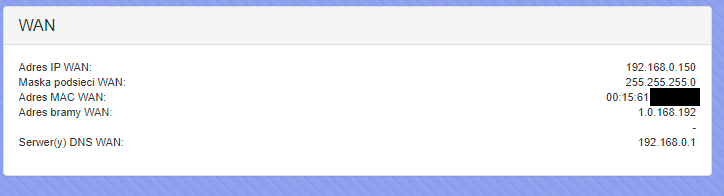
More details: https://eko.one.pl/forum/viewtopic.php?pid=255560#p255560
I will patch something that will fix another issue (which will hide this one), but doesn't fix the real problem.
Can i get the output of cat /proc/net/route from the user please?
I have a feeling that https://github.com/ericpaulbishop/gargoyle/commit/faa424eabbe4ed3d854c2eb6d4c1fbd8c68dc7e5 will help this issue. Can you please check again @mickeyreg
Check... How...
OK. I cloned gargoyle repo to my VM with Ubuntu and ran: make ath79 FULL_BUILD=true and then I copied gargoyle_header_footer file to my router. Should it be enough?
With old file I had:

And withe the new one:

I'm not sure what should be in WAN MAC Address filed on PPPoE connection.
No logic should have changed with the MAC address check, so it's surprising that it has disappeared. Have you tried rebooting? Can you provide these again?
ubus call network.interface dump
gargoyle_header_footer -iroot@gate:~# uptime
20:03:38 up 50 days, 20:28, load average: 0.00, 0.02, 0.00There is no MAC, so maybe all zeros is ok for PPPoE?
root@gate:~# ifconfig
pppoe-wan Link encap:Point-to-Point Protocol
inet addr:134.220.32.23 P-t-P:10.0.0.23 Mask:255.255.255.255
inet6 addr: fe80::9d21:c18d:a112:ea8/10 Scope:Link
UP POINTOPOINT RUNNING NOARP MULTICAST MTU:1480 Metric:1
RX packets:71834221 errors:0 dropped:0 overruns:0 frame:0
TX packets:73260696 errors:0 dropped:0 overruns:0 carrier:0
collisions:0 txqueuelen:3
RX bytes:20580204817 (19.1 GiB) TX bytes:16816301975 (15.6 GiB)I don't remember MAC info in 1.9.2 :(
The rest is in attached file. info.txt
I'll look into this. The mac address should be valid so something has gone awry.
This issue should be fixed. If you can confirm and then close it that would be great thanks :) https://github.com/ericpaulbishop/gargoyle/commit/6326b831cfe447feabec0040e7095e12bfc95197
Works. Thanks. :)
Gargoyle 1.13pre9 from eko.one.pl, tested on 1043ND and on Archer C7.
I've done the following things:
But: Before I've restarted the network, I've checked connection - both the router and my machine were connected to the Internet. OpenVPN clients were connected. The ifconfig command displayed a valid IPv4 address.
So my conclusion is as follows: It looks like everything was working fine, only the Gargoyle interface did not show the IPv4 address assigned via PPPoE.