I am having problems on El Capitan too, specifically with Xcode 7. I'm not aware of other apps, that don't read my .bash_profile, that I could use to display the environment they receive so have not tested with anything else.
I do not see the errors @johnrizzo1 reports.
$ launchctl setenv DOXYGEN_BIN /Applications/Doxygen.app/Contents/Resources/doxygen
$Perhaps this is because I have disabled SIP (System Integrity Protection). Nevertheless the environment is not being propagated.
There are no errors on the console either.
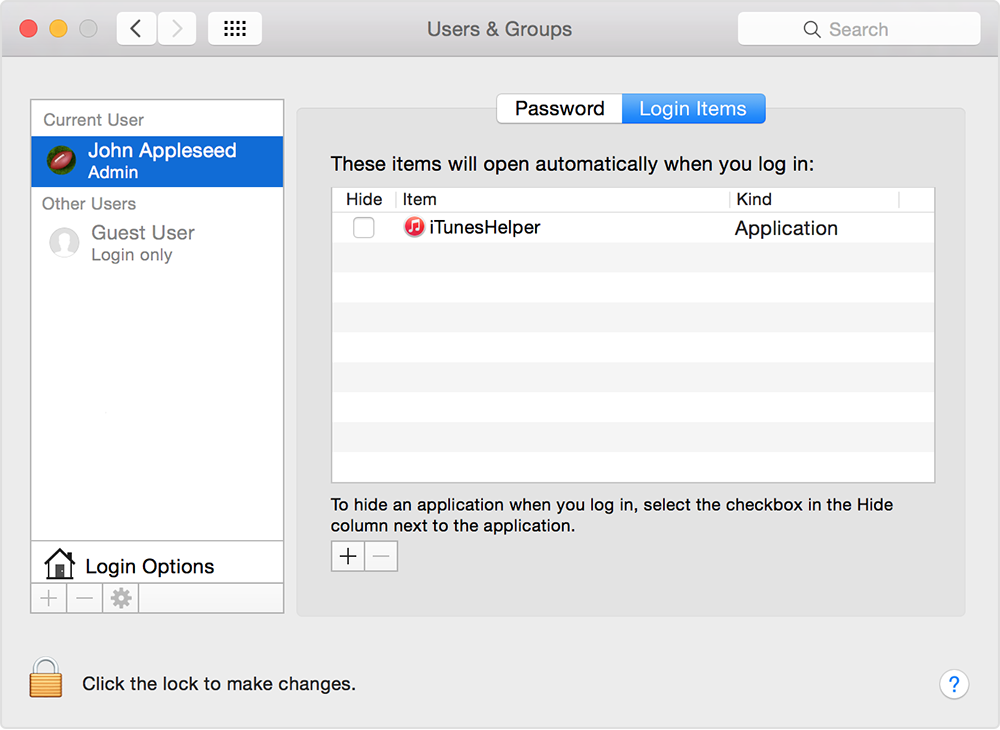
It looks like since many functions in launchctl were deprecated this approach does not work.
cat ~/Library/LaunchAgents/environment.plist <?xml version="1.0" encoding="UTF-8"?> <!DOCTYPE plist PUBLIC "-//Apple//DTD PLIST 1.0//EN" "http://www.apple.com/DTDs/PropertyList-1.0.dtd">
launchctl load ~/Library/LaunchAgents/environment.plist /Users/.../Library/LaunchAgents/environment.plist: Operation not permitted
launchctl setenv foo "bar" Not privileged to set domain environment.
load is apparently now a "Legacy Subcommand". The setenv subcommand also has issues.