Have seen this before, but I think every time it was either a wrong connection or faulty sensor - the dallas integration has been working quite well for a longer period of time, so I don't think it's an issue there.
I'd try with another sensor.
Closed JBS5 closed 5 years ago
Have seen this before, but I think every time it was either a wrong connection or faulty sensor - the dallas integration has been working quite well for a longer period of time, so I don't think it's an issue there.
I'd try with another sensor.
I had some trouble with certain wemos d1 minis and dalls, but that manifested itself with watchdog reboot loops. A small test program in arduino worked on the same hw with dallas.
Also, at one point, chaning the logging level fixed my problem! I suspect its something of a timing problem related to power draw somehow. If I unplugged the sensor during times near wifi startup and then re-connected it, it started working better, but not good, ie. it still crashed later on randomly.
Just tried another Dallas sensor on another Wemos D1 Mini. Same issue...
Same setup on a D1 mini Pro
esphome:
name: zwembadd1
platform: ESP8266
board: d1_mini_pro
wifi:
ssid: "Wifi"
password: "Wifipassword"
# Enable logging
logger:
# Enable Home Assistant API
api:
password: "password"
ota:
password: "password"
# Example configuration entry
dallas:
- pin: GPIO13
# Individual sensors
sensor:
- platform: dallas
index: 0
name: "Pool"
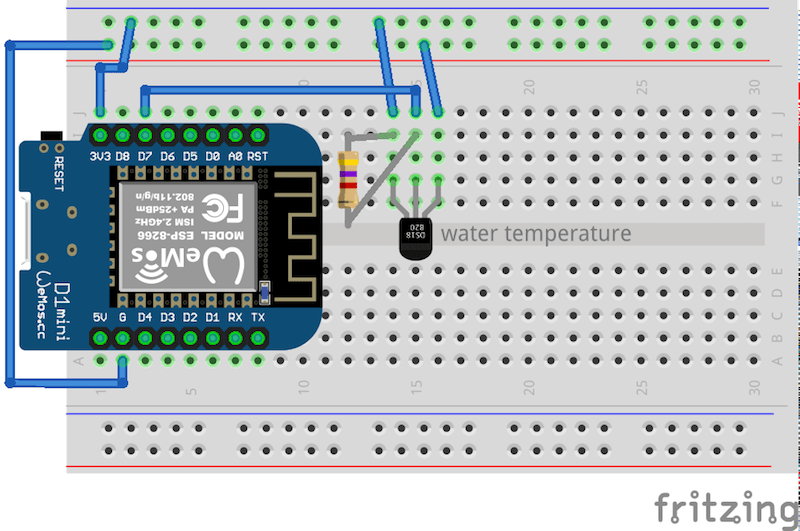

I followed this blog -> https://neon.ninja/2017/10/smarter-swimming-pool-2-water-temperature/
Had no luck, unfortunately.
In the logging I see now (when using esphomeflasher on windows to flash the image)
'[E][dallas.sensor:123]: Requesting conversion failed'
Tried again without the resistor. Connected the Yellow wire to D7 (GPIO13) and the sensor is detected for several times. But now, after trying some other pins. D7 is not working anymore, but D4 is.
Kind of strange
It looks like you're powering the sensor via the 3.3v output on the D1 Mini? Note that the Dallas sensors draw 1.5 mA at 3.0 to 5.5 volts on Vdd for up to 750ms when taking a measurement, and the built-in voltage regulators on these development boards are frequently underpowered and cannot supply this without browning out, especially if the esp8266 wifi is active at the same time. You might try putting a capacitor between the 3v3 and ground pins and see if that helps? If not you may want to consider using an external power supply.
@brandond Thanks for your reply. What kind of external power supply or capacitor do you suggest?
I have almost no knowledge of electrical engineering so just wondering: although no external power supply or capacitor is mentioned in all connection diagrams, can this be a problem?
It really depends on what's on your board. The official Wemos appears to use a TLV1117 which is rated at up to 800mA, which is more than enough to power the esp8266 at about 400mA when transmitting, plus a few extra peripherals. Knockoff boards will frequently include different or fake voltage regulators that may not work as well.
Another thing to try would be to simply connect the Vdd directly to the 5v pin and bypass the voltage regulator entirely.
Closing because this is very likely a hardware connection problem (due to the fact that it only appears on certain pins like @JBS5 confirmed). Could be power supply issue, not a good solder connection etc.
Operating environment/Installation (Hass.io/Docker/pip/etc.): ESPHome 1.12.2 add-on on Hass.io in Docker on a NUC running Ubuntu.
ESP (ESP32/ESP8266, Board/Sonoff): Wemos D1 Mini
Affected component: dallas
Description of problem: On a Wemos D1 Mini v3.1 I'm trying to get a DS18B20 to work following this diagram (not a Wemos D1 on the picture, I know :-))
Black on Wemos GND Red on Wemos 3V3 Yellow on Wemos D2 4.7K resistor as on the picture
Any clue what I am missing?
Problem-relevant YAML-configuration entries:
I did not entered a sensor in the YAML because I want to get the address of the sensor first based on this instruction: https://esphome.io/components/sensor/dallas.html#getting-sensor-ids Unfortunately, no 'found sensors' where displayed like shown on the instruction.
Traceback (if applicable): Log:
[14:40:43][C][sensor.dallas:082]: Pin: GPIO4 (Mode: OUTPUT) [14:40:43](Message skipped because it was too big to fit in TCP buffer - This is only cosmetic) [14:40:43][W][sensor.dallas:086]: Found no sensors!
Additional information and things you've tried: I have tried some other pins for the yellow data wire.