I ran it again and I got a different error message.
load:0x40078000,len:6084 load:0x40080000,len:6696 entry 0x400802e4 E (113) spiram: SPI RAM enabled but initialization failed. Bailing out. Hello ESP32 World!
Again prefaced by question marks that I had trouble copying
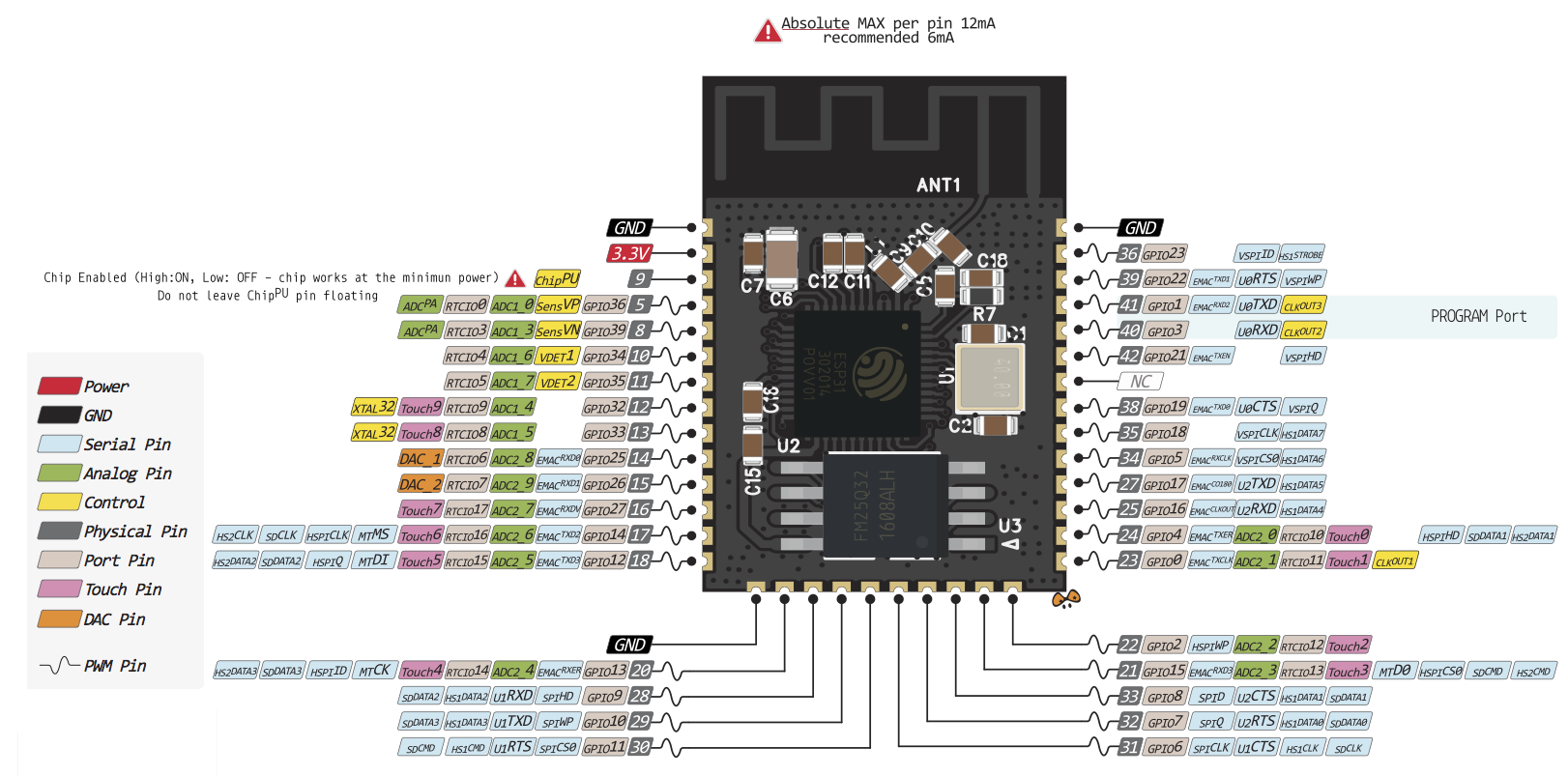 GPIO pins 16 and 17 are RX2 and TX2. In this case you should use Serial2 by defining it:
GPIO pins 16 and 17 are RX2 and TX2. In this case you should use Serial2 by defining it:
Please fill the info fields, it helps to get you faster support ;)
If you have a Guru Meditation Error, please decode it: https://github.com/me-no-dev/EspExceptionDecoder
----------------------------- Remove above -----------------------------
Hardware:
Board: ?ESP32 Heltec_WiFi_Kit_32? Core Installation/update date: ?11/jul/2017? IDE name: ?Arduino IDE? ?Platform.io? ?IDF component? Flash Frequency: ?40Mhz? Upload Speed: ?115200?
Description:
I was trying to upload a voice recognition test on my new esp32 to try it out. I have had no success so I decided to try helloworld, and got an odd message that I don't understand. Also I have tested blink and that works.
Sketch:HelloWorld
Serial Monitor output: 0x40080310 E (107) spiram: SPI RAM enabled but initialization failed. Bailing out. Hello ESP32 World!
There were also a bunch of question marks, couldn't copy them with the message
Second sketch, the one I'm using to test out the geeetech voice recognition module with the esp32. I know this sketch works since I ran it on my arduino pro nano.
Sketch:VoiceRecognitionTest
Debug Messages: 0x40080310