I did some more tests using esp-idf master . If I disable light sleep in the power_save example the module does maintain its association:
> diff -u /home/src/esp32/esp-idf/examples/wifi/power_save/main/power_save.c main/power_save.c
--- /home/src/esp32/esp-idf/examples/wifi/power_save/main/power_save.c 2018-11-16 17:38:21.32848406
5 -0800
+++ main/power_save.c 2018-11-18 10:58:44.309225040 -0800
@@ -53,7 +53,7 @@
ip4addr_ntoa(&event->event_info.got_ip.ip_info.ip));
break;
case SYSTEM_EVENT_STA_DISCONNECTED:
- ESP_LOGI(TAG, "SYSTEM_EVENT_STA_DISCONNECTED");
+ ESP_LOGI(TAG, "SYSTEM_EVENT_STA_DISCONNECTED: %d", event->event_info.disconnected.reason);
ESP_ERROR_CHECK(esp_wifi_connect());
break;
default:
@@ -103,7 +103,7 @@
.max_freq_mhz = CONFIG_EXAMPLE_MAX_CPU_FREQ_MHZ,
.min_freq_mhz = CONFIG_EXAMPLE_MIN_CPU_FREQ_MHZ,
#if CONFIG_FREERTOS_USE_TICKLESS_IDLE
- .light_sleep_enable = true
+ //.light_sleep_enable = true
#endif
};
ESP_ERROR_CHECK( esp_pm_configure(&pm_config) );
Log output:
I (402) cpu_start: Pro cpu start user code
I (421) cpu_start: Starting scheduler on PRO CPU.
I (0) cpu_start: Starting scheduler on APP CPU.
I (590) pm_esp32: Frequency switching config: CPU_MAX: 80, APB_MAX: 80, APB_MIN: 10, Light sleep: DISABLED
I (600) wifi: wifi driver task: 3ffc098c, prio:23, stack:3584, core=0
I (600) wifi: wifi firmware version: a85ca5e
I (600) wifi: config NVS flash: enabled
I (610) wifi: config nano formating: disabled
I (610) system_api: Base MAC address is not set, read default base MAC address from BLK0 of EFUSE
I (620) system_api: Base MAC address is not set, read default base MAC address from BLK0 of EFUSE
I (670) wifi: Init dynamic tx buffer num: 32
I (670) wifi: Init data frame dynamic rx buffer num: 32
I (670) wifi: Init management frame dynamic rx buffer num: 32
I (680) wifi: Init static rx buffer size: 1600
I (680) wifi: Init static rx buffer num: 10
I (680) wifi: Init dynamic rx buffer num: 32
I (800) phy: phy_version: 4000, b6198fa, Sep 3 2018, 15:11:06, 0, 0
I (800) wifi: mode : sta (30:ae:a4:23:86:64)
I (800) power_save: esp_wifi_set_ps().
I (800) power_save: SYSTEM_EVENT_STA_START
I (810) wifi: Set ps type: 1
I (930) wifi: n:1 0, o:1 0, ap:255 255, sta:1 0, prof:1
I (2890) wifi: state: init -> auth (b0)
I (2900) wifi: state: auth -> assoc (0)
I (2900) wifi: state: assoc -> run (10)
I (3160) wifi: connected with tve-home, channel 1
I (3200) wifi: pm start, type: 1
I (4600) event: sta ip: 192.168.0.130, mask: 255.255.255.0, gw: 192.168.0.1
I (4600) power_save: SYSTEM_EVENT_STA_GOT_IP
I (4600) power_save: got ip:192.168.0.130But as I was writing up this post I noticed that it crashed (several minutes after the boot):
Guru Meditation Error: Core 0 panic'ed (StoreProhibited). Exception was unhandled.
Core 0 register dump:
PC : 0x4011b0ff PS : 0x00060730 A0 : 0x8011b2ab A1 : 0x3ffbddd0
0x4011b0ff: sys_check_timeouts at /home/src/esp32/esp-idf/components/lwip/lwip/src/core/timeouts.c:3
81
A2 : 0x0000005a A3 : 0x3ffb6678 A4 : 0x00000000 A5 : 0x0000493b
A6 : 0x3ffba1e8 A7 : 0x00000011 A8 : 0x0000005a A9 : 0x0002dc62
A10 : 0x3ffb6674 A11 : 0x3ffb9d24 A12 : 0x3ffb9de0 A13 : 0x00000000
A14 : 0x00000001 A15 : 0x00000001 SAR : 0x00000019 EXCCAUSE: 0x0000001d
EXCVADDR: 0x0000003d LBEG : 0x4000c2e0 LEND : 0x4000c2f6 LCOUNT : 0xffffffff
Backtrace: 0x4011b0ff:0x3ffbddd0 0x4011b2a8:0x3ffbddf0 0x40119c64:0x3ffbde10 0x4008c7f9:0x3ffbde40
0x4011b0ff: sys_check_timeouts at /home/src/esp32/esp-idf/components/lwip/lwip/src/core/timeouts.c:3
81
0x4011b2a8: sys_timeouts_mbox_fetch at /home/src/esp32/esp-idf/components/lwip/lwip/src/core/timeout
s.c:433
0x40119c64: tcpip_thread at /home/src/esp32/esp-idf/components/lwip/lwip/src/api/tcpip.c:483
0x4008c7f9: vPortTaskWrapper at /home/src/esp32/esp-idf/components/freertos/port.c:403
Rebooting...
ets Jun 8 2016 00:22:57
rst:0xc (SW_CPU_RESET),boot:0x13 (SPI_FAST_FLASH_BOOT)
configsip: 0, SPIWP:0xeeI tried the same with v3.1.1 and it behaves the same as far as I can tell.
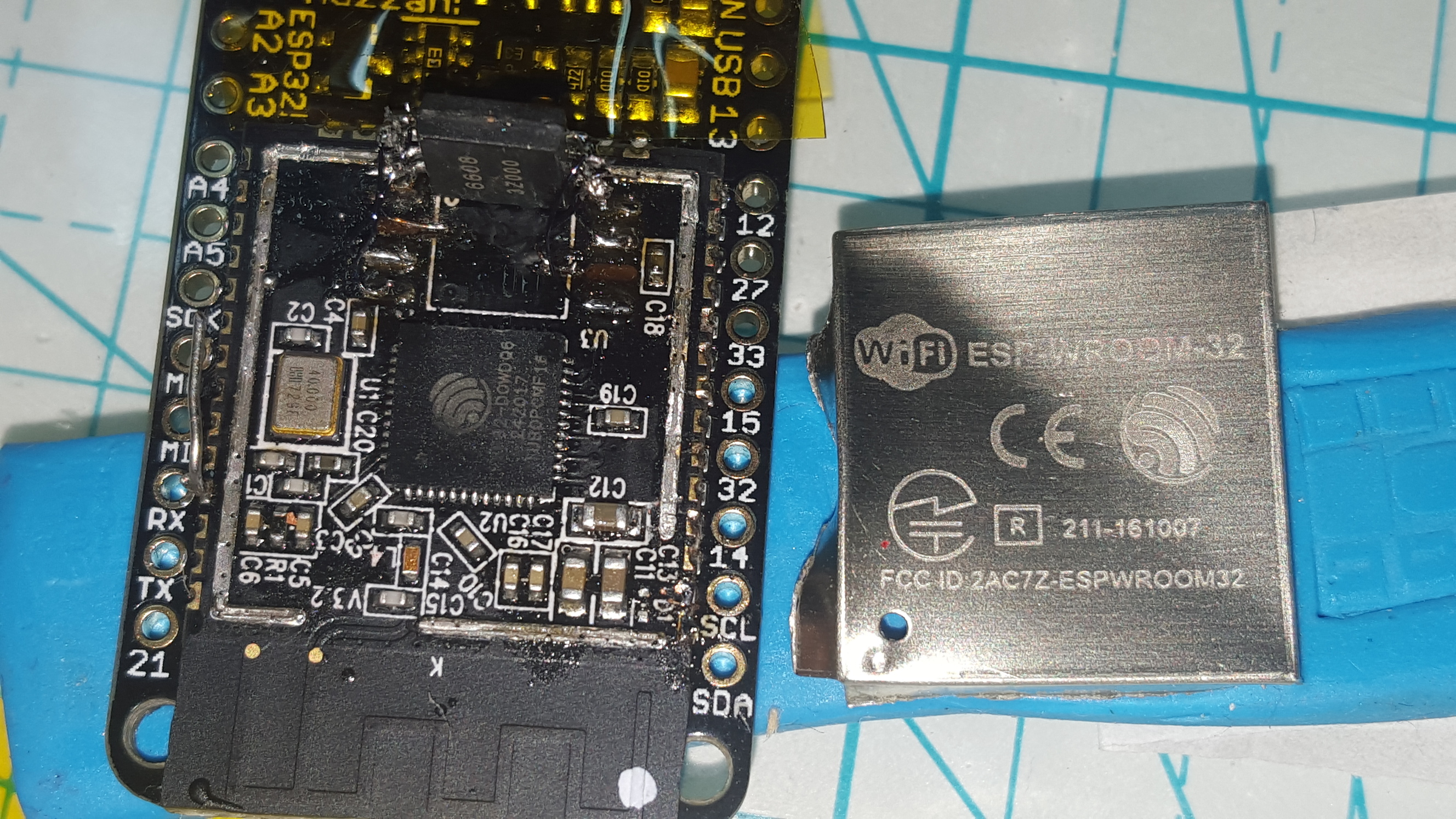

Environment
git describe --tagsto find it): v3.1.1 and master @960c240xtensa-esp32-elf-gcc --versionto find it): xtensa-esp32-elf-gcc (crosstool-NG crosstool-ng-1.22.0-80-g6c4433a) 5.2.0Problem Description
I am trying to get the wifi/power_save example to work but what happens is that at boot-up it associates with my AP but 5 seconds later looses the beacons and then cannot reconnect. I see the same behavior:
Expected Behavior
Actual Behavior
After 5 seconds the wifi disconnects due to reason 200 (lost beacons) and then reconnect attempts fail due to reason 201.
Steps to reproduce
ESP_LOGI(TAG, "SYSTEM_EVENT_STA_DISCONNECTED: %d", event->event_info.disconnected.reason);Debug Logs
After this is continues indefinitely with reason 201.