Team's Response
Duplicate of #195.
The 'Original' Bug
[The team marked this bug as a duplicate of the following bug]
Unable to add person of the same name, even with different email address, and phone number, as specified in the user guide.
Description:
The user guide mention that "We allow Users to create person of the same Name, Email Address and Phone Number, as long as not all details are the same." However, this is not true in the application, as I have a person with different email address, and phone number, (though with same name), but the add command doesn't work.
Steps to reproduce:
Apply the following two command sequentially:
add n/John Doe p/98765432 e/johnd@example.com a/John street, block 123, #01-01
add n/John Doe p/98765321 e/johnd@exampl.com a/John street, block 123, #01-02Expected Result:
The last command should pass without errors.
Actual Result:
The last command fails with error, "This person already exists in the address book".
Screenshots:
[original: nus-cs2103-AY2425S1/pe-interim#277] [original labels: severity.Medium type.FunctionalityBug]
Their Response to the 'Original' Bug
[This is the team's response to the above 'original' bug]
Thank you for noticing the issue with the 'add' command! When implementing the changes to the AB3 'add' command we were negligent to updating the correct usage of the 'add' command on the UG which shows that we do not allow duplicate names and allows duplicate usage of the other fields.
Items for the Tester to Verify
:question: Issue duplicate status
Team chose to mark this issue as a duplicate of another issue (as explained in the Team's response above)
- [ ] I disagree
Reason for disagreement: [replace this with your explanation]
## :question: Issue type Team chose [`type.DocumentationBug`] Originally [`type.FunctionalityBug`] - [x] I disagree **Reason for disagreement:** This is clearly a functionality bug and not a documentation bug. For reference (from 2103 website): These are considered functionality bugs: Behavior differs from the User Guide I believe the team would agree with me that the behaviour here differs from user guide. The user guide explicitly states that contacts with different names are allowed yet it is prohibited in the app.
## :question: Issue severity Team chose [`severity.Low`] Originally [`severity.Medium`] - [x] I disagree **Reason for disagreement:** Apologies but I do not agree that this bug is merely a low severity. Especially since in the UG it states the complete opposite of what is allowed, and two individuals having the same name would be very possible, especially if the user only chooses to input first names. For reference: severity.Low : A flaw that is unlikely to affect normal operations of the product. Appears only in very rare situations and causes a minor inconvenience only. severity.Medium : A flaw that causes occasional inconvenience to some users, but they can continue to use the product. This bug is likely to cause inconvenience to users who want to add different contacts of the same name, especially after reading the UG and finding that that is allowed, but would be inconvenienced when they try to do so.
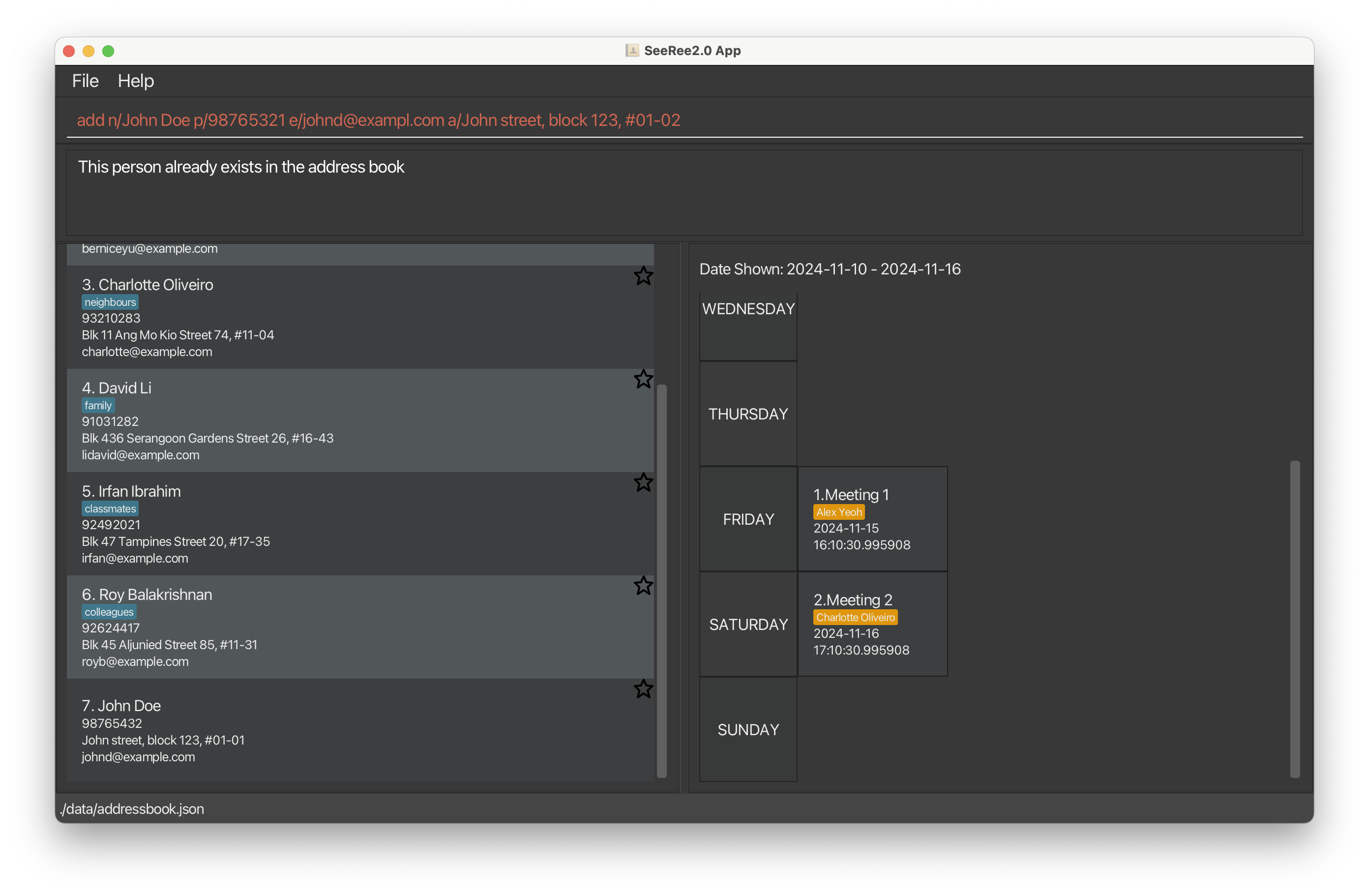
As stated in UG, the app should allow User to create person of "same Name, Email Address and Phone Number, as long as not all details are the same".
When User attempts to create new person with same name but different email address and different phone number, app does not allow it and shows error message: "This person already exists in the address book".
Steps to recreate: