My sync has been extremely slow (and inconsistent) since yesterday. --fast and --cache=1024 haven't seemed to help. I've been stuck on the same block for an hour now. It just says Downloading Block 3,xxx,xxx out of 3,913,622.
Closed califa closed 7 years ago
My sync has been extremely slow (and inconsistent) since yesterday. --fast and --cache=1024 haven't seemed to help. I've been stuck on the same block for an hour now. It just says Downloading Block 3,xxx,xxx out of 3,913,622.
I have the same situation, the new blocks are downloaded quickly, and then for a very long time looking for peers for a few hours. What can be the reason?
Same issue here... What's going on someone help us out.
Same issue here. Been stuck around 1.5 - 1.7 m blocks last 2 days
same issue. is anyone helping? is not possible to wait 2-3 or more days just to have the wallet up to date.
very simple, some hackers of the big companies what to block the individuals and to force them to use "online" wallets.
But they are stupids, in this way millions of people will go to bitcoin and other virtual currencies.
Just bunch of Idiots.
I had the same problem on 3 different PCs. My issue was that geth suddenly crashes when started in background by the Ethereum Wallet application. You can verify this from the Task Manager: when you start Ethereum Wallet, you will notice that also geth is started and after a few minutes, it will disappear (probably crashing).
My solution was to close Ethereum Wallet and start geth from its directory which you can reach from the etherem wallet menu Account->Backup->Applicative Data and then, once the file explorer shows up, "binaries\Geth\unpacked\geth.exe". now let it be until you see that it adds a line every 30 seconds. Press CTRL C and re-open Ethereum Wallet.
However, geth will continue to disappear, but once the blockchain is synchronized, you can just close and reopen the Ethereum Wallet.
hope it helps
@solarin do you have similar advice for OS X? I'm running geth in the background and it's giving me issues:

INFO [06-23|22:36:33] Allocated cache and file handles database=/Users/joel/Library/Ethereum/geth/chaindata cache=128 handles=1024
INFO [06-23|22:36:33] Initialised chain configuration config="{ChainID: 1 Homestead: 1150000 DAO: 1920000 DAOSupport: true EIP150: 2463000 EIP155: 2675000 EIP158: 2675000 Metropolis: 9223372036854775807 Engine: ethash}"
INFO [06-23|22:36:33] Disk storage enabled for ethash caches dir=/Users/joel/Library/Ethereum/geth/ethash count=3
INFO [06-23|22:36:33] Disk storage enabled for ethash DAGs dir=/Users/joel/.ethash count=2
INFO [06-23|22:36:33] Initialising Ethereum protocol versions="[63 62]" network=1
INFO [06-23|22:36:33] Loaded most recent local header number=766837 hash=ac48ae…e821e8 td=4846919864801191634
INFO [06-23|22:36:33] Loaded most recent local full block number=0 hash=d4e567…cb8fa3 td=17179869184
INFO [06-23|22:36:33] Loaded most recent local fast block number=761344 hash=98c446…44ecc0 td=4799615785073116761
INFO [06-23|22:36:33] Starting P2P networking
INFO [06-23|22:36:35] Mapped network port proto=udp extport=30303 intport=30303 interface="UPNP IGDv2-IP1"
INFO [06-23|22:36:35] UDP listener up self=enode://12749cacc6227c63e7c2a167c0a0d862dfe1ffab2cb3bdbceae49ad6485217a34bf8f74afcf3a6eb4d80fa87a4182a3219d414c456ff94b702ccf1106756c4d9@24.90.4.73:30303
INFO [06-23|22:36:35] RLPx listener up self=enode://12749cacc6227c63e7c2a167c0a0d862dfe1ffab2cb3bdbceae49ad6485217a34bf8f74afcf3a6eb4d80fa87a4182a3219d414c456ff94b702ccf1106756c4d9@24.90.4.73:30303
INFO [06-23|22:36:35] IPC endpoint opened: /Users/joel/Library/Ethereum/geth.ipc
INFO [06-23|22:36:35] Mapped network port proto=tcp extport=30303 intport=30303 interface="UPNP IGDv2-IP1"
INFO [06-23|22:36:45] Block synchronisation started
WARN [06-23|22:36:55] Synchronisation failed, retrying err="block download canceled (requested)"
INFO [06-23|22:36:58] Imported new state entries count=1 flushed=0 elapsed=997.892µs processed=1 pending=17 retry=0 duplicate=0 unexpected=0
INFO [06-23|22:36:58] Imported new state entries count=2 flushed=0 elapsed=1.030ms processed=3 pending=49 retry=2 duplicate=0 unexpected=0
INFO [06-23|22:36:58] Imported new state entries count=5 flushed=0 elapsed=4.732ms processed=8 pending=129 retry=0 duplicate=0 unexpected=0
INFO [06-23|22:36:59] Imported new state entries count=33 flushed=0 elapsed=13.850ms processed=41 pending=657 retry=3 duplicate=0 unexpected=0
INFO [06-23|22:36:59] Imported new state entries count=215 flushed=0 elapsed=75.819ms processed=256 pending=4088 retry=2 duplicate=0 unexpected=0
INFO [06-23|22:36:59] Imported new state entries count=78 flushed=0 elapsed=22.824ms processed=334 pending=5336 retry=0 duplicate=0 unexpected=0
INFO [06-23|22:36:59] Imported new block headers count=0 elapsed=4.224ms number=761536 hash=802579…262ac1 ignored=192
INFO [06-23|22:36:59] Imported new state entries count=384 flushed=0 elapsed=281.100ms processed=718 pending=10624 retry=2 duplicate=0 unexpected=0
INFO [06-23|22:37:00] Imported new state entries count=1 flushed=0 elapsed=92.737µs processed=719 pending=10627 retry=1 duplicate=0 unexpected=0
INFO [06-23|22:37:00] Imported new state entries count=5 flushed=0 elapsed=4.320ms processed=724 pending=10626 retry=1 duplicate=0 unexpected=0
WARN [06-23|22:37:00] Node data write error err="leveldb/table: corruption on data-block (pos=770870): checksum mismatch, want=0x53d75c8e got=0x1a62c72c [file=003843.ldb]"
WARN [06-23|22:37:00] Synchronisation failed, retrying err="leveldb/table: corruption on data-block (pos=770870): checksum mismatch, want=0x53d75c8e got=0x1a62c72c [file=003843.ldb]"
INFO [06-23|22:37:03] Imported new state entries count=0 flushed=0 elapsed=788.485µs processed=724 pending=1 retry=1 duplicate=0 unexpected=252
INFO [06-23|22:37:03] Imported new state entries count=1 flushed=0 elapsed=288.474µs processed=725 pending=17 retry=0 duplicate=0 unexpected=252
INFO [06-23|22:37:03] Imported new state entries count=16 flushed=0 elapsed=4.207ms processed=741 pending=273 retry=0 duplicate=0 unexpected=252
INFO [06-23|22:37:04] Imported new state entries count=256 flushed=0 elapsed=69.156ms processed=997 pending=4369 retry=0 duplicate=0 unexpected=252
INFO [06-23|22:37:04] Imported new state entries count=384 flushed=0 elapsed=125.867ms processed=1381 pending=10488 retry=0 duplicate=0 unexpected=252
INFO [06-23|22:37:05] Imported new state entries count=384 flushed=0 elapsed=434.040ms processed=1765 pending=15158 retry=0 duplicate=0 unexpected=252
INFO [06-23|22:37:05] Imported new state entries count=1 flushed=0 elapsed=2.199ms processed=1766 pending=15173 retry=3 duplicate=0 unexpected=252
INFO [06-23|22:37:05] Imported new state entries count=384 flushed=0 elapsed=48.109ms processed=2150 pending=16151 retry=0 duplicate=0 unexpected=252
WARN [06-23|22:37:05] Node data write error err="leveldb/table: corruption on data-block (pos=770870): checksum mismatch, want=0x53d75c8e got=0x1a62c72c [file=003843.ldb]"
INFO [06-23|22:37:05] Imported new block headers count=0 elapsed=26.812ms number=761920 hash=4bf4a0…45a0cc ignored=576
WARN [06-23|22:37:05] Synchronisation failed, retrying err="leveldb/table: corruption on data-block (pos=770870): checksum mismatch, want=0x53d75c8e got=0x1a62c72c [file=003843.ldb]"
WARN [06-23|22:37:05] Synchronisation failed, dropping peer peer=0a6dc852bc2469a0 err="action from bad peer ignored"
WARN [06-23|22:37:06] Synchronisation failed, dropping peer peer=499b5debd0a7c5db err="action from bad peer ignored"
INFO [06-23|22:37:20] Imported new block headers count=0 elapsed=53.057ms number=762304 hash=d1d9de…9ff234 ignored=960
INFO [06-23|22:37:21] Imported new block headers count=0 elapsed=24.873ms number=762880 hash=01b42d…e983ef ignored=576
CRIT [06-23|22:37:24] Failed to store block body err="leveldb/table: corruption on data-block (pos=770870): checksum mismatch, want=0x53d75c8e got=0x1a62c72c [file=003843.ldb]"```Deleted chaindata and ran it again. This time it failed on another block. Really not sure what's happening.
logout
Saving session...
...copying shared history...
...saving history...truncating history files...
...completed.I started on Monday and it was extremely slow like explained above. I delete all eth* on all my disks. Restart ... let it run ... (with --fast --cache 1024 saw in "ps -ax") and today ... 5 days later ... (until 20 mn per block sometimes) it is written "1 553 897 block left". Its slow but blocks are processed. So i think it will finish at the middle of next week. (I share my 30303 port). The only thing interesting i found is this : https://ethereum.stackexchange.com/questions/9883/why-is-my-node-synchronization-stuck-extremely-slow-at-block-2-306-843 and not "some hackers of the big companies".
It is very slow and at a some point it won't sync anymore though there are active peers connection.
jcalifa, unfortunately I didn't try on OS X, one question: how many free GBs do you have?
tried for week same problem, can I get my ether sent back to coin base? TxHash: 0xeb8194034103199574ad8c10bb5c4be31e13530a2f8194d3e2107fb623b9c47a
Block Height: 3764170 (158308 block confirmations)
TimeStamp: 30 days 2 hrs ago (May-25-2017 07:58:56 AM +UTC)
From: 0xfb50195f39be7f7b71f712ed5baa0374f3abe809
To: 0x0ea415b4574f5204ebea642dd9430967a35b70a6
Value: 4.17 Ether ($1,360.59)
Gas Limit: 90000
Gas Price: 0.00000002 Ether (20 Gwei)
Gas Used By Txn: 21000
Actual Tx Cost/Fee: 0.00042 Ether ($0.14)
Cumulative Gas Used: 1318761
Nonce: 0 And I also tried to buy direct from wallet............................
TxHash: 0x867188bf8b6f0ad6843a88c3222739acfa5a301ae7389a1f18e32e45ab1fd74a
Block Height: 3766241 (156264 block confirmations)
TimeStamp: 29 days 17 hrs ago (May-25-2017 05:02:23 PM +UTC)
From: 0x6d20885d201297bcb0ad503071540262fa686679
To: 0ea415b4574f5204ebea642dd9430967a35b70a6
Value: 0.25777091 Ether ($84.06)
Gas Limit: 90000
Gas Price: 0.00000002 Ether (20 Gwei)
Gas Used By Txn: 21000
Actual Tx Cost/Fee: 0.00042 Ether ($0.14)
Cumulative Gas Used: 2511929
Nonce: 0
It is very slow and at a some point it won't sync anymore though there are active peers connection.
And Eth/Usd will go south, until they clean up the mess.
Another thing to add is it imply a very very high disk activity. For this reason i stop it and run disk utility and other tools to repair the directory and defragment the disk every 6 hours. (I got a message saying "Disk is too hot"). Maybe this explain why some people have crash or are unable to run it. Check your hard drive ! (Repair it and defragment it !).
There is a problem with --fast because its disabled if the blockchain is not empty when the app is launched see : https://github.com/ethereum/go-ethereum/issues/2639 and the problem is closed with this reason : " That's intended. Fast sync runs only once for security reasons. ".
and i added this comment :
"fast sync must be disabled when the first time its sync. Until its not sync the first time --fast must stay enabled. Like this you can restart as you want, or after a crash (bug) until its sync for the first time."
Hey so, any idea what can be done to resolve this and complete sync?
@solarin I have 470GB free
What does it mean? Eth is death?
Since 7 days i try to sync all chain but he stars random new
5 hours ago i have 2peer at 13%
1 hour ago i have 1 peer and 2%.....
more then 2 peers i never had.
Same problem. Hasn't synced after a week on a gigabit connection running on a new desktop with plenty of disk space.
Its a disaster .... i have 100 blocks until its sync and its since yesterday ... there is no end ... so ... i am moving to openledger ... bitshares etc ...
This is the reason people go to “online wallet” or don’t continue with ethereum … very smart way to control the potential ethereum users 😊
From: Arthur [mailto:notifications@github.com] Sent: 28/06/2017 09:15 To: ethereum/mist mist@noreply.github.com Cc: eldadwasserman eldad.wasserman@gmail.com; Comment comment@noreply.github.com Subject: Re: [ethereum/mist] Ethereum Wallet gets stuck on sync (#2595)
Its a disaster .... i have 100 blocks until its sync and its since yesterday ... there is no end ... so ... i am moving to openledger ... bitshares etc ...
— You are receiving this because you commented. Reply to this email directly, view it on GitHub https://github.com/ethereum/mist/issues/2595#issuecomment-311566507 , or mute the thread https://github.com/notifications/unsubscribe-auth/AHZMBgq9OxVhc7JsSDhuv7h5l2p_X_EHks5sIe9ygaJpZM4OCbp8 . https://github.com/notifications/beacon/AHZMBpYNnlRR4lMpQ_DP0F0ZAV5hteHWks5sIe9ygaJpZM4OCbp8.gif
Is there anyone attached to the project that can chime in?
I was able to finally sync by deleting the chain data and using the geth CLI with --fast. Not a friendly user experience.
Same problem here, I have to keep closing and reopening it for it to continue. If it gets stuck, it wont continue downloading until the next time it is reopened. And some times it just starts to give errors and cannot sync unless you delete the data files, which makes it almost imposible to sync the wallet.
Same problem here, stuck at "268 blocks left, 99%" for 4 hours
Try use the automated Start/Stop small tool for Ethereum Wallet, if stuck in sync. www.teremi.hu/ethereum
i have 133 blocks to end and it stucks for 2 days, i have no idea what i should to do
This is a continual problem for me. I have to delete the entire chain and do the sync from scratch, but eventually, this happens again. I will open the the wallet and it will get stuck on one block and the only way to fix it is to delete the entire chain and start again.
The fact it keeps happening is what's annoying. Given the size of the blockchain, having to continually redownload it from the beginning is frustrating. It seems that sometimes while it's syncing it becomes corrupt and unable to recover.
Does anyone here find a way to solve this problem. I have already tried different OS and it is sad that all of them stuck at the end.
This is the way to push out more people to have wallets !!!!
From: vincentvc [mailto:notifications@github.com] Sent: 11/09/2017 17:45 To: ethereum/mist mist@noreply.github.com Cc: eldadwasserman eldad.wasserman@gmail.com; Comment comment@noreply.github.com Subject: Re: [ethereum/mist] Ethereum Wallet gets stuck on sync (#2595)
Does anyone here find a way to solve this problem. I have already tried different OS and it is sad that all of them stuck at the end.
— You are receiving this because you commented. Reply to this email directly, view it on GitHub https://github.com/ethereum/mist/issues/2595#issuecomment-328551971 , or mute the thread https://github.com/notifications/unsubscribe-auth/AHZMBhoxZzf8GFgtuL9NOceL7ZWrIMPuks5shUdlgaJpZM4OCbp8 . https://github.com/notifications/beacon/AHZMBigkhZByRpzQZRwyltcJK_74qafqks5shUdlgaJpZM4OCbp8.gif
I'm have been trying to finish downloading a chain for to weeks. I have hundreds blocks to end. Kill me!
I solved it with the following:
Open Command Prompt: Press Windows Key and R at the same time.
Delete current Blockchain file: copy and paste into the command prompt: "%APPDATA%\Ethereum Wallet\binaries\Geth\unpacked\geth.exe" removedb
Download Blockchain from beginning: copy and paste into command prompt: "%APPDATA%\Ethereum Wallet\binaries\Geth\unpacked\geth.exe" --fast --cache=1024
I'm just sick of having to do it when the wallet eventually gets stuck on a block when I start it, I have to do the above again.
@robme how long it tooks to finish downloadin in a new way?
Took about 4 hours with a good CPU and SSD.
Hi, we have just launched Mist v0.9.1, with Light Client integration (beta).
What does that mean?
How to activate?
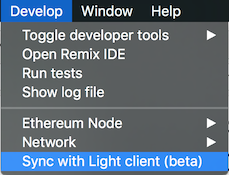
I'm closing this issue. Should you have any trouble, please refer to this canonical issue: https://github.com/ethereum/mist/issues/3097
The issue still exists for me on Windows 10 with the latest release. It seems that geth is crashing all the time with a stacktrace that is longer than the cmd's buffer.
Having the same issue and running Mist 9.2 and Mac OS Sierra. Tried on several different internet connections over the past few days ranging from Satellite to T3. In my case Mist doesn’t get stuck or throw an error while syncing, it has about 100-200 blocks left and never will finish.
Same issue here, tried both with Parity 1.8.0 beta ( which runs geth node) and Mist (which has its own node).. I ended up using the Light node mode of Mist to avoid the issue, but i really wanted to run fullnode.
In the log i see:
INFO [10-23|14:44:28] Starting peer-to-peer node instance=Geth/v1.7.2-stable-1db4ecdc/windows-amd64/go1.9
INFO [10-23|14:44:28] Allocated cache and file handles database=C:\\Users\\Developer\\AppData\\Roaming\\Ethereum\\geth\\chaindata cache=1024 handles=1024
INFO [10-23|14:44:32] Initialised chain configuration config="{ChainID: 1 Homestead: 1150000 DAO: 1920000 DAOSupport: true EIP150: 2463000 EIP155: 2675000 EIP158: 2675000 Byzantium: 4370000 Engine: ethash}"
INFO [10-23|14:44:32] Disk storage enabled for ethash caches dir=C:\\Users\\Developer\\AppData\\Roaming\\Ethereum\\geth\\ethash count=3
INFO [10-23|14:44:32] Disk storage enabled for ethash DAGs dir=C:\\Users\\Developer\\AppData\\Ethash count=2
INFO [10-23|14:44:32] Initialising Ethereum protocol versions="[63 62]" network=1
INFO [10-23|14:44:33] Loaded most recent local header number=4413991 hash=e10c8e…646e57 td=1261742833689536303319
INFO [10-23|14:44:33] Loaded most recent local full block number=0 hash=d4e567…cb8fa3 td=17179869184
INFO [10-23|14:44:33] Loaded most recent local fast block number=4413817 hash=43c812…536d1b td=1261484585738609020118
INFO [10-23|14:44:33] Upgrading chain index type=bloombits percentage=28
INFO [10-23|14:44:33] Loaded local transaction journal transactions=0 dropped=0
INFO [10-23|14:44:33] Regenerated local transaction journal transactions=0 accounts=0So my most recent block is 4413817 , as far i remember it's the same block i have in Parity. And both of them cannot get past that block.
Is that a bug with geth?
I notice that i always have between 1-5 peers connected which is not very much. Maybe my peers are not fully synced too, that's why i can't sync. Could be an issue with my connection ? How many peers do you have ?
Seems to progress now, even though it's very slow considering i have decent bandwidth. It takes hours just for a few blocks
WARN [10-23|14:49:15] Node data write error err="state node 9912ae…86a40a failed with all peers (4 tries, 4 peers)"
WARN [10-23|14:49:15] Synchronisation failed, retrying err="state node 9912ae…86a40a failed with all peers (4 tries, 4 peers)"
INFO [10-23|14:49:18] Imported new block headers count=0 elapsed=5.467ms number=4414338 hash=b0d648…fe8b86 ignored=192
INFO [10-23|14:49:18] Imported new block headers count=11 elapsed=22.571ms number=4414464 hash=a80059…57c45c ignored=115
INFO [10-23|14:49:23] Upgrading chain index type=bloombits percentage=86
INFO [10-23|14:49:24] Imported new state entries count=0 elapsed=0s processed=853 pending=1 retry=1 duplicate=0 unexpected=2
INFO [10-23|14:49:31] Upgrading chain index type=bloombits percentage=88
INFO [10-23|14:49:40] Upgrading chain index type=bloombits percentage=89
INFO [10-23|14:49:48] Upgrading chain index type=bloombits percentage=91
INFO [10-23|14:49:56] Upgrading chain index type=bloombits percentage=92
INFO [10-23|14:50:05] Upgrading chain index type=bloombits percentage=94
INFO [10-23|14:50:13] Upgrading chain index type=bloombits percentage=95
INFO [10-23|14:50:21] Upgrading chain index type=bloombits percentage=97
INFO [10-23|14:50:29] Upgrading chain index type=bloombits percentage=98
INFO [10-23|14:50:35] Finished upgrading chain index type=bloombits
WARN [10-23|14:52:29] Stalling state sync, dropping peer peer=26dd53c013dde045
WARN [10-23|14:52:51] Node data write error err="state node 654c2e…8e3f4e failed with all peers (3 tries, 3 peers)"
WARN [10-23|14:52:51] Synchronisation failed, retrying err="state node 654c2e…8e3f4e failed with all peers (3 tries, 3 peers)"
INFO [10-23|14:52:59] Imported new block headers count=17 elapsed=35.291ms number=4414481 hash=7b39b0…72c9c4 ignored=175
INFO [10-23|14:52:59] Imported new block receipts count=2 elapsed=4.924ms bytes=194212 number=4414291 hash=7d79b1…08d4e5 ignored=0
INFO [10-23|14:52:59] Imported new block receipts count=6 elapsed=4.925ms bytes=210728 number=4414297 hash=f03d3d…349f50 ignored=0
INFO [10-23|14:52:59] Imported new block headers count=1 elapsed=3.925ms number=4414482 hash=5b6b35…0c2690 ignored=0
INFO [10-23|14:52:59] Imported new block receipts count=2 elapsed=3.549ms bytes=188816 number=4414299 hash=92b088…48e6f5 ignored=0
INFO [10-23|14:53:02] Imported new block receipts count=24 elapsed=30.765ms bytes=1300418 number=4414323 hash=a77421…f755f3 ignored=0
INFO [10-23|14:53:02] Imported new block receipts count=10 elapsed=15.703ms bytes=573225 number=4414333 hash=c76130…f850ea ignored=0
INFO [10-23|14:53:02] Imported new block receipts count=6 elapsed=14.720ms bytes=485594 number=4414339 hash=54cfe0…a6a6a6 ignored=0
INFO [10-23|14:53:02] Imported new block receipts count=7 elapsed=10.794ms bytes=407610 number=4414346 hash=2262b5…b21b4d ignored=0
INFO [10-23|14:53:13] Imported new state entries count=0 elapsed=0s processed=853 pending=1 retry=1 duplicate=0 unexpected=4
WARN [10-23|15:00:20] Node data write error err="state node dc7617…afc7e3 failed with all peers (4 tries, 1 peers)"
WARN [10-23|15:00:20] Synchronisation failed, retrying err="state node dc7617…afc7e3 failed with all peers (4 tries, 1 peers)"
INFO [10-23|15:00:26] Imported new block headers count=33 elapsed=51.056ms number=4414515 hash=aae25d…78b0c4 ignored=136
INFO [10-23|15:00:26] Imported new block receipts count=2 elapsed=2.000ms bytes=62454 number=4414348 hash=5ea5f2…c572b8 ignored=0
INFO [10-23|15:00:27] Imported new block receipts count=3 elapsed=1.018ms bytes=96201 number=4414351 hash=bc5cb8…4e7bbf ignored=0
INFO [10-23|15:00:27] Imported new block receipts count=5 elapsed=4.988ms bytes=195715 number=4414356 hash=84cd78…2ada10 ignored=0
INFO [10-23|15:00:28] Imported new state entries count=0 elapsed=0s processed=853 pending=1 retry=1 duplicate=0 unexpected=13
WARN [10-23|15:02:23] Stalling state sync, dropping peer peer=85fb202afb414a54
WARN [10-23|15:03:59] Stalling state sync, dropping peer peer=8df1765465c7ddd9
WARN [10-23|15:03:59] Node data write error err="state node d7873f…35cae1 failed with all peers (2 tries, 2 peers)"
WARN [10-23|15:03:59] Synchronisation failed, retrying err="state node d7873f…35cae1 failed with all peers (2 tries, 2 peers)"
INFO [10-23|15:04:06] Imported new block headers count=11 elapsed=19.627ms number=4414526 hash=bfa4dd…f39eaf ignored=159
INFO [10-23|15:04:08] Imported new block receipts count=11 elapsed=14.760ms bytes=648172 number=4414367 hash=ae5f6f…6d7eb6 ignored=0
WARN [10-23|15:12:33] Node data write error err="state node 0a4247…36d9e6 failed with all peers (5 tries, 5 peers)"
WARN [10-23|15:12:33] Synchronisation failed, retrying err="state node 0a4247…36d9e6 failed with all peers (5 tries, 5 peers)"
INFO [10-23|15:12:37] Imported new block headers count=33 elapsed=66.296ms number=4414559 hash=4eb3fe…65bc0e ignored=159
INFO [10-23|15:12:38] Imported new block receipts count=2 elapsed=2.501ms bytes=97610 number=4414369 hash=4d9301…3a52a9 ignored=0
INFO [10-23|15:12:38] Imported new block receipts count=2 elapsed=2.942ms bytes=148224 number=4414371 hash=63f04c…79cf74 ignored=0
INFO [10-23|15:12:39] Imported new block receipts count=2 elapsed=500.5µs bytes=14867 number=4414373 hash=b67523…c470cd ignored=0
INFO [10-23|15:12:40] Imported new block receipts count=10 elapsed=18.677ms bytes=772481 number=4414383 hash=705e70…5ec32b ignored=0
INFO [10-23|15:12:42] Imported new block receipts count=21 elapsed=30.420ms bytes=1197868 number=4414404 hash=c38350…b8abe3 ignored=0
INFO [10-23|15:12:46] Imported new block receipts count=37 elapsed=51.449ms bytes=2014907 number=4414441 hash=a9ddc2…cb2e87 ignored=0
INFO [10-23|15:12:47] Imported new state entries count=0 elapsed=0s processed=853 pending=1 retry=1 duplicate=0 unexpected=33
That does seem slow. I’m relatively new to Ethereum and mining, so take my advice with a grain of salt. I ended up deleting Mist and Ethereum wallet because after a week I still didn’t have the entire chain. My solution was to delete all app data for Geth, Mist, and E Wallet. Meaning I found the folders and removed the content entirely. After that I reinstalled Geth and Ethminer, to enable mining from my GTX1070 eGPU. I told Geth to re-download the chain with ./geth —rpc —fast —cache=1024. As of this morning I had about 100,000 more to go. Geth has taken about 14hrs vs days (maybe weeks) with Mist.
@calvinstiff But AFAIK both Mist and Parity at the end of the day run a Geth process and they just use IPC or RPC to communicate with it. So if geth from commandline works for you then i wonder why Mist doesn't, it just adds an UI to it.
Maybe you can try keeping your current geth node and add just a different UI .
P.S. if the trick is in the parameters —rpc —fast —cache=1024 you can still tell Mist/Parity to pass those params to the underlying geth node.
Parity.exe --geth --rpc --cache=1024
Mist i think can do the same
It's because it gets stuck for some reason. I don't have this problem with any other wallet, it's only Ethererum / Geth which occasionally gets stuck. When that happens the only way I have found to sync is to delete the entire chain and redownload. Using the --fast switch and increasing the cache size just makes it go quicker, which reduces the chance of it getting stuck on a block.
@robme is there a 101 version of this? Ive been stuck for about 2 weeks. Deleting chain data. Tried the light version. Tried new versions of the wallet. Can anyone help? Not program savvy.
@ncnf Even activating the Light (beta) option ?? Wow i thought that was bulletproof since that does not even download the chain.
@ncnf try this from the command prompt
cd "c:\Program Files\Mist"
Mist.exe --geth --fast --cache=2048If it doesn't help, uninstall Mist from the normal Windows settings ( control panel ). Then check if the Ethereum Wallet and blockchain folders are still there:
C:\Users\<user>\AppData\Roaming\Ethereum Wallet
C:\Users\<user>\AppData\Roaming\Ethereum(replace < user > with your username) try deleting them and re-install Mist or try Parity
@sleepndevelop -i dont know what parity is but i have ethereum wallet latest version and mist lastest version and downloaded geth. have unistalled and re-installed a few x. This is what the command prompt says.

Same trouble. Could not sync Ethereum Wallet. Gets stuck on 99% and no progress for days. Tried both on Windows and Linux, tried to remove loaded data and restart app - no result. Version 0.9.2.
I'm also still having this problem on the latest Mist.
System information
I've tried to delete the
chaindatafolder and start over 3 times now, but every time the sync process gets started on a seemingly random block. I'm not sure what's up or how to resolve this.Not sure if this is related, but Cmd-Q or closing it down doesn't seem to work (it just adds a message "Checking network..." and stays open) and I've had to kill the process to shut it down.
Here's the console:
And the log files:
logfiles.zip
Any ideas? Thanks!