Rovio should run real-time at about 20-30 Hz using about ~20% CPU on a standard laptop CPU with default parameters out of the box. Make sure you compile in Release mode (and not debug) and that the data is piped in correctly, and that you're feeding in IMU data that's time synchronized to the camera. Rovio will not work without IMU data.
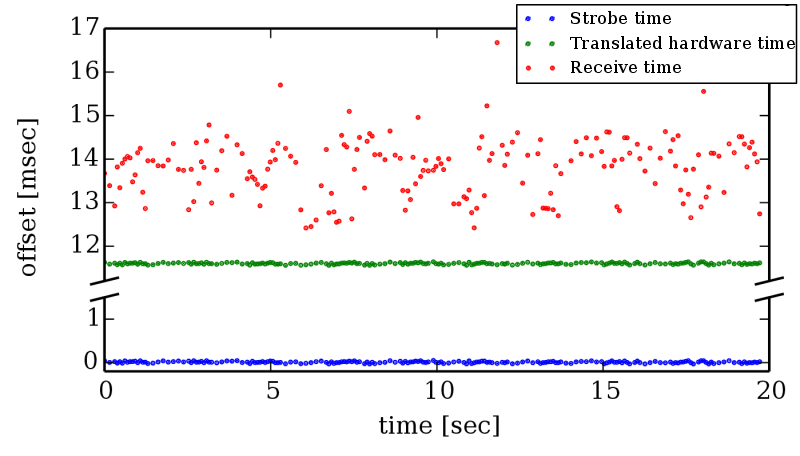

Hi. I calibrated my camera with Kalibr, and setup everything. I was wondering which parameters can I act on in order to speed up the performance for real time.. Right now, seems like rovio keeps doing calculations on the first frame on startup and if I move the camera the frame still fixed. I'm using an i7 pc, and the cpu in not saturated.. any hint? Thank you!