Same here. Then Armory closes, and I can't change dbdir.
I had an ~/.armory folder from last year. Now this is a soft link in my new SDD pointing the correct folder.
I've installed 0.93.3 for Ubuntu 12.04+ (64bit) and it works well. Now it can "Building Databases".
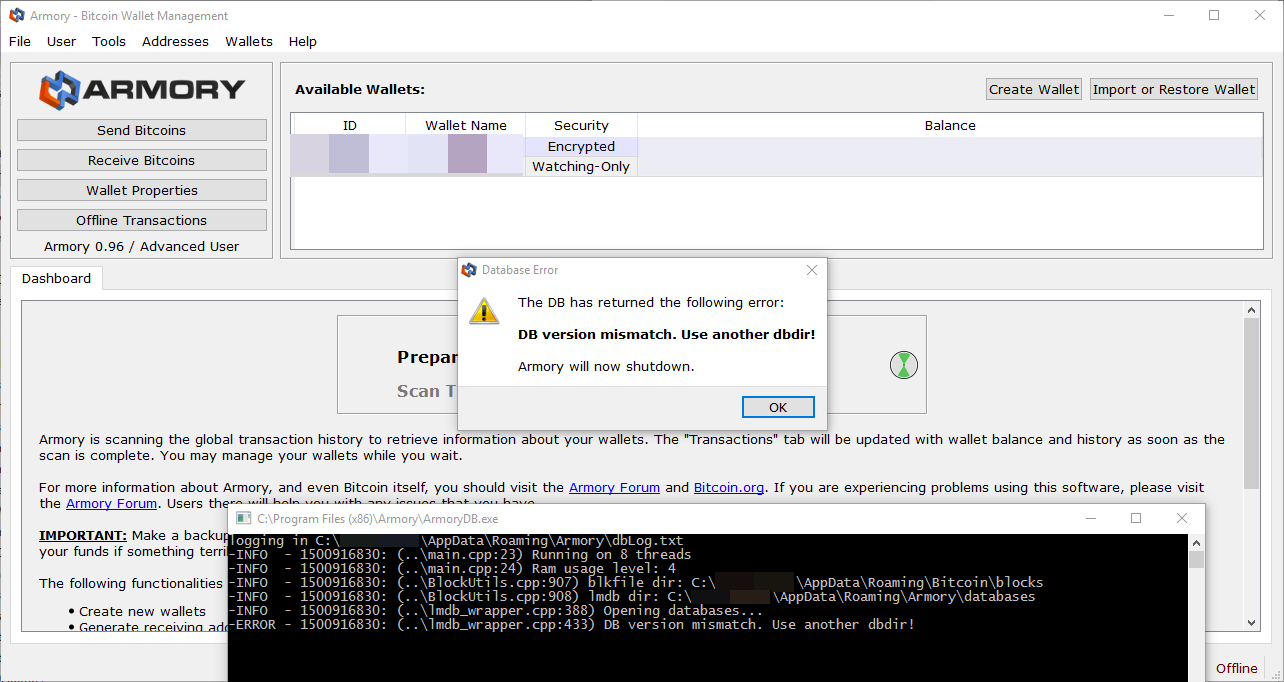
I recently tried to upgrade to Armory 0.95.1 but was unsuccessfull. Armory launches fine but then displays an error message
The DB has returned the following error: DB version mismatch. Use another dbdir! Armory will now shutdown.I have upgraded Bitcoin Core to v0.13.1 before upgrading Armory.I have tried the following: Recreate the whole
~/Application Support/Armoryfolder to start off fresh. The error is the same.I tried version 0.95.0 which starts up fine but stays "offline", but the DB seems to be ok for this version.
I would appreciate any help on this problem.
I am using: OS X 10.11.6 Armory 0.95.1 BitCoin Core 0.13.1