For anyone experiencing this issue when using electron also, this is what worked for me:
Ensure you have an electron directory at the root of your project
Inside this directory, create a webpack.config.js file with the following contents:
const { withExpoWebpack } = require('@expo/electron-adapter');
module.exports = config => {
let expoConfig = withExpoWebpack(config);
expoConfig.resolve.alias['react-native$'] = 'react-native-web';
return expoConfig;
};If you get a subsequent error saying that babel-loader module can't be found, add it
Adding a resolve alias makes somewhat sense to me, because the non-platform specific files live within the react-native-web node module at ./react-native-web/src/exports/Platform/index.js
I had no luck with the module-resolver plugin either, this was the only approach that enables our app to compile
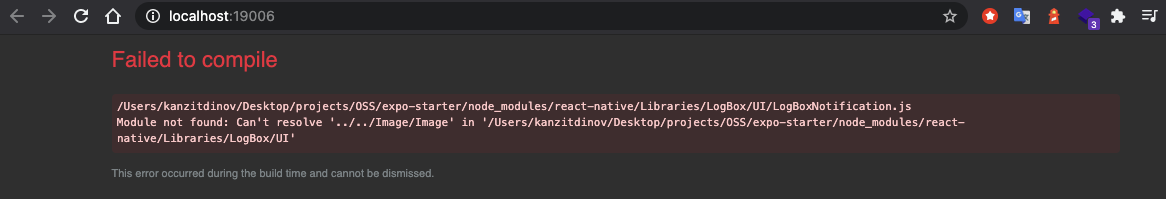
 I have seen this same issue come up in react-native-scrollable-tab-view, with the Button import, as well.
I have seen this same issue come up in react-native-scrollable-tab-view, with the Button import, as well.
Expo Diagnostics
It's a mixed TS and JS project, using babel for the TS and JS.
Here's my webpack config:
Here's my
babel.config.jsin the expo project:When I run expo start:web I get this:
My understanding from babel is that it would shake our incompatible modules. Do I need to be changing all of my
import {View} from 'react-native'toimport {View} from 'react-native-web'? Same with image (as the error seems to suggest?)There doesn't seem to be a migration guide of any sort, so I'm uncertain how to get a previous expo app into web.
Any ideas?