It does indeed look right, I'm sorry that you are having trouble with this.
Could you try and log the name of the unexpected field (this should probably be part of the message btw. happy to take a pull request for that). You can do that by adding this error handler to express and observing the output in the terminal:
app.use(function (err, req, res, next) {
console.log('This is the invalid field ->', err.field)
next(err)
})





Hello, i've tried to upload a file with postman, but i get an "MulterError: Unexpected field", i search in all issues and i see all the time this is the field name. But for me i put the good filedname in postman and in my code.
here my code (sorry for screens, my first time posting code in issues):
here my postman request: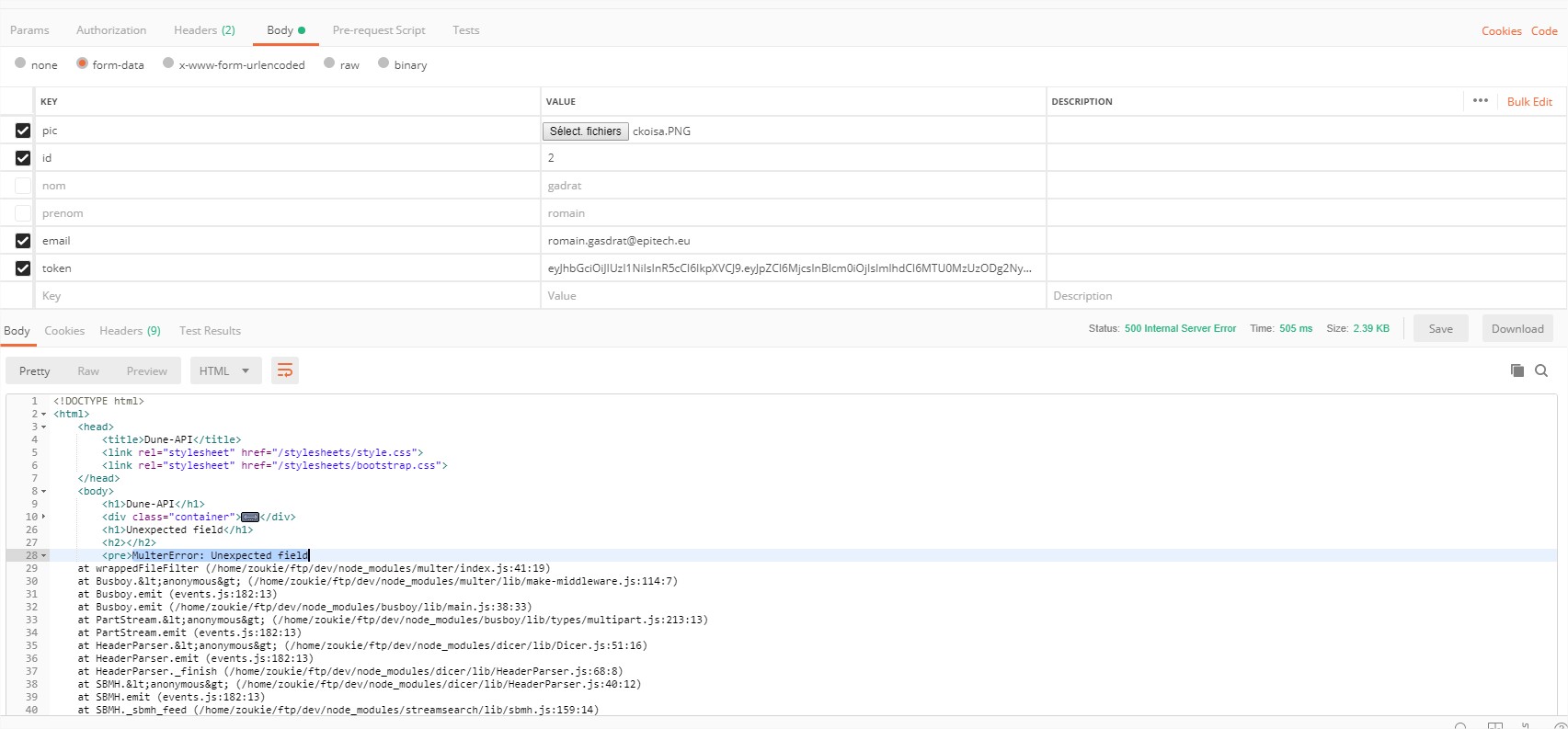
Thank your for the help.