I have not heard of anyone using this library with PhoneGap. Let me know what you discover and I can update the Readme.
Open michaelsboost opened 5 years ago
I have not heard of anyone using this library with PhoneGap. Let me know what you discover and I can update the Readme.
With a little tweaking I got it to work with PhoneGap Desktop/Developer for one of my projects.
However, when I compiled it with PhoneGap Build and ran it through Remote Devices on my desktop I got the following......
Refused to load the image 'data:image/svg+xml;base64,.....' because it violates the following Content Security Policy directive: "default-src * 'unsafe-inline'". Note that 'img-src' was not explicitly set, so 'default-src' is used as a fallback.

I'm not sure how saveSvgAsPng is coded as I went straight to the download part and changed it to save how Android saves. (BTW: I'm using SweetAlert2 for the dialogs)
My app is open source as well which you can view here. It's all client-side based with no ajax so I'm not sure exactly why I got that error yet.
The code I changed...
out$.download = (name, uri) => {
if (navigator.msSaveOrOpenBlob) navigator.msSaveOrOpenBlob(uriToBlob(uri), name);
else {
// Get access to the file system
window.requestFileSystem(LocalFileSystem.PERSISTENT, 0, function (fileSystem) {
// Create the file.
fileSystem.root.getFile(name, { create: true, exclusive: false }, function (entry) {
// After you save the file, you can access it with this URL
myFileUrl = entry.toURL();
entry.createWriter(function(writer) {
writer.onwriteend = function(evt) {
swal(
'Yay!',
'You\'re character was successfully saved to ' + myFileUrl,
'success'
);
};
// Write to the file
writer.write(uri);
}, function(error) {
swal(
'Oops!',
'Could not create file writer, ' + error.code,
'error'
);
});
}, function(error) {
swal(
'Oops!',
'Could not create file, ' + error.code,
'error'
);
});
}, function(evt) {
swal(
'Oops!',
'Could not access file system, ' + evt.target.error.code,
'error'
);
});
}
};With a little change to my html it now saves.....

But it appears the image is not readable.
Thanks for the info. Can you try saving an SVG instead of a PNG and seeing if that's readable? If not, try transferring it to a desktop OS where you can inspect the text content and see what's wrong. Also, try transferring the PNG to a desktop OS and see if it's readable, just in case it's a limitation on a mobile device. You can also try getting the data URIs to either the SVG or PNG and opening it in a browser to see if you get any indication of the problem.
Saving as svg works fine. I ran the datauri in console and that works fine, on desktop no issues just phonegap. Not sure why the image is not readable when it opens fine in a browser tab.
I haven't had anytime to test it's usage with PhoneGap. Has this been tried yet and if so will it work out of the box?