The "Go To Definition" should work for current file, other files in current workspace, and included workspace folders via settings.
First make sure you have resolved errors with missing files.
(file path is in red)
If your files are spread in multiple independen foldes (for exmaple you have multiple mod files), you can include the folder for file references
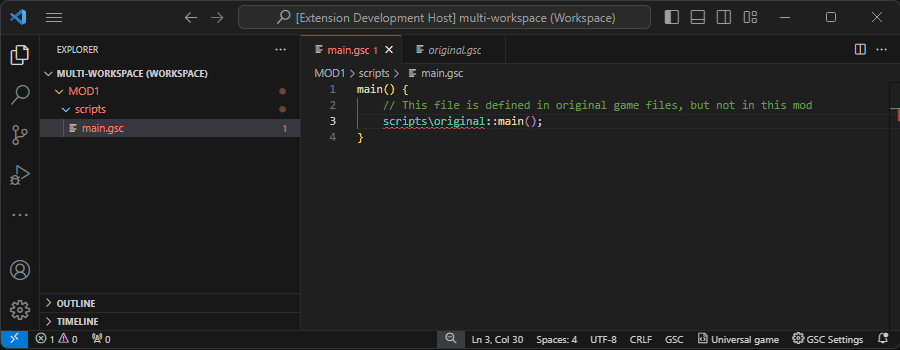
Than the "Go To Definition" should work like this:

Tried to config the settings every which way. Read docs multiple times. This just doesn't work. The "Go To Definition" will only work if the function is defined in the same GSC file that you're currently browsing.
If there is supposed to be a way to make this work, for the love of god just have it on by default. Will re-enable whenever that works properly, was the soul purpose I got the extension. Either way looks good so far.