I think we are supposed to write styles for those classes.(I wrote styles for when I used this) It helps to apply multiple formatting to same text? instead of wrapping them inside different tags. In case you wanted properties being used inside the lexical playground here it is
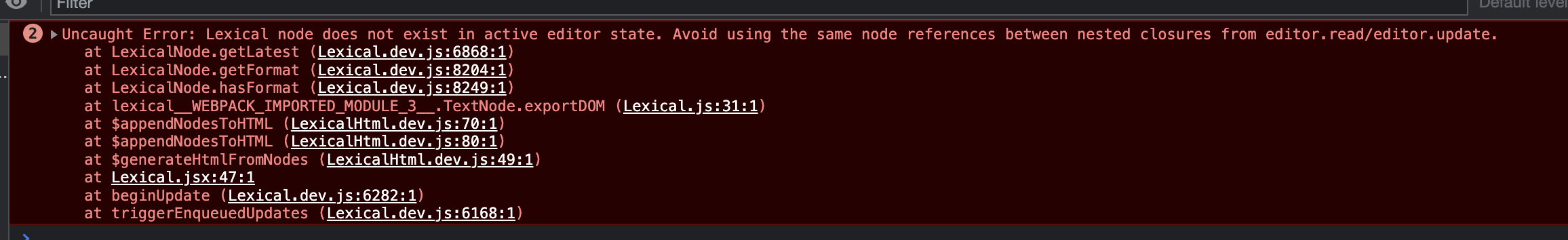
When using $generateNodesFromDOM to convert HTML to Lexical, styles such as
underlineoralignare not being applied.In the case of HTML with styles that changes tag name such as
bold(<strong>) orItalic(<em>), the style looks well when converted to lexical using $generateNodesFromDOM.However, for HTML with styles that only add className(e.g.
editor-text-*), such asunderlineorstrikethrough, the styles don't seem to be applied when converted to lexical.I referenced the convert code(HTML -> Lexical - lexical doc).
Lexical version: 0.3.5
Steps To Reproduce
(* example HTML string - No style applied to text(
STYLE TEST))<div class="editor-input" contenteditable="true" spellcheck="true" data-lexical-editor="true" style="user-select: text; white-space: pre-wrap; word-break: break-word;" role="textbox"><p class="editor-paragraph ltr" dir="ltr"><span data-lexical-text="true">STYLE TEST</span></p></div>case 1. bold
<strong>tag.case 2. underline
Select underline - The tagname is not changed(still The underline is also visible in the editor.
The underline is also visible in the editor.

<span>) and onlyeditor-text-underlineis added to the classname.However, when convert it to lexical based on html obtained in step 1 and insert, converted without underline applied.
case 3. bold + italic
Select bold and italic. The tagname is
<strong>, and italics only apply toeditor-text-italicclassname.However, when convert and insert it, only applied
bold(<strong>). (where is theeditor-text-italic? 😢 )Considering the above cases, when converting html string to lexical, style or classname is ignored and it seems to be applied only based on tagname.
Link to code example: HTML -> Lexical
The current behavior
$generateNodesFromDOM does not apply styles properly
The expected behavior
If $generateNodesFromDOM is used, the style and className of the dom must be maintained.