Yes. You can open the DevTools in Electron apps and take heap snapshots manually. Use the following commands to diff the heap snapshots and find leaks:
memlab find-leaks --baseline <PATH-1> --target <PATH-2> --final <PATH-3>baseline, target, and final corresponds to snapshot of A, B, and A' in the following animation:
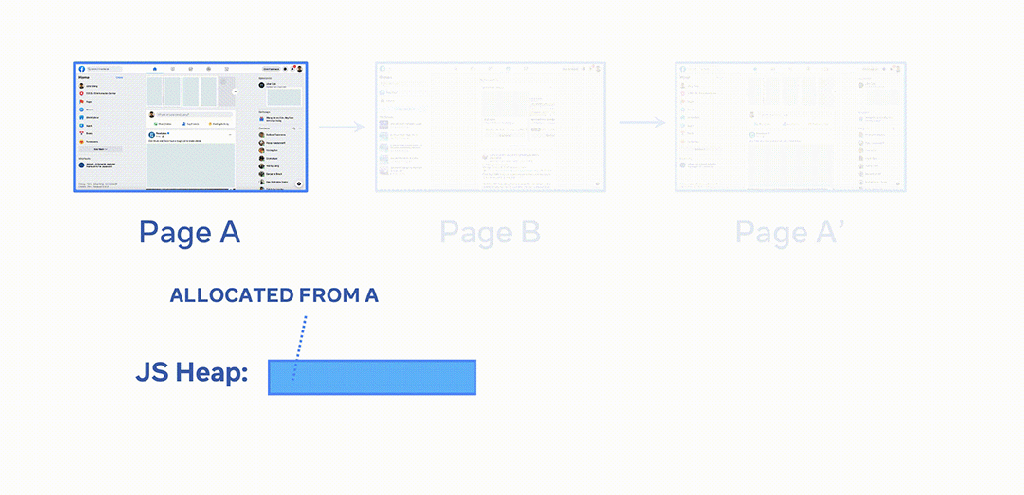
To analyze a single heap snapshot, please take a look at the helper text from the following command:
memlab analyze -h
Hi Team,
First, Thank you very much for making this project open source.I have actually experienced its charm in web projects。
But my question is, Is it possible to analyze the memory usage or leaks in Electron desktop apps?