Tried everything mentioned here but still getting this error
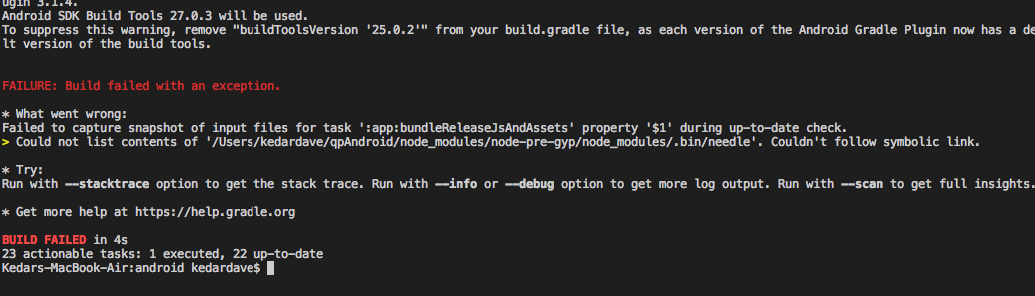
Open Balasnest opened 6 years ago
Tried everything mentioned here but still getting this error
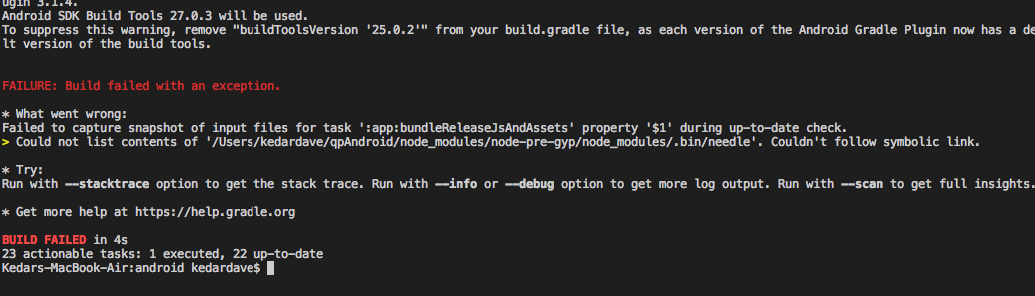
rm -rf node_modules && npm install
Any solution for this??. I have also the same problem.
@AnchalMulchandani you can open project in android studio and update buildsdk and target sdk to solve this
1.We just need to delete the particular files(which is mentioned in the error) present inside ".bin" folder(nodemodule/node-pre-gyp/nodemodule/.bin/)
if we have run the bundle command before,then we will get the error of image duplicity- for that
we need to remove all the photos from android drawable folders
Clean and rebuild the app
Generate Signed apk
Same issue here with RN 0.59.5:
> Task :app:bundleReleaseJsAndAssets FAILED
FAILURE: Build failed with an exception.
* What went wrong:
Failed to capture fingerprint of input files for task ':app:bundleReleaseJsAndAssets' property '$1' during up-to-date check.
> Could not list contents of '/Users/jdnichollsc/builds/y9nRxChC/0/myapp/node_modules/.bin/needle'. Couldn't follow symbolic link.@jdnichollsc You just need to delete the file present inside .bin folder. just go to the respective path where the error file located and delete that.
and also make sure after deleting the file you have already deleted all the images from drawable folder , RN0.59 not support that and android automatically build the images for device in signed apk.
Thanks!
@AnchalMulchandani did not work the above solution. Please give me some solution to build signed apk.
@AnchalMulchandani did not work the above solution. Please give me some solution to build signed apk.
what issue you are facing?
rm -rf node_modules && npm install
worked!
Just run: rm -rf node_modules/metro/node_modules/.bin/babylon
for any other similar issues remove that file only eg: rm-rf /Users/kumarutsav111/Documents/OrtholiveProviderAppVijay/node_modules/.bin/uuid
If rm -rf node_modules && npm install does not do the trick, run the following in your project dir: find . -type l -exec test ! -e {} \; -delete
@dvuvne Buddy, you make my day. Thanks :)
@dvuvne I've run it just in /node_modules/ folder and it is helped 👍
@dvuvne work for me, Thanks
If
rm -rf node_modules && npm installdoes not do the trick, run the following in your project dir:find . -type l -exec test ! -e {} \; -delete
@dvuvne This worked. Thank you.
If
rm -rf node_modules && npm installdoes not do the trick, run the following in your project dir:find . -type l -exec test ! -e {} \; -delete
It worked for me.. thanks.. can you please tell me what exactly this command does? @dvuvne
If
rm -rf node_modules && npm installdoes not do the trick, run the following in your project dir:find . -type l -exec test ! -e {} \; -delete
thanks so much....worked for me.... but what is this command any way ? 🤒
If
rm -rf node_modules && npm installdoes not do the trick, run the following in your project dir:find . -type l -exec test ! -e {} \; -delete
This worked for me. Thank you so much!
find . -type l find all files of type link
-exec execute the following command:
test ! -e {} test if file found does not exist
\; termination symbol for -exec
-delete delete the broken link
You can try to get through android studio first
Getting this error in android with doing release build.
cd android && ./gradlew assembleDevReleaseFAILURE: Build failed with an exception.