@rishiagarwal2000 Thanks for the bug report.
First, it is important to note that internally Habitat connects to the Bullet C++ API, not PyBullet (which embeds much of its multi-body dynamics support directly into bindings layers and C Bullet integration). Therefore, the expectation of similar default behavior is somewhat unrealistic.
I've looked into this and noticed a couple of things.
- These examples appear to be running at very different frame-rates. Your call to
sim.step_world()excludes a time-step so uses the default of 1/60. I assume pybullet steps at the physics timestep of 1/240, so this would explain the first inconsistency. I'm not sure what pybullet sim would look like if it continued simulation. :thinking: - PyBullet adds joint motors by default (I'm not sure if this uses SPD by default) while Habitat only adds damping motors when friction is defined. You can remove any automatically created motors and add one full set of new motors in Habitat like:
# check removal and auto-creation joint_motor_settings = habitat_sim.physics.JointMotorSettings( position_target=0.0, position_gain=1.0, velocity_target=0.0, velocity_gain=1.0, max_impulse=1000.0, ) existing_motor_ids = ao.existing_joint_motor_ids for motor_id in existing_motor_ids: ao.remove_joint_motor(motor_id) ao.create_all_motors(joint_motor_settings) - Habitat does not have SPD implemented for joint motors currently, instead using the Bullet C++
btMultiBodyJointMotorinterface. I'm not completely sure how this difference will affect stability. - After playing with these skeletons a bit, I think a large contributing factor to the instability is that inertia matrices are computed from the collision shapes automatically. These are fairly small and spread out possibly contributing to the unstable behavior. For example, see the AMASS test urdf included with Habitat. It has a very similar structure, but much larger collision shapes and much more stable behavior in-engine. If I manually force link inertia to be loaded from the file, I get a much more stable simulation. I could consider adding this option to the API.
Finally, I suggest you try out your simulations interactively in the python viewer.
Make the following small edit to the examples/viewer.py file at line 546:
elif key == pressed.T:
# load URDF
fixed_base = alt_pressed
urdf_file_path = "data/test_assets/urdf/amass_male.urdf" #or your own filepath
aom = self.sim.get_articulated_object_manager()
ao = aom.add_articulated_object_from_urdf(
urdf_file_path, fixed_base, 1.0, 1.0, True
)
ao.translation = (
self.default_agent.scene_node.transformation.transform_point(
[0.0, 1.0, -1.5]))
# check removal and auto-creation
joint_motor_settings = habitat_sim.physics.JointMotorSettings(
position_target=0.0,
position_gain=1.0,
velocity_target=0.0,
velocity_gain=1.0,
max_impulse=1000.0,
)
existing_motor_ids = ao.existing_joint_motor_ids
for motor_id in existing_motor_ids:
ao.remove_joint_motor(motor_id)
ao.create_all_motors(joint_motor_settings)Then run it like:
python examples/viewer.py --stage-requires-lighting --scene data/test_assets/scenes/simple_room.glb
Press 'm' to enter GRAB mouse mode and then click and drag the skeleton to play around with it like so:
https://user-images.githubusercontent.com/1445143/236301486-70676f66-5754-4c14-8b86-8c1769c0e033.mp4
With your file (default) simulation is unstable :frowning_face: :
https://user-images.githubusercontent.com/1445143/236301559-2f9f074b-e80c-4c38-aa42-b23ac956b374.mp4
With your file inertia loaded from URDF it is very stiff, but stable:
https://user-images.githubusercontent.com/1445143/236301684-ccd60e89-a9c2-489a-ae36-b5e03f24ba18.mp4
With your file inertia loaded from URDF but also scaled to 0.001 (from 1) we get what we might expect:
https://user-images.githubusercontent.com/1445143/236301912-cd326ecb-d32b-4454-9a04-9ea83cf7ac4a.mp4
Habitat-Sim version
main
🐛 Bug
I tried simulating a urdf from here in habitat-sim and pybullet. The outputs for the simulation are attached. Apparently, the simulations differ significantly which seems unexpected to me because habitat-sim uses the same pybullet simulation internally. Also, the simulation is highly unstable. I am not sure if this is a bug, or if I am using it incorrectly. It would be great if you could help me with this.
Steps to Reproduce
Pybullet snippet
Habitat-sim snippet
settings.py imported by habitat-sim snippet
Expected behavior
Bullet simulation (expected)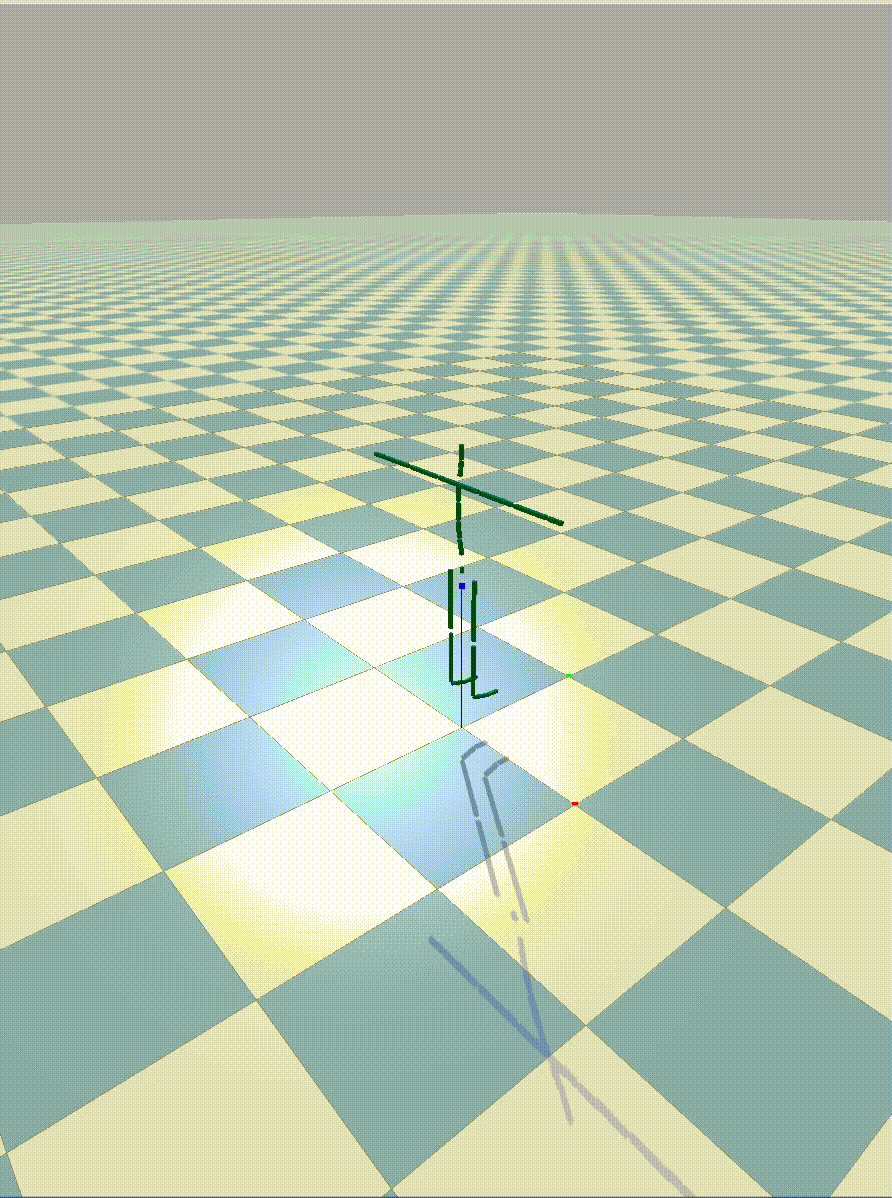
Habitat sim (unstable and way different)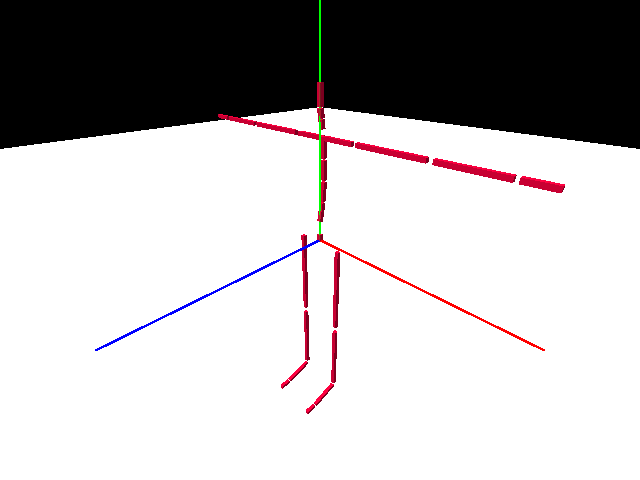
Additional context
System Info
You can run the script with:
conda,pip, source): pip