Do, it turns out that it's a problem with something I did, as creating a new project with a simpler implementation yields the correct results.
No idea what I'm doing wrong, but I can confirm this is not an issue with QuiltView itself.
Ninja Edit: The long press gesture was actually interfering with everything. Removing it entirely and using only collectionView(_ collectionView: UICollectionView, canMoveItemAt indexPath: IndexPath) -> Bool { return true } was all I needed.
Demo: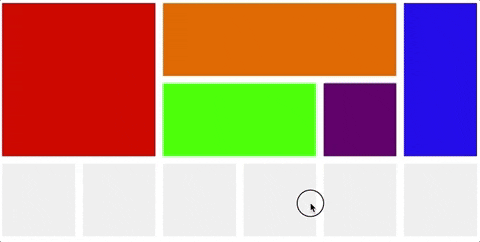
As you can see, it isn't possible to rearrange cells easily. I am only allowed to drop a cell on its original location, or at the left-most column.
The code I'm using is here which is standard drag interaction for UICollectionViews