I don't know if this is actually desired by the devs (pls tell me if not), but I have some prior experience working with flatpaks and could write all the required configs.
One thing that will likely not work out of the box is hardware wallets. Since I don't have one, I can't test it and help develop the integration. I can try some blind shots, but if someone could help with that, it'd be helpful.

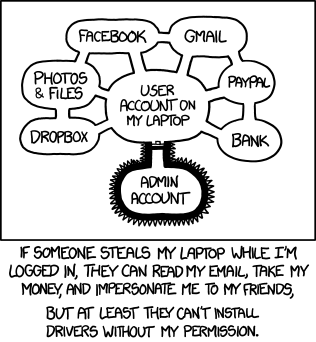
It would be great to offer the app as a Flatpak package (along with current AppImage) and make it available on Flathub.
Thank you for maintaining such a wonderful wallet!