Hi Hans,
I will try to take a deeper look into your problems this week.
Just for now:
I tested a Nema motor with A4988 driver some weeks ago -> https://github.com/fehlfarbe/arduino-motorfocus/issues/20#issuecomment-1421269295
I connected the 12V of my bench power supply directly to the A4988 driver. Did you connect the 12V to MB102 and the 5V output of the MB102 to the driver? I think the motor draws too much current for the small 12V -> 5V linear converters of the MB102 so just connect the 12V directly to the driver VMOT / GND as suggested here and check that you don't mix it up with the 5V / VDD pins! You can also add the 100µF to the motor power supply lines. I didn't need them for my testes but if the motor has some load they might be required.
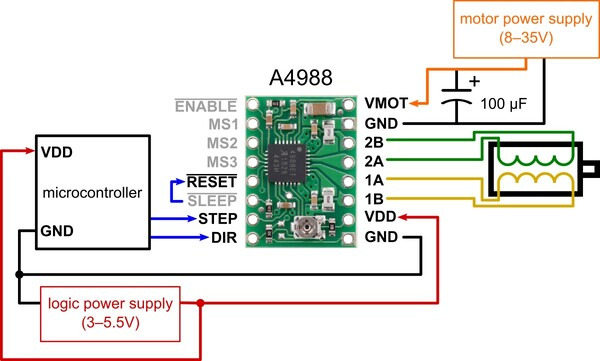 https://www.pololu.com/product/1182
https://www.pololu.com/product/1182


Hallo and many thanks to share this work with us. After 35 years without electronic bricolage you invited me to follow you. Thanks! I have Win10, the Nano and the 28BYJ-48 stepper motor with ULN2003A breakout board, with the temperature sensor wired. With the buttons it works out of the box. The „nanoatmega328new“-issue I found out by myself by hazard. But, I have two issues/ problems.
At first „ASCOM cant find the focuser“: After using an 0,1µF capacitor I got the connection! I tried also the way with „MiniCore Bootloader“. I used the master „Nano as ISP“. Than I choose ATmega328 offered by MiniCore (in Sketchbook), see Pic. But „Burn Bootloader“ doesn’t happen. When I select the Arduino Nano board I burned the bootloader. And now I can reach the setup, and then? How can I operate with the Focuser (hardware)? Moonlite Single Focus find the focuser, set the temperature every 0.5sec, but no movement is possible. I found an other Application: AP Mini 19.12-1. This works fine with temperature – but as non ASCOM device, as a simple MoonLite. When I choose „ascom“ the motor never stops. I can live with AP Mini, this is ok for me.
At second: I need the bigger motor, an Nema 17 with the A4988 driver. I made the wiring on the breadboard, using MB102. I checked out before using, that the 12V goes to the + and – rails. The 5V I got via USB. Than I wired, switched „on“, the yellow light blinked few times and the voltage converter for 5V said good bye. The motor doesn’t moved - I know the motor need too much current for the MB102. I checked the data sheet which Az-Delivery offers. I found:
„Connect RST pin to the SLEEP pin to keep the driver enabled (Black wire). REMEMBER to put a large 100μF decoupling electrolytic capacitor across motor power supply pins, as close to the board as possible, like on connection diagram“
But in the wiring diagram of the project I didn’t find such need. And what is with the connection between RST and Sleep? Did you tested the combination A4988 with a Nema motor? Is the wiring in the project right? (I read the closed request #17)
regards Hans