Hi @bucintor,
Thank you for your interest in SimpleReminder and I am glad that you like the app.
I am sorry to hear that it does not work reliably on your device, thanks for the report. Apart from notifications being slightly delayed (see #14), I have not myself observed this issue, and there was only one other related report (#13), also on a Redmi.
The good news: a new version of the app will be released soon. I am in the process of overhauling the app internally, making it ready for the newest Android versions (see #27). This also includes some changes in how notifications are scheduled and shown and setting the notification importance to "urgent", which at least seems to reduce the likelihood for a delay.
I hope that this will fix the issue for you, even though it is unclear why this happens on your device.
You are welcome to make a donation once I have set up a means of receiving them, thanks for your support :).









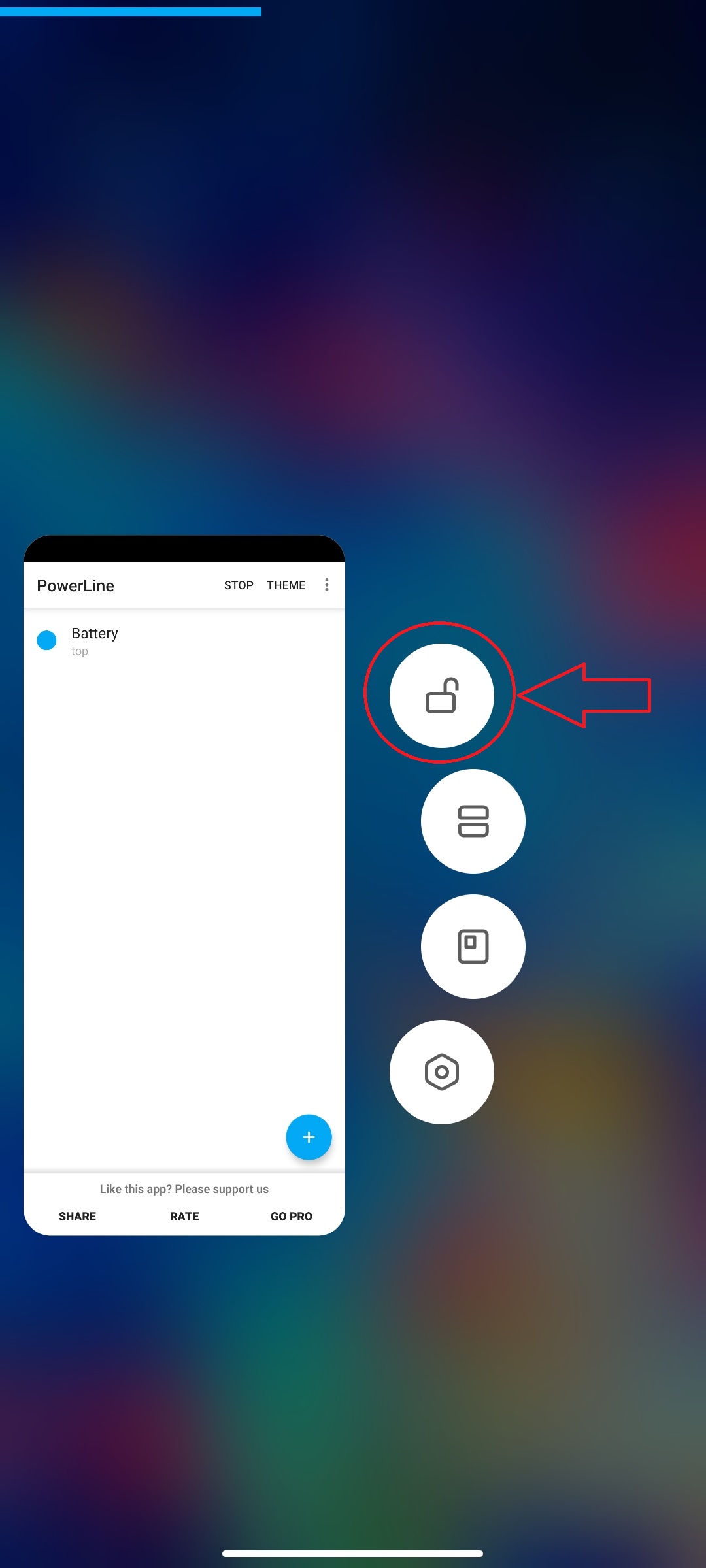
After looking at a wide range of "Reminder" applications, this one is by far and arge my favorite. I regret, however, that notifications on the Main Screen appear erratically : one time they are there, other times they are not. As a result, I cannot entirely trust the application to remind me of important events. I would gladly make a donation if I could adopt it permanently because I really do appreciate it. Would the developer be willing to take a deep look in order to fix it ? I have noticed that I am not alone in this. Other users as Sergei Alekseev have signalled the same problem but apparently no solution has been found . I am looking forward to some reaction from the developer. Thank you sincerely.
App version : 0.9.10
Android version : 11
MIUI version : Global stable 12.5.1