Hi. Thank you so much for your feedback! The rhino/gh offset function is not so robust unfortunately, and sometimes give buggy results that we dont handle so well with gh list management. I am on holiday now and have laptop break in order to heal some RSI in my wrist, so I cannot have look at your file now. I will get back to you in a few weeks.
In the meantime i recommend you to set up individual pocket jobs for better control. You can also put flat single surfaces in the 3D layer and get automatic pocket depth. You can also manually edit the areas to be pocketed so no gap is too narrow for the milling bit to pass, giving you one continuous pocket from a surface or curves.
When you put geometry in the 3D layer you get an automatic cutout job next to pocket and 3D rroughing and finishing. You can disable the cutout job in the advanced 3D settings panel if you want.


I have been using pockets extensively, couple fixes for rounding. But overall great software. 3D milling many problems. Could someone check on rhino 6? Thanks. I would like to help fix bugs if i am pointed to some direction. I have to modify the bit size to go down to .5mm for my wax cutting. The pic shows pocket(edge cutting) on left object does not go all the way down. The middle object the milling goes below the object, both pocket and milling. Ready to move to rhino 6, BB version 5 is just hopefully buggy and version 6 is better. Thanks.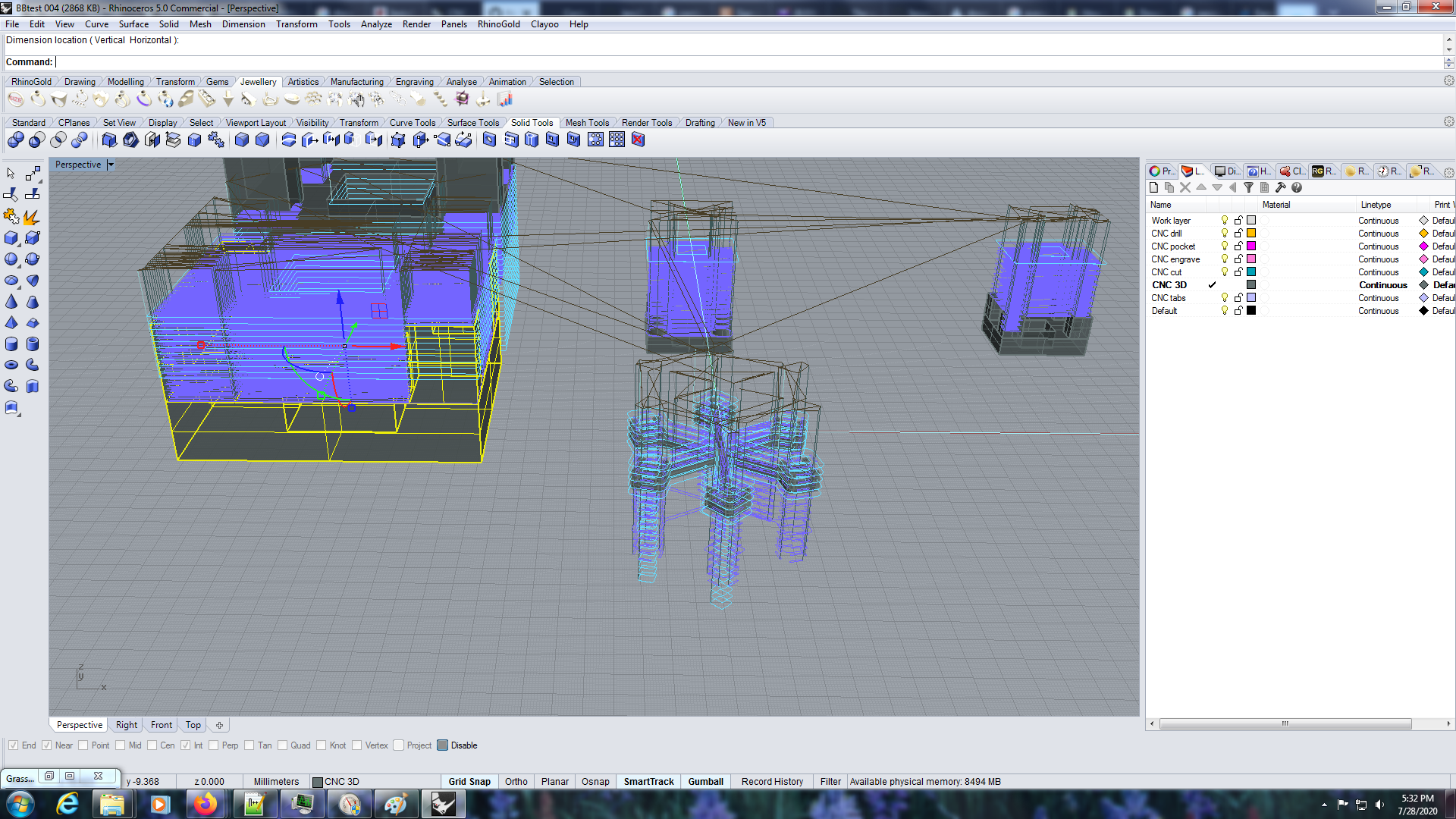
BBtest 004.zip