Thanks for opening this issue, this definitely requires some changes for the extension.
Looks like the current region is not displayed directly on the page anymore which could be a problem when I can't detect if the user actually got a valid session id.
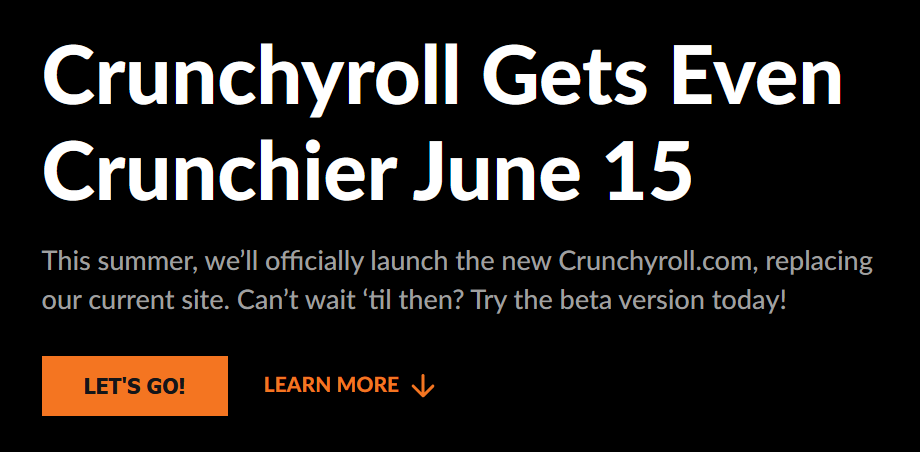









So I accidently enrolled in Crunchyroll Beta and extension doesn't seems to be working on crunchyroll beta.