@NuclearGandhi Thanks for writing up a detailed issue.
Sadly, Emulator doesn't support Cloud Tasks functions today - there isn't a "Google Cloud Task Emulator" that's hooked up to the Firebase Emulator Suite.
We also think it would be a great addition to the Emulator Suite, but we are focusing on other areas of improvement at the moment. I'm going to convert this issue into a feature request and will try to remember to post update here.
Environment info
firebase-tools: 11.6.0
Platform: Windows 11
Test case
Tasken from this question on StackOverflow.
I'm using the Firebase Emulator to emulate Firebase's Firestore, Functions and Authentication. By following the documentation, Enqueue functions with Cloud Tasks, I created a task queue named
removeGroupCode():This
removeGroupCode()function works fine both in production and in the local emulator. But for some reason it just doesn't get called when I'm calling it from another function in the local emulator:Steps to reproduce
Expected behavior
The Cloud Task function to get called in the local emulator.
Actual behavior
Function not getting called - below are the logs for the emulated environment and production environment for when
createGroupCode()gets called:Emulated: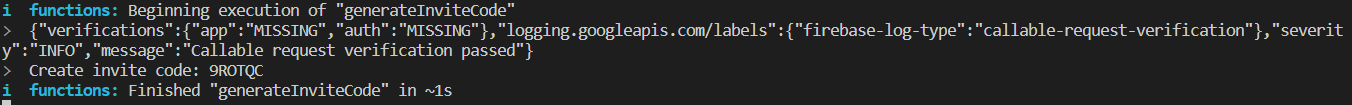
Production (deployed):