also i tried to enable saftey net and get this error , although i am the owner of project !
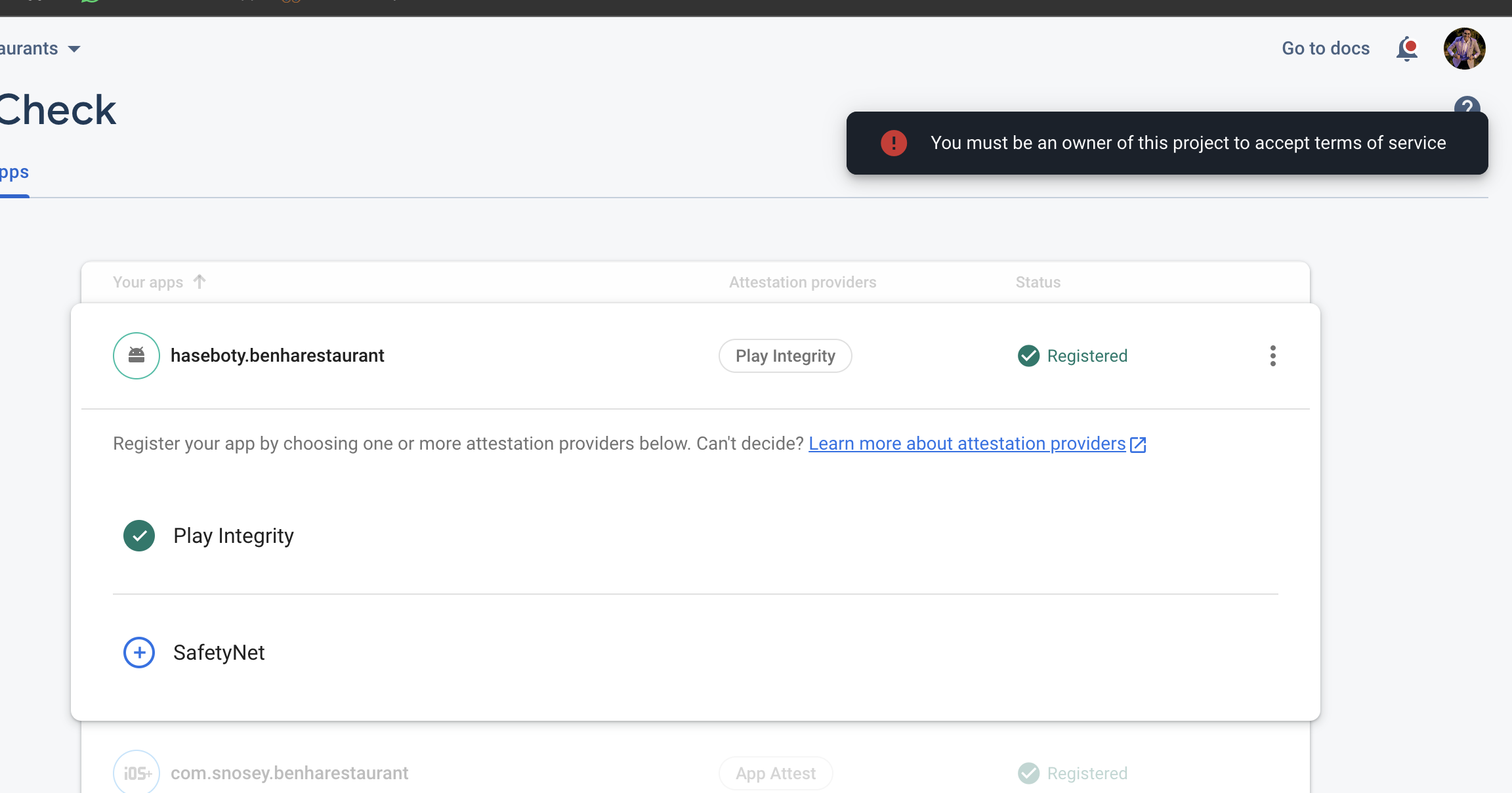
Closed snosey closed 3 months ago
also i tried to enable saftey net and get this error , although i am the owner of project !
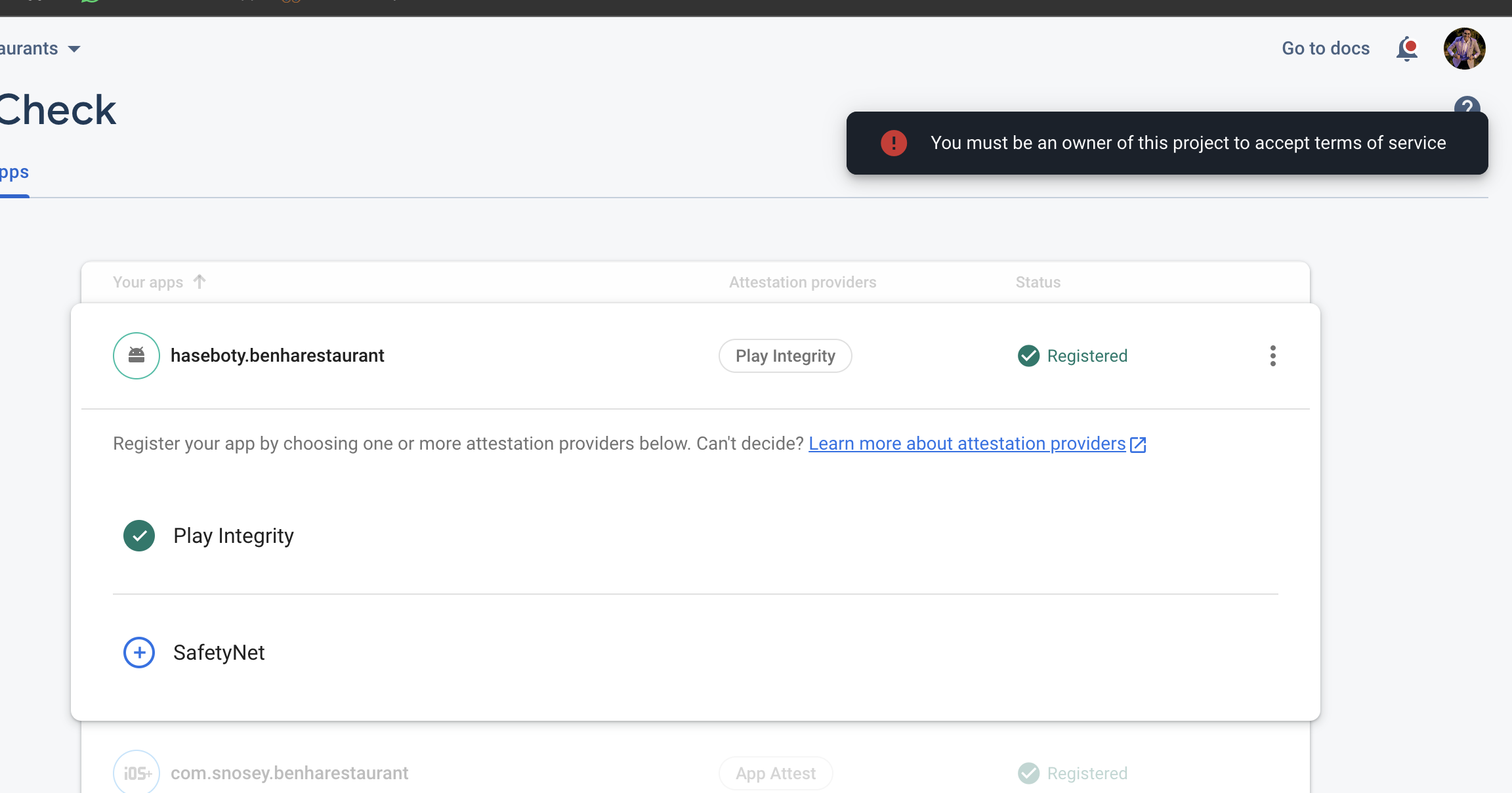
@snosey Can you provide complete error log in properly formatted text ? Please avoid posting screenshots. Also, which device are you seeing this error on ? Does it have Google play services enabled ?
From the above screenshot, have you enabled SafetyNet instead of Play integrity ?
i cant enable safteyNet , keep telling me you are not the owner but i have enabled play integrity altough i have enabled play integrity and put SHA1 & 256 in firebase console from google play.. i cant solve the problem :( please help me
this problem happend only when user download app from playstore
Can you provide complete error log in properly formatted text ? Also, which device are you seeing this error on ? Does it have Google play services enabled ?
Please provide these details.
Error is:[firebase_auth/missing-client-identifier] This request is missing a valid app identifier, meaning that neither SafetyNet checks nor reCAPTCHA checks succeeded. Please try again, or check the logcat for more details.
although they have Google play services enabled
I have the same problem: I cant enable safteyNet, Firebase keep telling me I'm not the owner
I am going ahead and labeling this for team's attention for expected behavior. A similar issue that was reported earlier: https://github.com/firebase/flutterfire/issues/10174
/cc @Lyokone for thoughts.
Same. We can't avoid reCAPTCHA since SafetyNet is disallowed in new project
Error is:[firebase_auth/missing-client-identifier] This request is missing a valid app identifier, meaning that neither SafetyNet checks nor reCAPTCHA checks succeeded. Please try again, or check the logcat for more details.
although they have Google play services enabled
Please add your play console SHA1 and SHA256 in Project Setting and in Play Integrity
Please add your play console SHA1 and SHA256 in Project Setting and in Play Integrity
both added, still same for me
i faced same issue. i also added debug release both SHA1 and SHA256 and in project setting and SHA256 in play integrity .That's worked for me
Same for me tried each and every solution enabling Play App check Google Play Integrity API adding SHA256 and SHA1 keys to firebase console but still seeing reCAPTCHA screen Please help we have a release ahead.
I'm in the same boat. Can't release because SafetyNet is deprecated and I CANNOT enable it for my project, but it is required to avoid the reCAPTCHA screen. Please help!
Hey @snosey, are you sure you've added the SHA-1 & SHA-256 key for debug and release mode to the app in your Firebase console? That would be the first port of call.
Have you also enabled "Android Device Verification" in your google console (GCP)? If not, please enable, and re-download your android service file, replace the existing one, run flutter clean & rebuild app.
I hava the same error com.google.firebase.auth.FirebaseAuthException: This request is missing a valid app identifier, meaning that neither SafetyNet checks nor reCAPTCHA checks succeeded. Please try again, or check the logcat for more details. at com.google.android.gms.internal.firebase-auth-api.zzxc.zza(com.google.firebase:firebase-auth@@21.1.0:28) at com.google.android.gms.internal.firebase-auth-api.zzxw.zza(com.google.firebase:firebase-auth@@21.1.0:1) at com.google.android.gms.internal.firebase-auth-api.zzxx.run(com.google.firebase:firebase-auth@@21.1.0:3) at android.os.Handler.handleCallback(Handler.java:938) at android.os.Handler.dispatchMessage(Handler.java:99) at android.os.Looper.loopOnce(Looper.java:201) at android.os.Looper.loop(Looper.java:288) at android.app.ActivityThread.main(ActivityThread.java:7870) at java.lang.reflect.Method.invoke(Native Method) at com.android.internal.os.RuntimeInit$MethodAndArgsCaller.run(RuntimeInit.java:548) at com.android.internal.os.ZygoteInit.main(ZygoteInit.java:1003)
@russellwheatley there is no any "Android Device Verification" API service in GCP, it is removed. Also adding SHA-1 & SHA-256 not working as well
@OziTFA
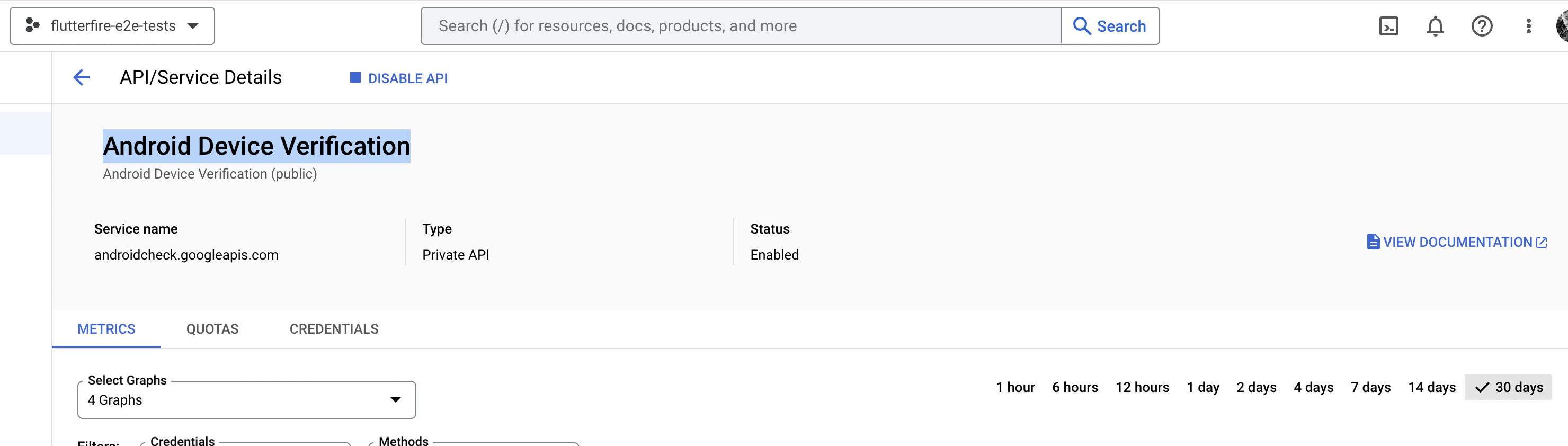
It is deprecated, not removed. See documentation
Quote:
In the Google Cloud Console, enable the Android Device Verification (DEPRECATED) API for your project. The default Firebase API Key will be used, and needs to be allowed to access the DeviceCheck API.
@russellwheatley Its removed if you create new firebase project I won't be available.
@russellwheatley
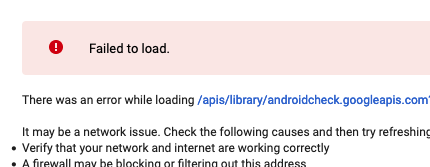
Firebase sms authentication not working ( no otp sending) as device verification api is deprecated . What's the solution to this?
any idea regarding this? same for me too
Same issue using phone auth on android after setting up play integrity, opens browser with missing initial state error dialog
I have enabled the play integrity and added SHA-1 and SHA-256. But I am getting the following error on android device. [Error: [auth/missing-client-identifier] This request is missing a valid app identifier, meaning that neither SafetyNet checks nor reCAPTCHA checks succeeded.
Can you check with the latest version of firebase_core 2.9.0. It contains fixes on the Android Native side that could fix this.
Hey @snosey. We need more information to resolve this issue but there hasn't been an update in 7 weekdays. I'm marking the issue as stale and if there are no new updates in the next 7 days I will close it automatically.
If you have more information that will help us get to the bottom of this, just add a comment!
still not working
Hey @snosey. We need more information to resolve this issue but there hasn't been an update in 7 weekdays. I'm marking the issue as stale and if there are no new updates in the next 7 days I will close it automatically.
If you have more information that will help us get to the bottom of this, just add a comment!
I'm integrating Play Integrity into my firebase app. And facing "This request is missing a valid app identifier, meaning that Play Integrity checks, SafetyNet checks, and reCAPTCHA checks were unsuccessful"
please help.
I'm integrating Play Integrity into my firebase app. And facing "This request is missing a valid app identifier, meaning that Play Integrity checks, SafetyNet checks, and reCAPTCHA checks were unsuccessful"
please help.
My app is using SMS phone to verify login
Hey @snosey. We need more information to resolve this issue but there hasn't been an update in 7 weekdays. I'm marking the issue as stale and if there are no new updates in the next 7 days I will close it automatically.
If you have more information that will help us get to the bottom of this, just add a comment!
I have enabled the play integrity and added SHA-1 and SHA-256. But I am getting the following error on android device. [Error: [auth/missing-client-identifier] This request is missing a valid app identifier, meaning that neither SafetyNet checks nor reCAPTCHA checks succeeded.
any idea regarding this?
My app was working perfectly until a few days ago (we havent made any changes to it) the phone auth stopped working and im getting a "Vertification failed: (missing-client-identifier): This request is missing a valid app identifier, meaning that Play Integrity checks, and reCAPTCHA checks were unsuccessful. Please try again, or check the logcat for more details." message. I have everything updated, all flutter firebase packages are updated to the latest versions (i have seen some dependencies have been updated like firebase_auth_platform_interface) All my debug, release SHA-1 & SHA-2 from my local machine and from Google Play are added to my project settings for that specific app + App Check And i have ran flutterfire configure again so i have everything updated The phone auth works well when debugging on an emulator, but as soon as i debug on a physical device or use a release version, it doesnt work. Any solution to this now ? and how can this suddenly occur if there were no changes made to the app ? are there some breaking changes on Firebase side ?
I am getting recaptcha on Android and iOS since I enabled appcheck (not enforced) and migrated to Play Integrity and Identity Platform. Also OTP is not delivered to the background service or silent APN and I have to enter it manually.
Hey @snosey. We need more information to resolve this issue but there hasn't been an update in 7 weekdays. I'm marking the issue as stale and if there are no new updates in the next 7 days I will close it automatically.
If you have more information that will help us get to the bottom of this, just add a comment!
Since there haven't been any recent updates here, I am going to close this issue.
@snosey if you're still experiencing this problem and want to continue the discussion just leave a comment here and we are happy to re-open this.
Reopening this issue since it got wrongly closed by the bot.
Facing the same issue for phone auth. The following error appears on console when trying to log in via emulator. This request is missing a valid app identifier, meaning that Play Integrity checks, and reCAPTCHA checks were unsuccessful. Added SHA-1 and SHA-256 keys from Google Play Console and appSigning to firebase but error still occurs. Any one knows how to get around it?
@imanamirshah i'm facing the same issue, did you manage to solve it?
@andberto find any solution?
@ishitgami no, no clue how to solve this issue
Also getting this, bump
This is happening to me as well, on a new project.
My old project, which still has the "Android Device Verification" enabled, is working fine.
I was able to get around this issue by unprotecting my API key, which everybody knows is not advisable. 🤷♂️
I am facing similar issue but my scenario is different. Everything works fine for me when user downloads app from playstore and logs in (I am using phone auth. Play integrity API and app check is enabled). But when user logs out and tries to login again,
This request is missing a valid app identifier, meaning that Play Integrity checks, and reCAPTCHA checks were unsuccessful.
this error occurs. User has to uninstall app and install again from play store to login again. Please help
I am calling FirebaseAuth.instance.signOut() on log out button.
I am using following versions of firebase plugins
firebase_core: ^2.13.1
firebase_auth: ^4.6.2
firebase_app_check: ^0.1.4+2
snosey
I had "missing-client-identifier" error when I setted
FirebaseAuth.instance
..setSettings(
appVerificationDisabledForTesting: true,
),when I remove this settings, it works fine
check if you are Enable reCAPTCHA Enterprise API
Same problem
I cant user sms authentication after turn on app check and play integrity everything was working well, but after turn it on alwayes give me error of missing client identifier.
i had added sha1 & 256 from play console to firebase and problem still exist. please i need help because app is already published